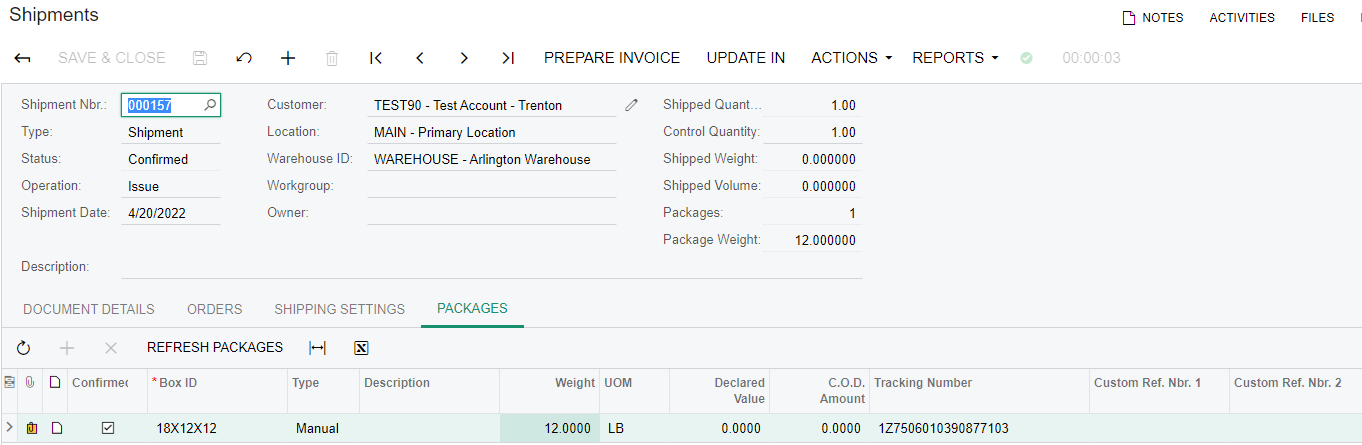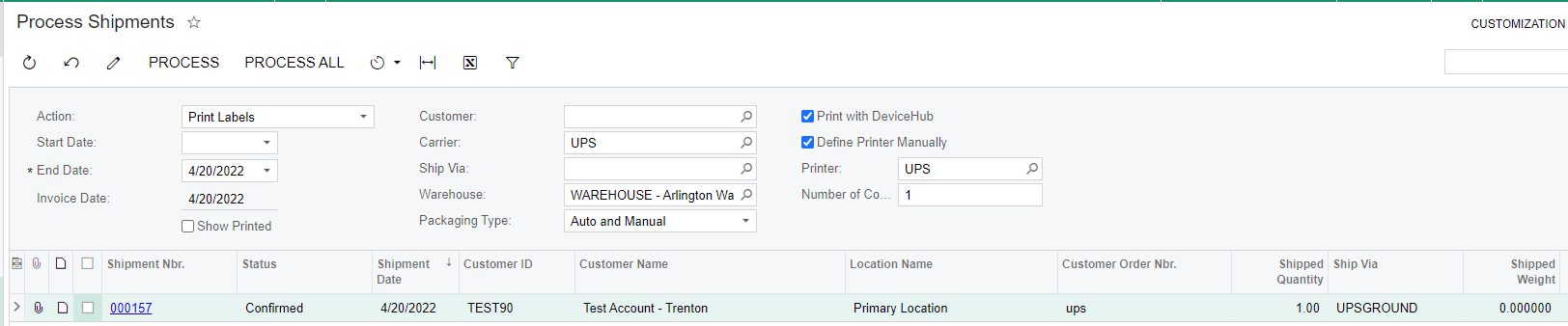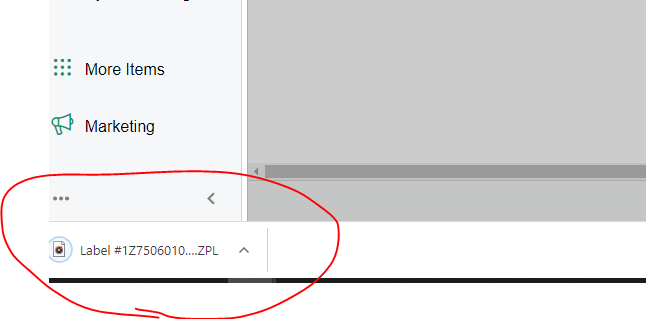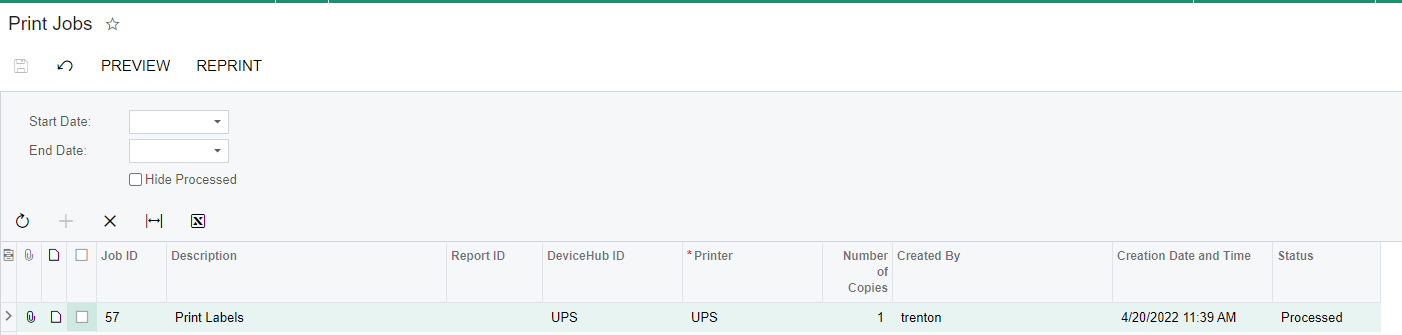I am trying to set up my Carrier Labels for both UPS and FedEx integrations. I have verified UPS and FedEx have a ZPL label format file type chosen.
Do I have to go to Report Designer for the Carrier Label form and build a label from scratch? I assumed Acumatica, via its connections built in for UPS, would have a UPS label file already built.