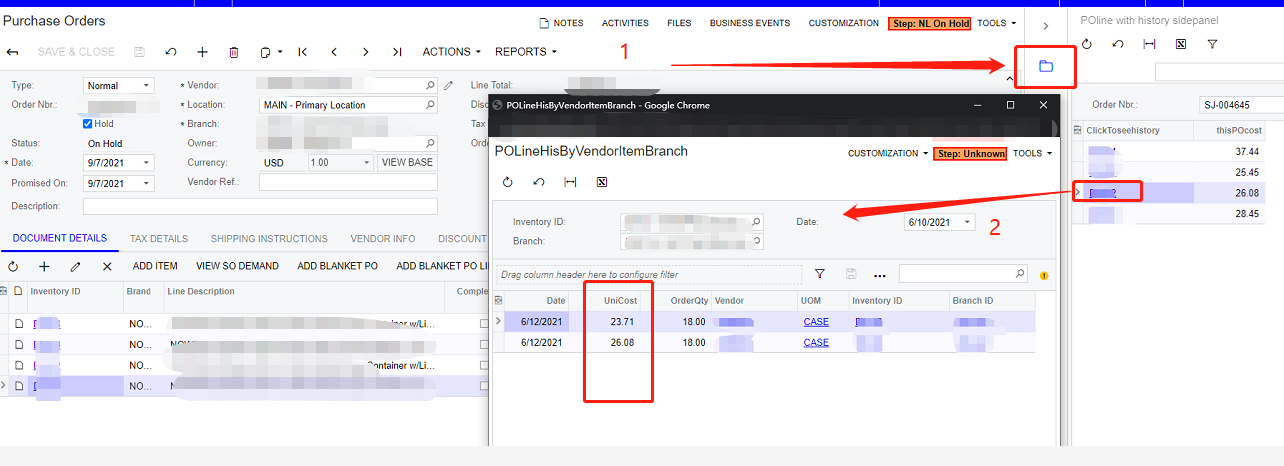Hello,
I’d like to show purchasing history (Unit cost and qty) on selection of each item on POline.
I firstly thought it would be achevied by side panel. But item id on po line can not be passed on to side panel easily.
In the above artile, this might be a way, but it is too complex that I would like to try it last.
Is there any other can help me acheive my goal. I mean, side panel is an option. Also, something like pop up window can be accepted, just how to do it. Or navigation to another screen with the line selection parameter can also help.
Please advise.