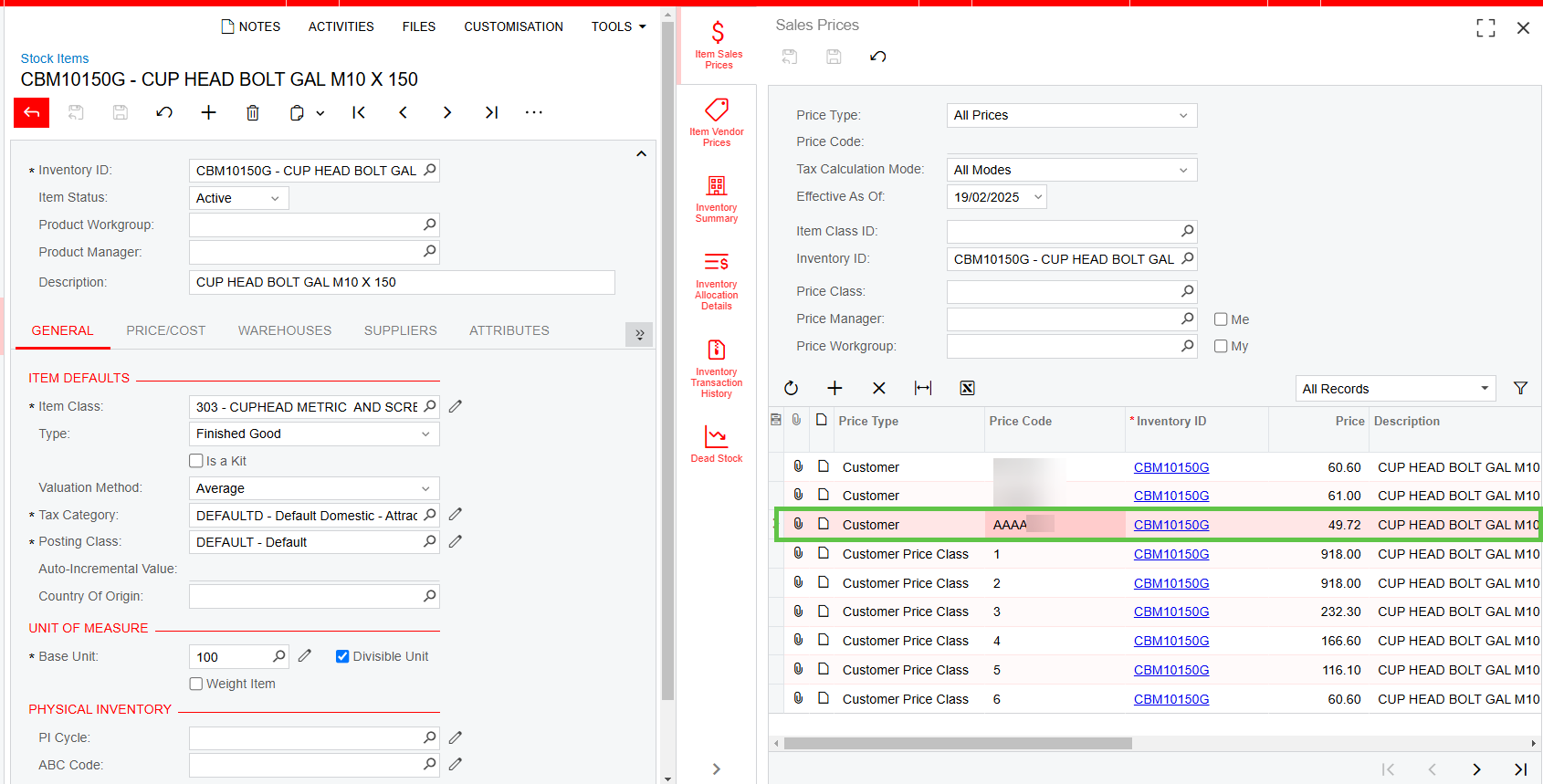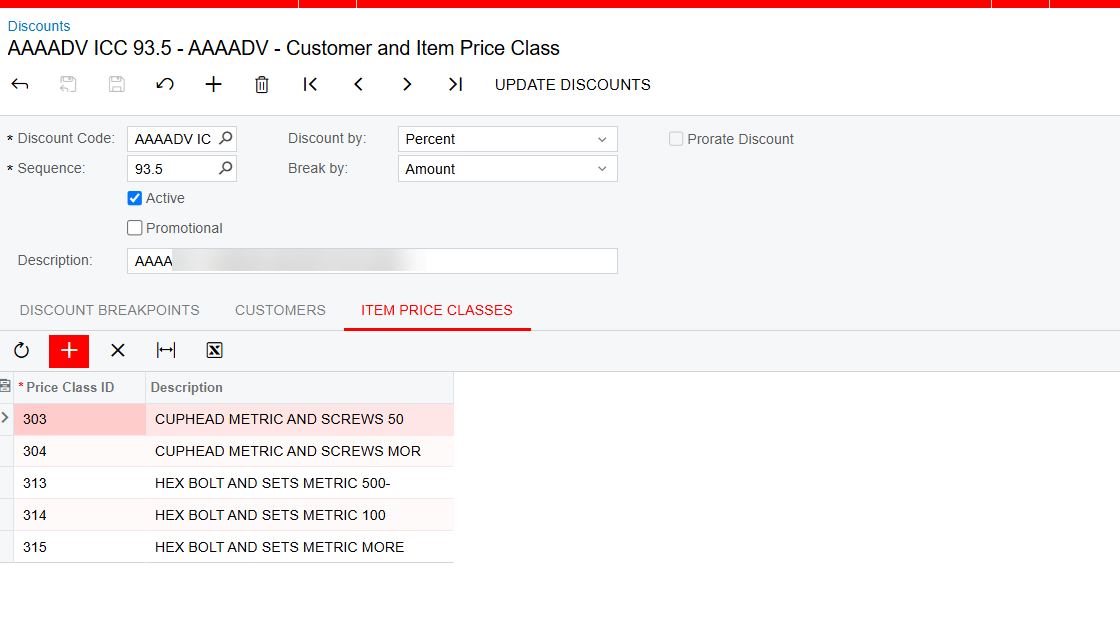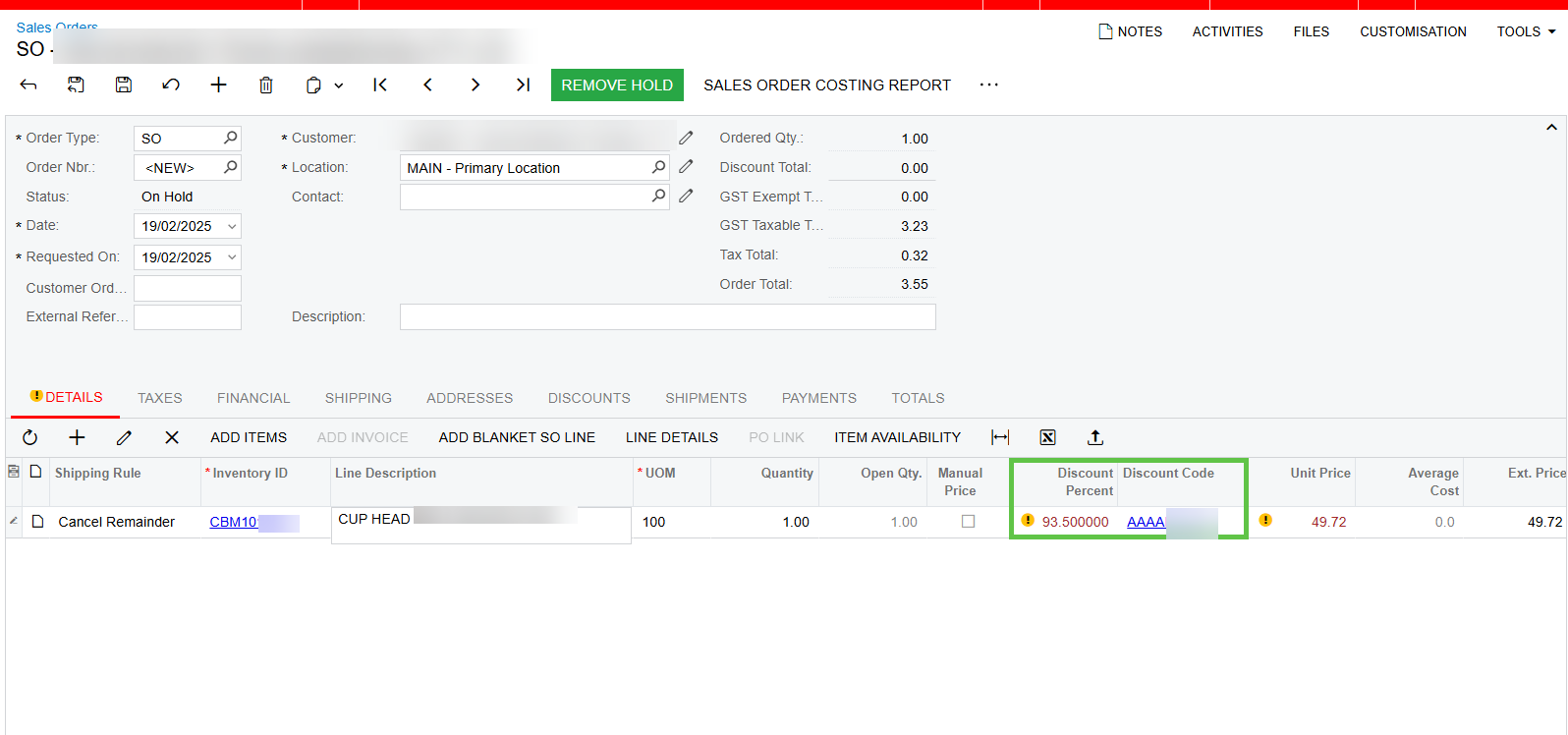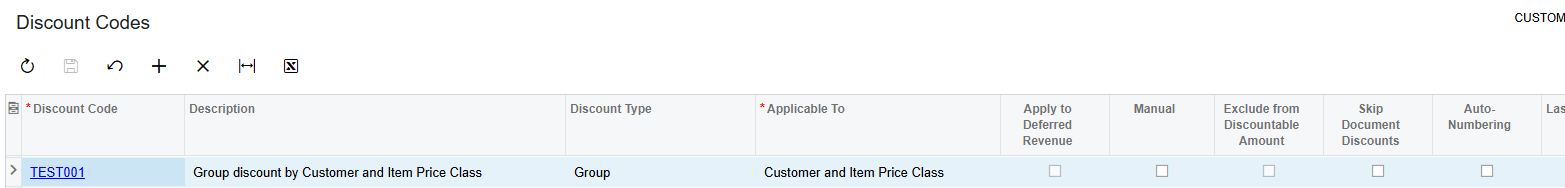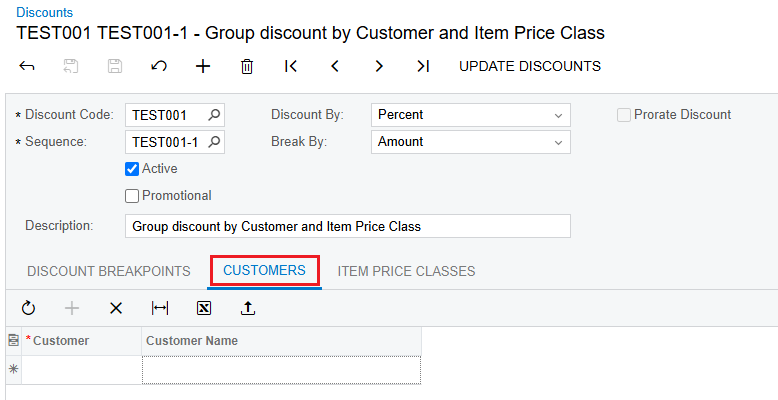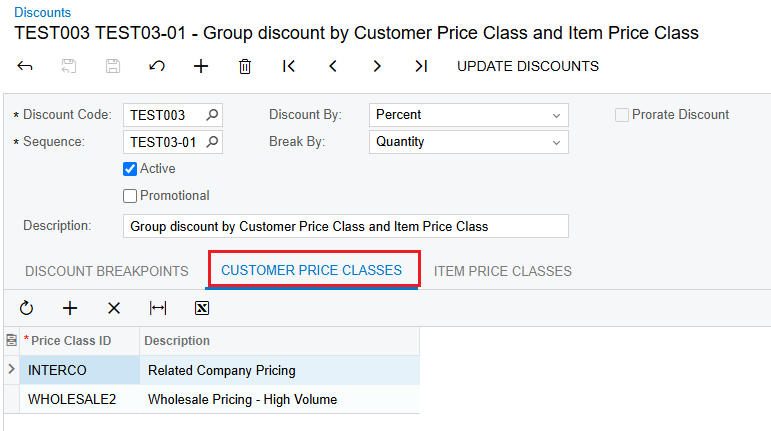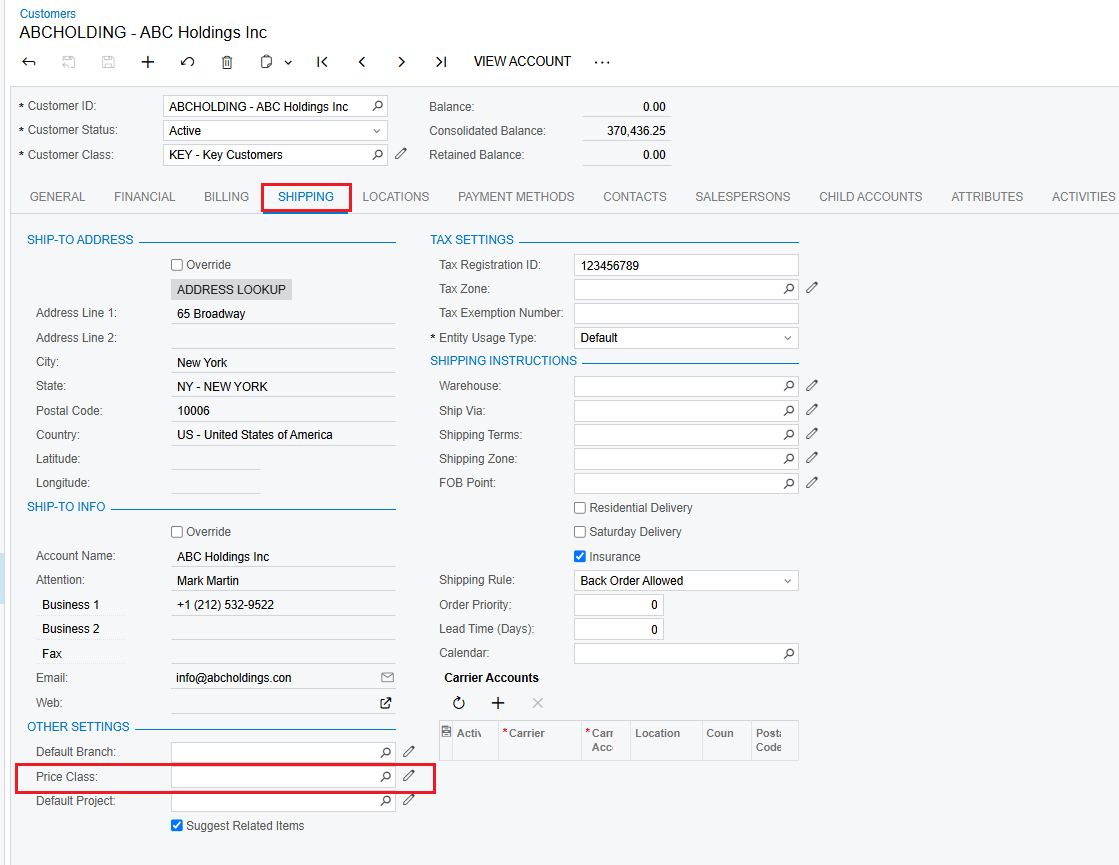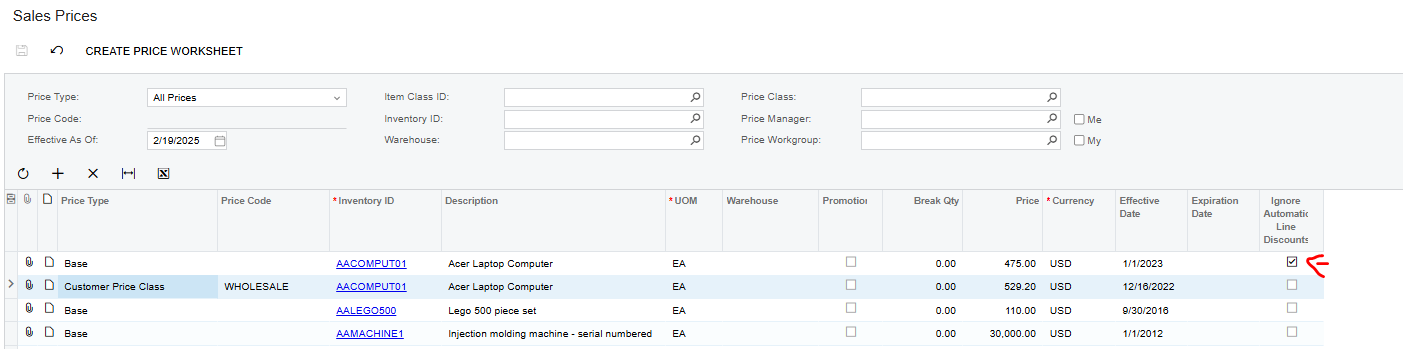Hi all,
We have a situation where so not want to discount based on customer specific pricing.
We currently have a customer specific pricing based on Inventory as below
when we are raising sales order it is double dipping giving discounts on $49.72 which we don't want.
If we remove the customer special pricing then then it picks $918 and gives 93.50 which is correct in other cases but just not when it comes to specific pricing for customer.
Is there a way to avoid double dipping, not applying discounts when it is customer special pricing?