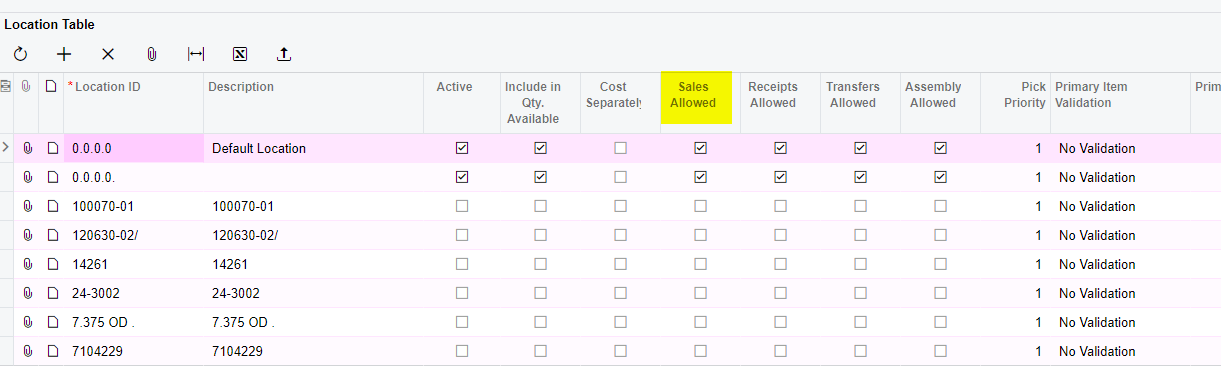We have stock items that are now discontinued, but we still have inventory in our other warehouses. Is is possible to prevent sales in one warehouse but still allow in another?
Solved
Discontinued Stock Item, allow sales from specific warehouses
Best answer by jharris
Enter your E-mail address. We'll send you an e-mail with instructions to reset your password.