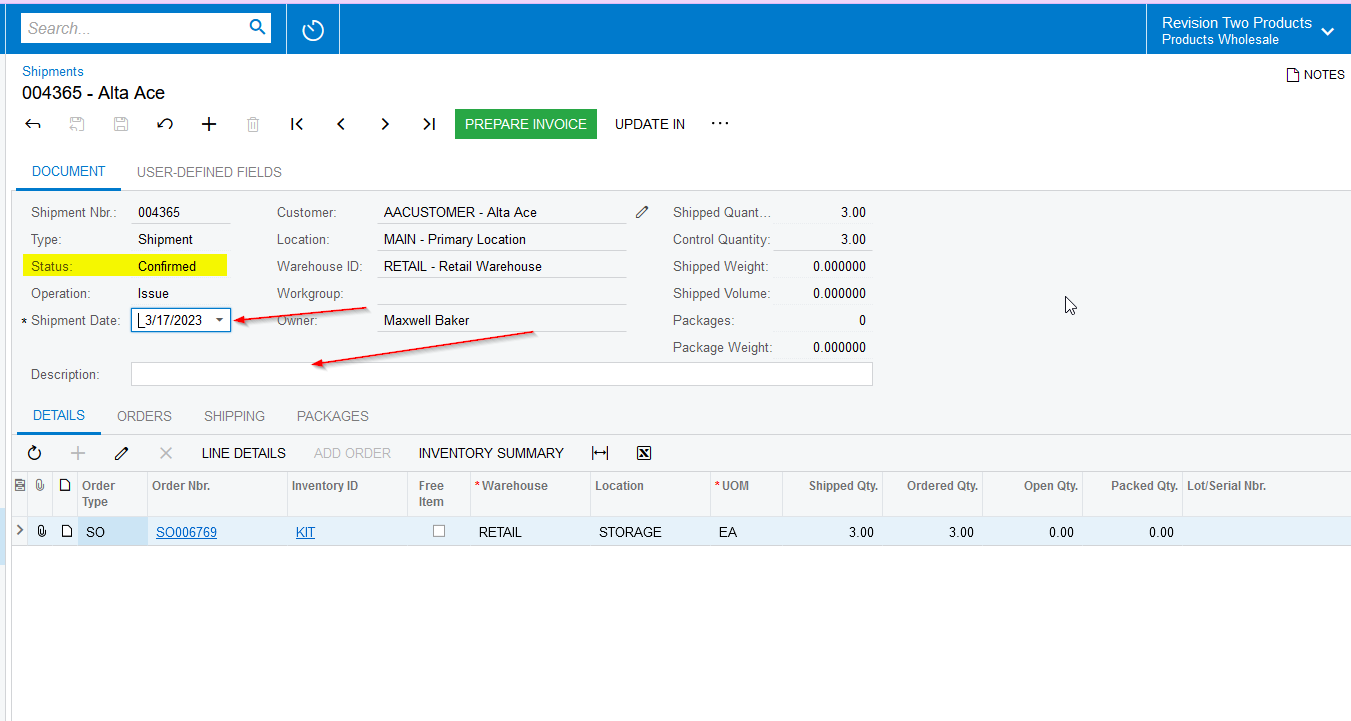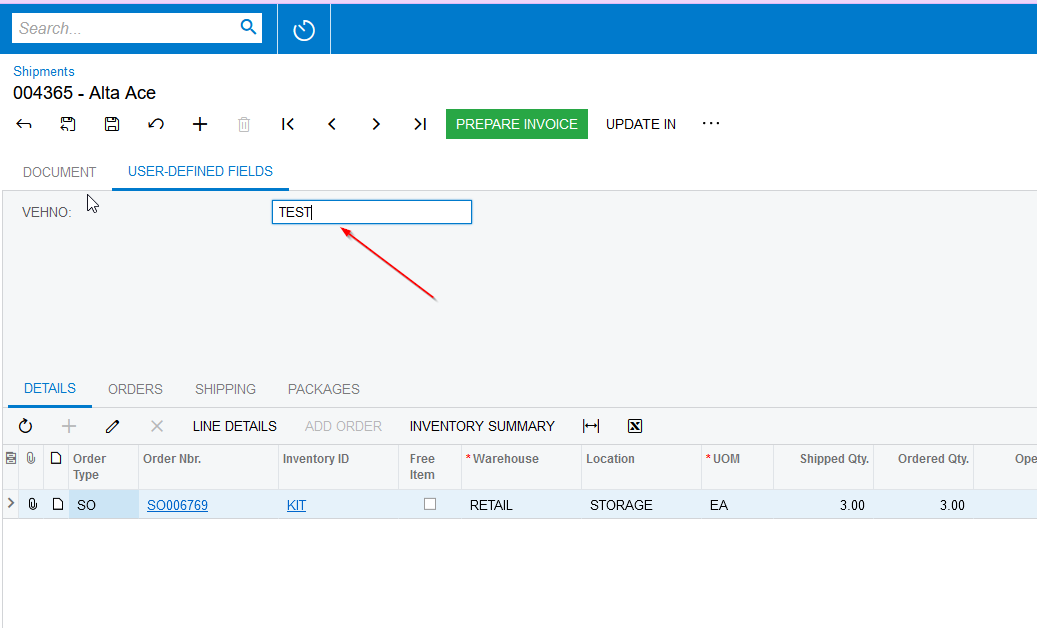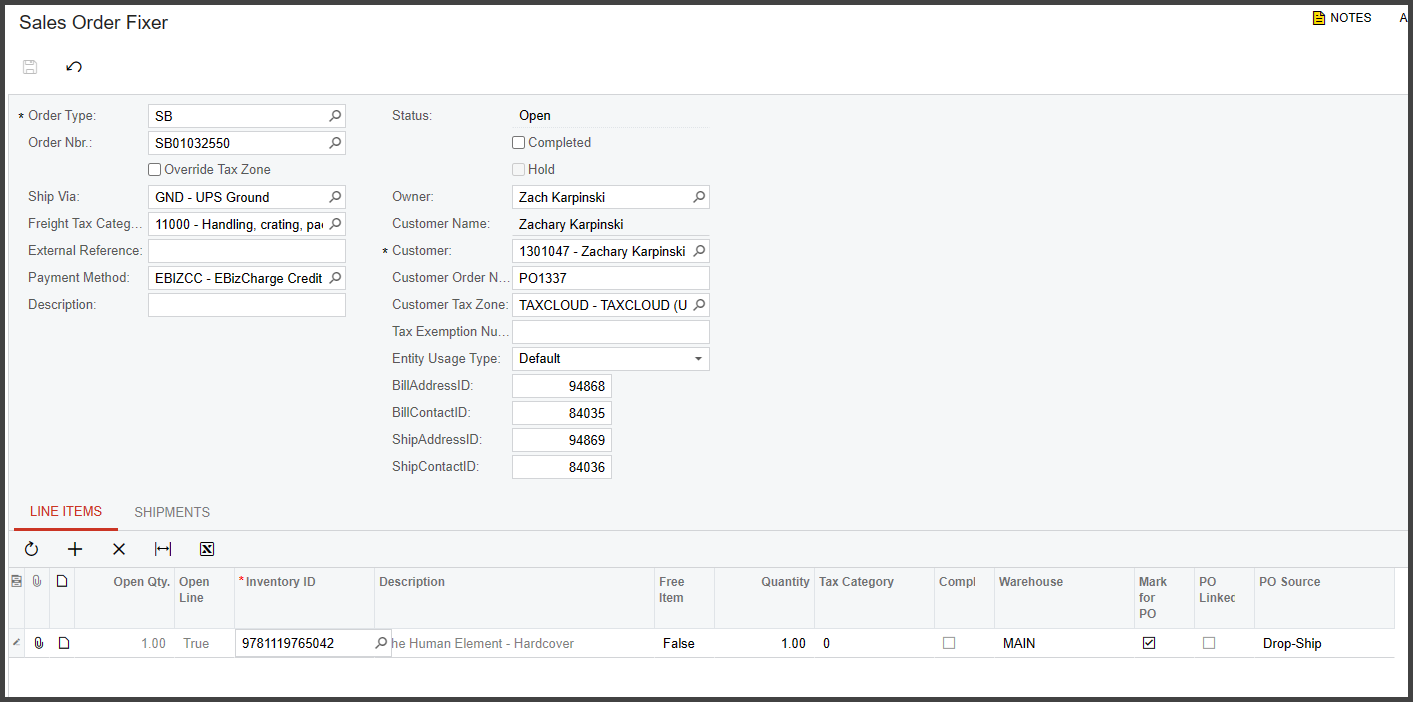Has anyone had any luck in customising Shipment fields to allow editing after shipment confirmation?
Our company requires multiple shipments (one for each vehicle) against the same order. Due to Acumatica limitations, this means we need to confirm the earlier shipment to open a subsequent one, despite the shipment not actually being confirmed. Naturally, this leads to errors, which are particularly difficult to correct due to too many subsequent shipments having been ‘confirmed’ already.
This leads to the issue of how to rectify errors. Should there be any way to customise the editing of Shipment fields (such as date, description, UDFs, and quantity) even in a Confirmed state, it would help a lot to resolve our problem.
Thanks!