We have multiple locations that we ship to for one customer, and this customer has three different UPS collect account numbers. How do we set that up in Acumatica so it works with EasyPost?
Thanks,
Frances Pantelidakis
We have multiple locations that we ship to for one customer, and this customer has three different UPS collect account numbers. How do we set that up in Acumatica so it works with EasyPost?
Thanks,
Frances Pantelidakis
Best answer by hkabiri
You can set different Carriers Accounts for the customer Locations Under Carriers (ScreenId=CS207700) Customer Accounts. When Ship select use customer account option and system should select corresponding account based in the Customer Location on the Shipment.
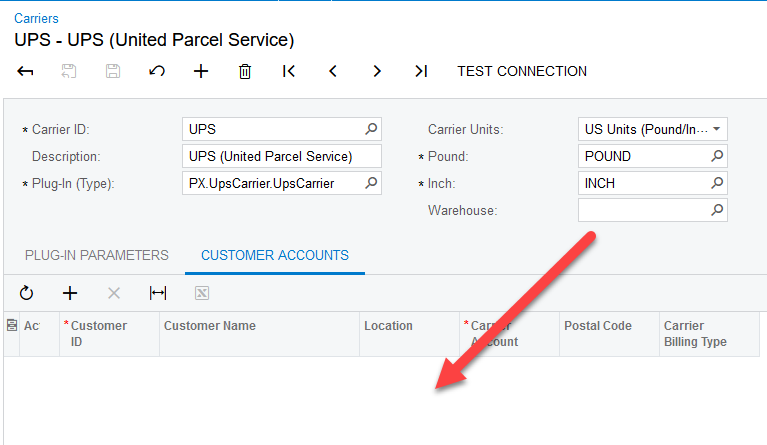
Enter your E-mail address. We'll send you an e-mail with instructions to reset your password.