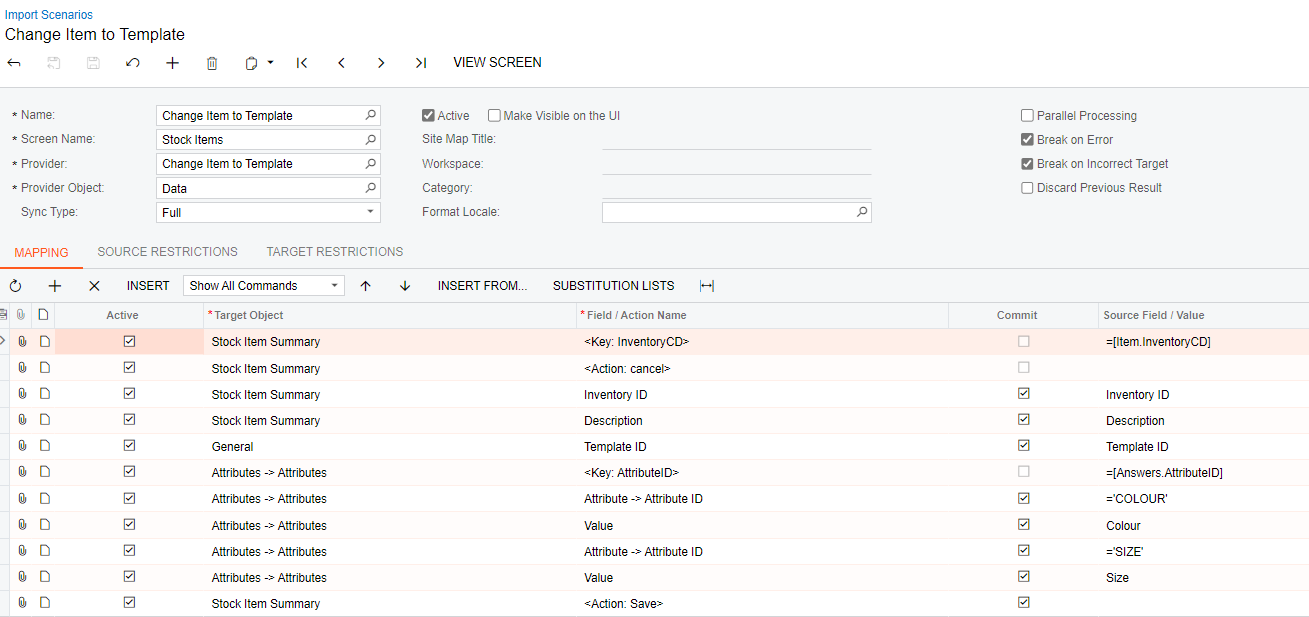Hi,
is it possible to take existing item codes and add attributes. E.g. An existing Inventory item = W-01. I want to use the Matrix Items to add combinations of this item. So …. W-01-BLK-2.8; W-01-RED-2.8 etc…
Can I do this? I have tried to add the Inventory item as an attribute but had no luck. I don’t want to have to manually enter 200 templates with the Inventory ID.
Any help appreciated.
Cheers,
Laura