When you have an inquiry, you can copy-paste the data from the fields in that inquiry into a screen.
I use Purchase data to build Sales Orders and I need to copy-paste a date. If EVERY digit is filled in, this works like a dream. If not, this goes very poorly. Can we force zero’s on dates so that copy-paste works as intended and doesn’t just give out bad data?
Example of a BAD date: 1/3/2022
Example of a GOOD date: 01/03/2022
Here is the issue:
SOURCE INQUIRY (copying ETA field)
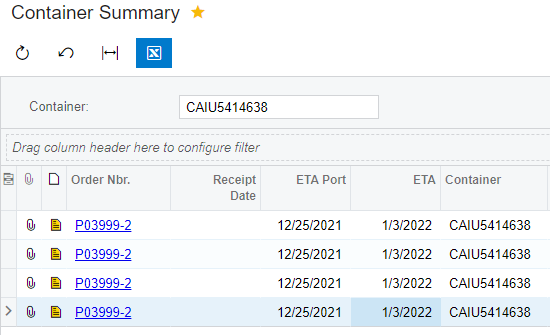
DESTINATION FIELD Due Date, after copy-paste (without exiting the field):
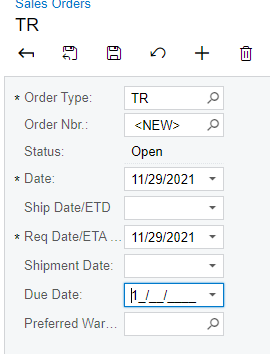
If you click or tab out of the field:
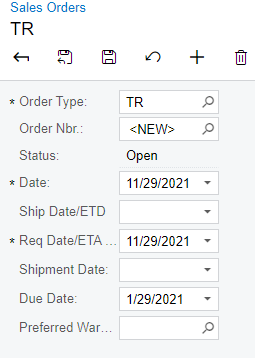
So now instead of copying the correct date, it slapped in the day of “today”, but on the proper month, but then also applied the wrong year. Obviously, people who are constantly copy-pasting are going to miss this, and it creates a large burden of work on our end. Can we get dates to work like they should please? Hopefully, I’m just missing a setting somewhere :D





