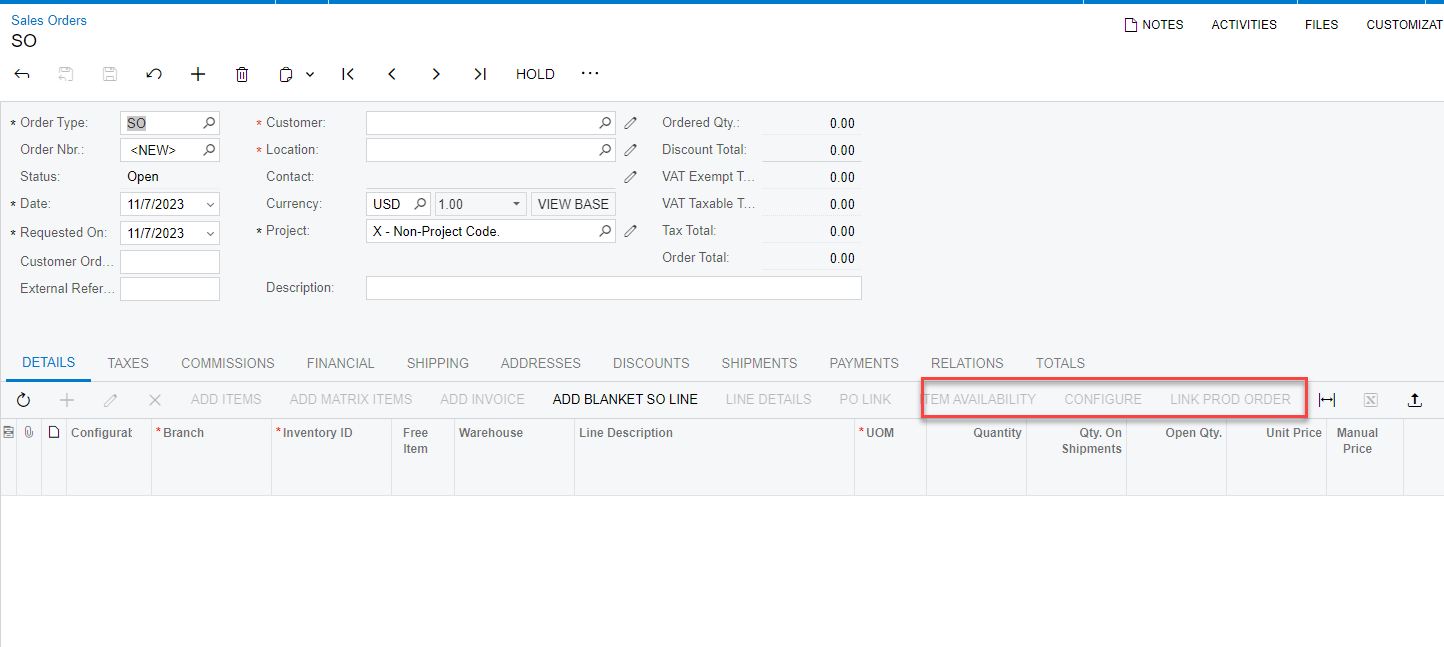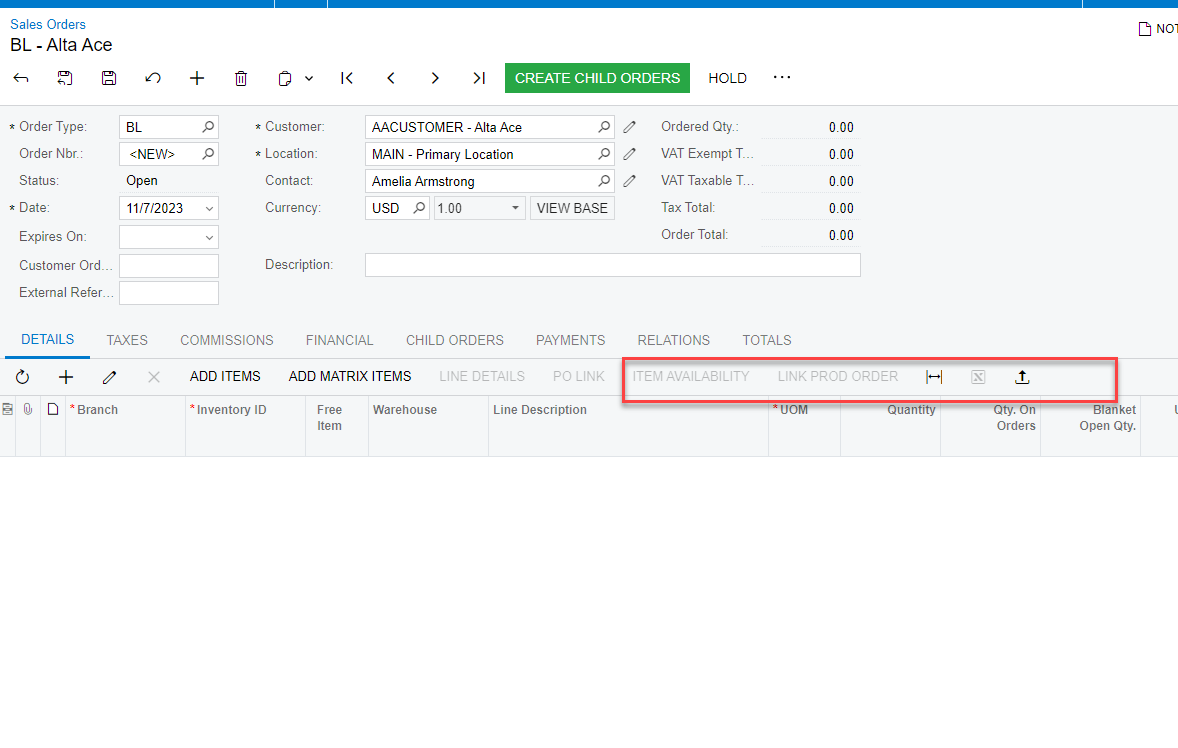Is it possible to configure an item on a blanket sales order?
I have a customer who uses the Product Configurator to configure items on sales orders. They are exploring using blanket sales orders, but it doesn’t look like configuring is possible on a blanket SO type.