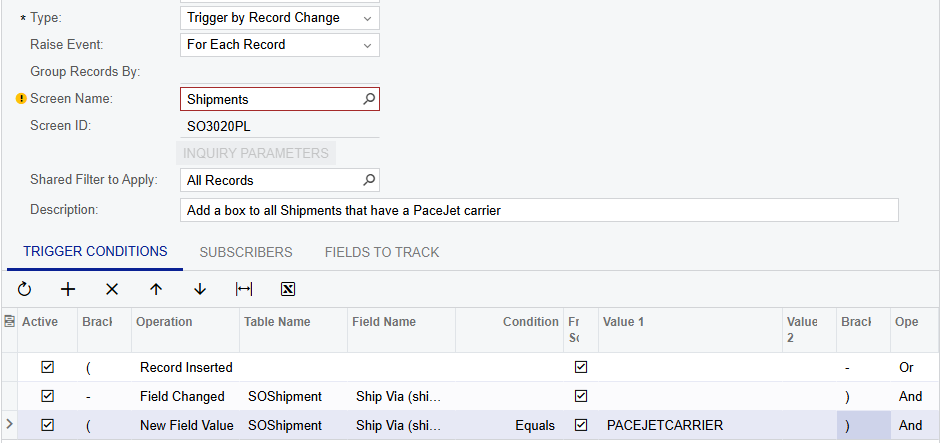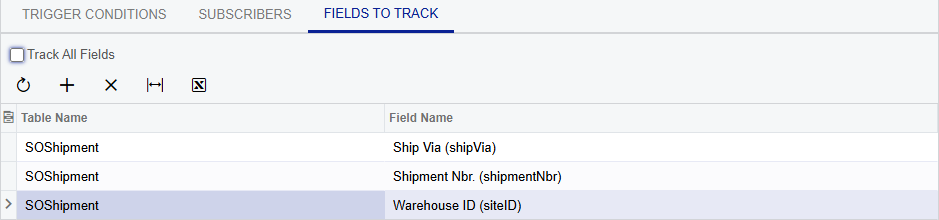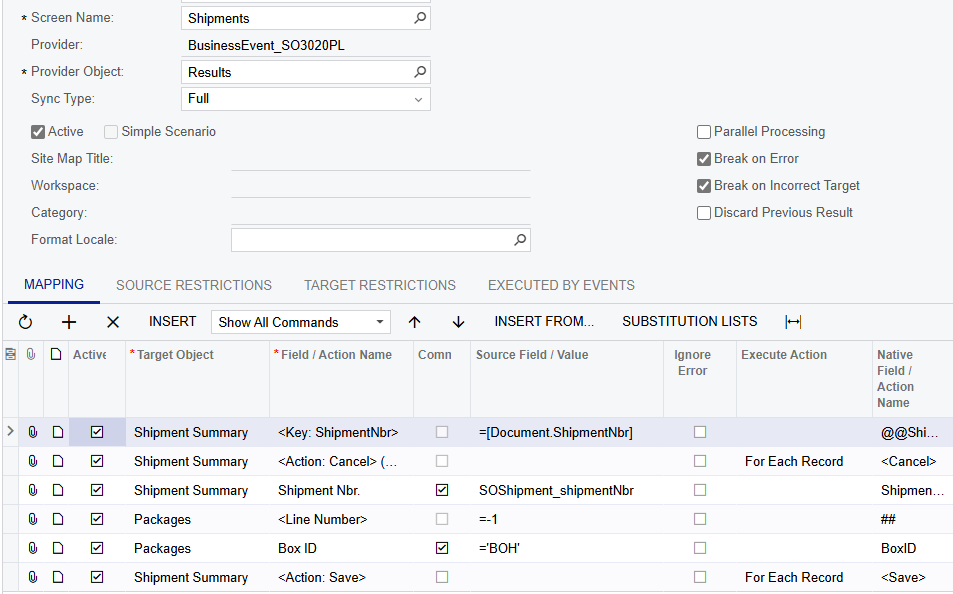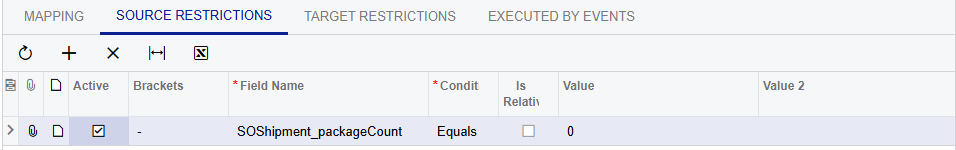Hello all,
We are running into a potential bug with the PaceJet carrier integration. We recently updated to 24R2 in an attempt to have the following workflow without customization:
- Create a Sales Order with PaceJet as the Carrier for shipping.
- Create a Shipment for the Sales Order from the Process Orders screen.
- Use the Pick, Pack and Ship screen to handle picking and, once completed, confirm the shipment.
- Pack the shipment in PaceJet manually.
- Update the Acumatica Shipment from the Process Shipments screen.
The issue we encounter is that PaceJet does not receive shipment information unless a shipment has at least one package added to it before shipment confirmation in Acumatica. We have the Carrier configured with the Usage Scenario of ‘Manual Packing and Shipping in Pacejet’, which appears to mean that all packing will be done in PaceJet so the Acumatica shipment will receive all of the box information externally. Yet when a shipment without any packages is confirmed, the PaceJet Status remains ‘Not Submitted’ and no connection is made. Shipments that have had packages manually added to them are received by PaceJet upon confirmation, so I can confirm that the connection exists and is functional.
Does anyone know of some setting that can be configured so that all packing can be done in Pacejet and the Acumatica shipment doesn’t need to have boxes added beforehand? Is this just a bug with the Usage Scenario?
We are currently looking into setting up automatic packing in Acumatica with a placeholder box so that there is a guaranteed box on every shipment, but this will result in redundant work of automatically packing every item only to discard that information when it reaches PaceJet. It would be a functional workaround, but seems like it should be unnecessary.
Thank you for any insights you can provide,