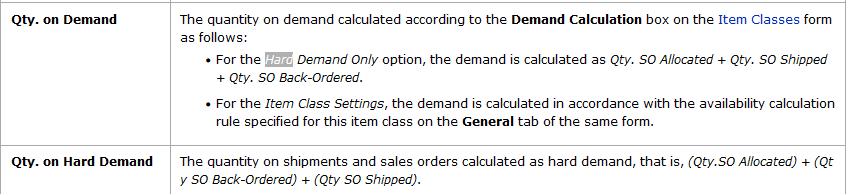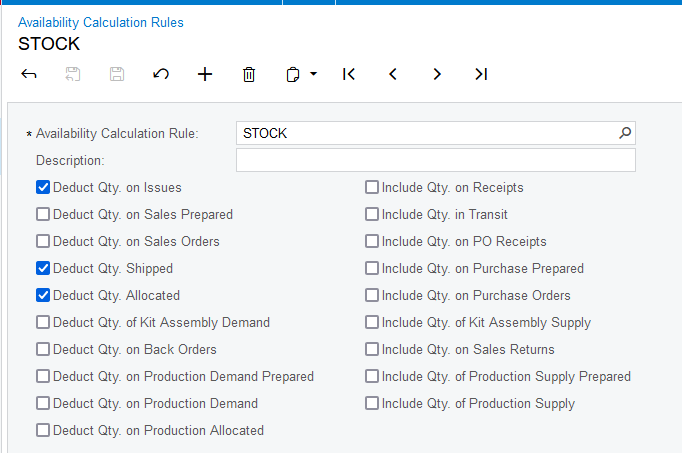Hi,
We have an item that shows that there are 73 units available and on-hand qty = 73 as well for a particular lot (inventory summary)
However, when we are trying to do a transfer, and it won't allow us to transfer our more than 27 items.
Ge the following error:
IN Error: The document cannot be saved because the quantity of the MAIN-LBL-SANSBURY-TU-WCWEF-R item with the 000 PAR SAI T1810 ARLO CHARCL lot number is not sufficient for shipping in the D2 warehouse. To be able to save the document with the On Hold status, clear the Allocate Items in Documents on Hold check box on the General tab of the Inventory Preferences (IN101000) form.
We could see that in the PX.Objects.IN.INSiteLotSerial, the hard available quantity for this material is 27. Where is this value set from? and this is where the validation gets triggered.
What is the difference between hard availability and availability?
Does anyone know what the issue here?
Thank you!