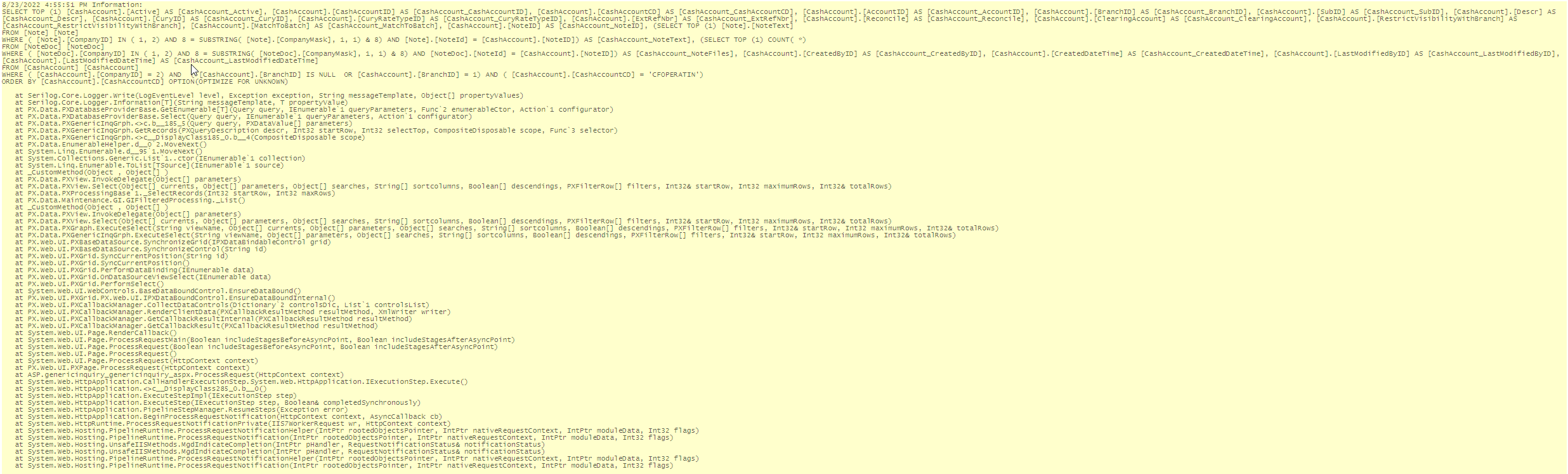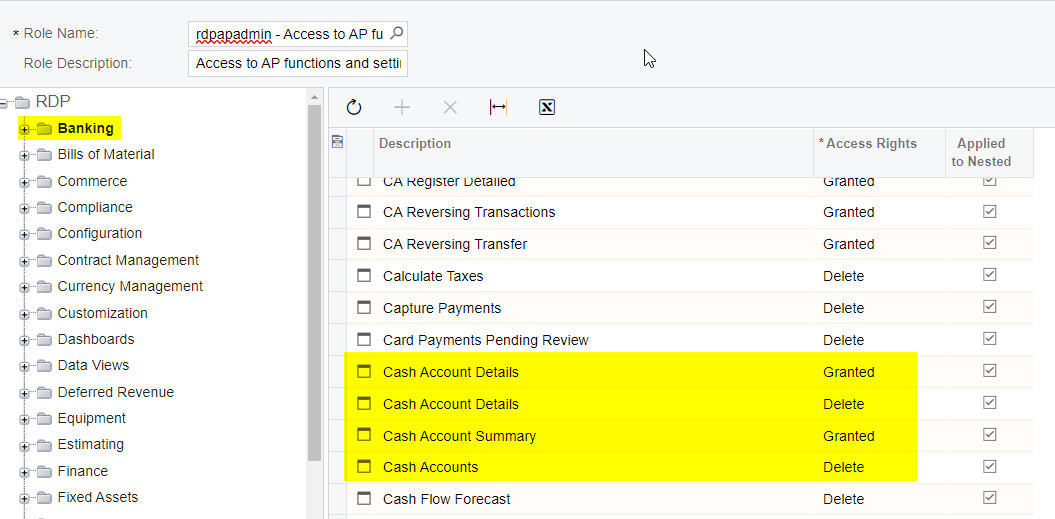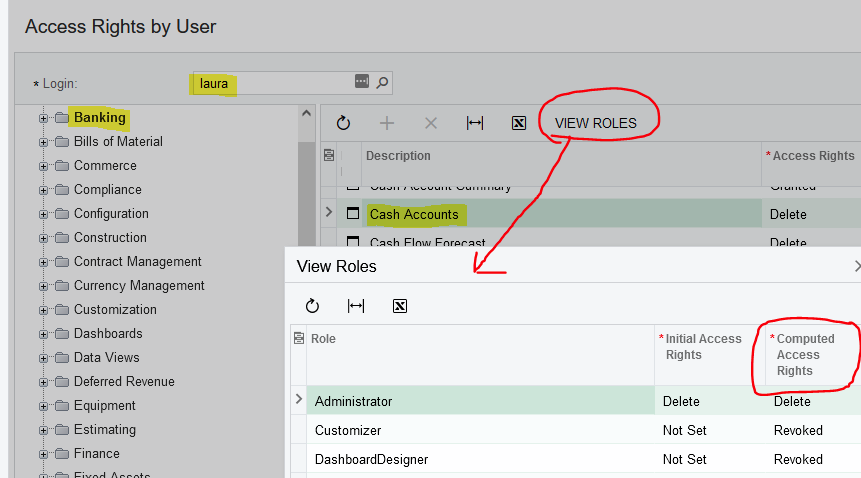Hello.
I am trying to add the Cash Accounts Profile to a new role.
I copied the AP Admin role to a new role.
In the Access by Role, I granted the Banking menu
I login as a user with this role
I click on Cash Account option and I see the cash accounts in screen CA2020PL. So far so good
However, when I click on the cash account I get the message:
Cannot open record for editing. The form CA202000 does not contain it
I can’t figure out what I am missing.
We do not have branches, one single company
Your help is appreciated