Hello,
Trying to deactivate a warehouse and it gives us the Unreleased Transaction error.
Can’t seem to find any transactions related to this warehouse. any ideas?
Thanks in advance!
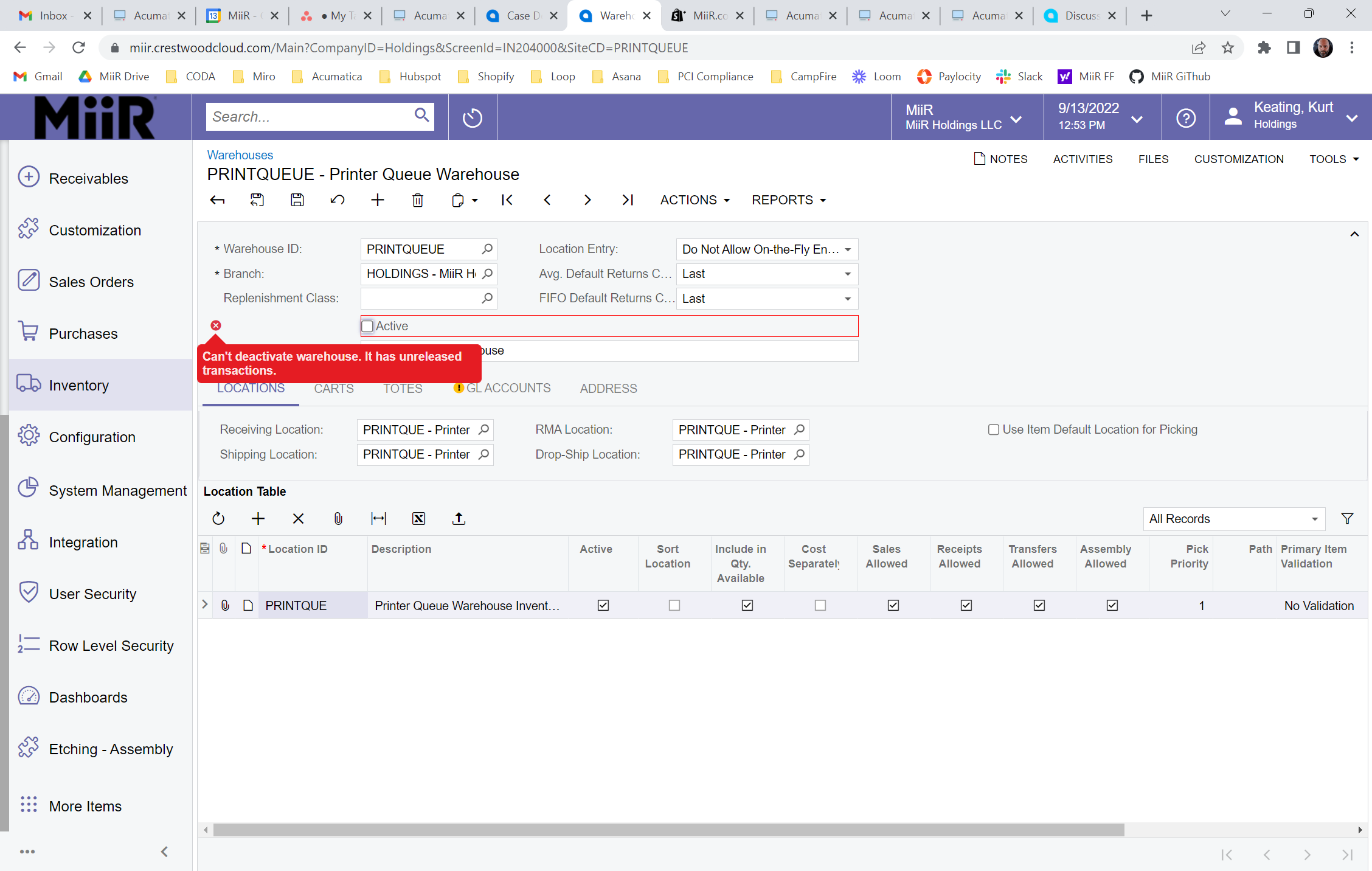
Enter your E-mail address. We'll send you an e-mail with instructions to reset your password.