Hi,
Is there any possible way to cancel a quotation automatically by given date ?
Thanks,
Dulanjana
Hi,
Is there any possible way to cancel a quotation automatically by given date ?
Thanks,
Dulanjana
Best answer by vkumar
Hi
You can create an automation schedule on ‘Process order’ screen with required filters.
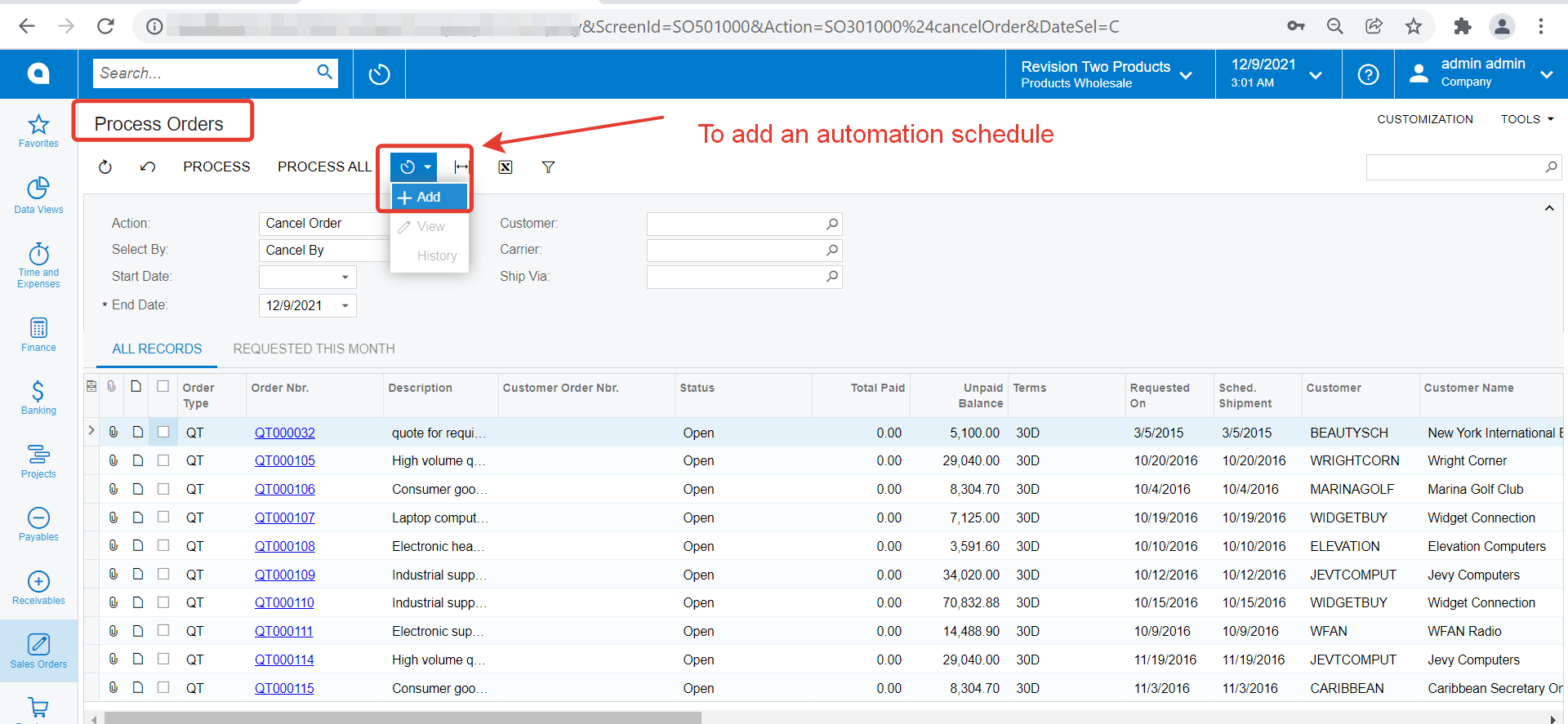
This opens up the Automation schedule window. Check what conditions and filter work to meet your requirement.
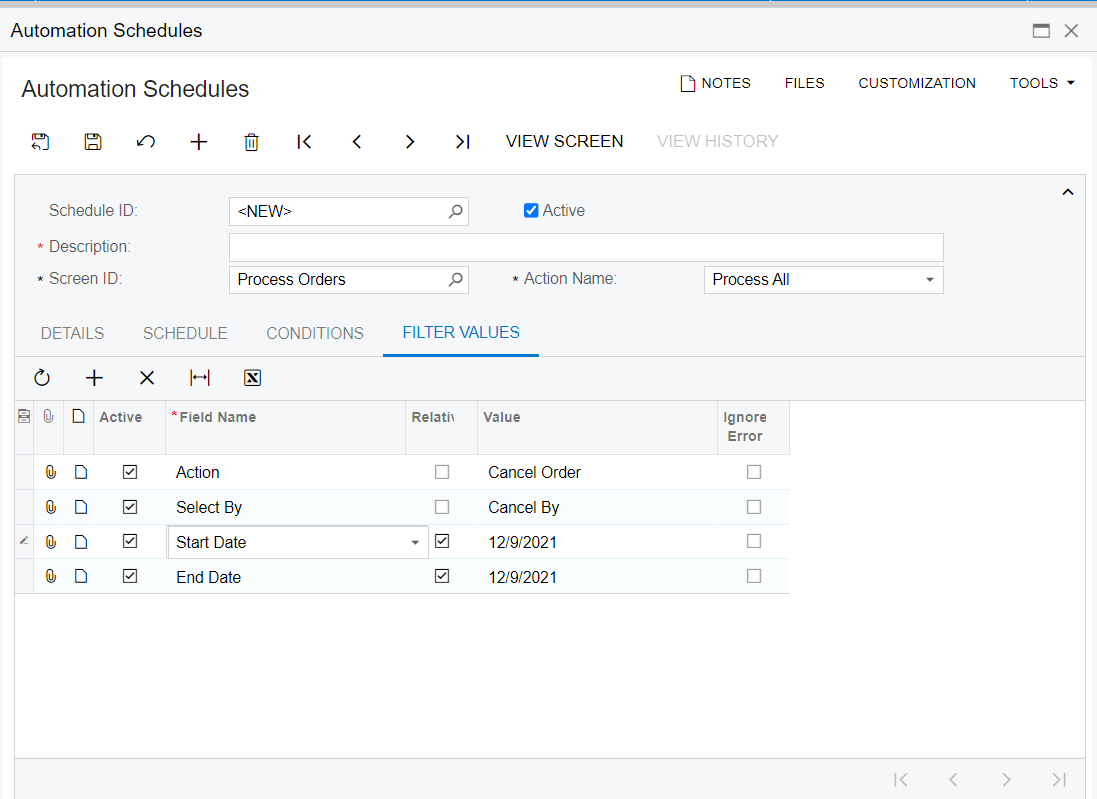
Regards,
Enter your E-mail address. We'll send you an e-mail with instructions to reset your password.