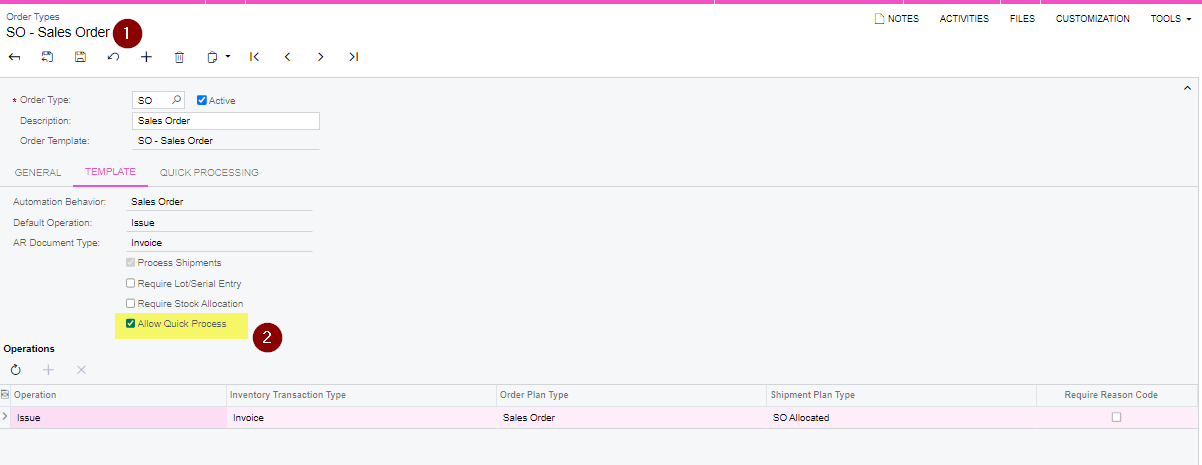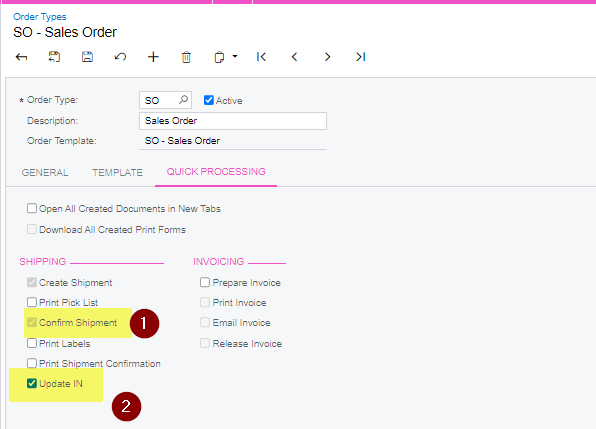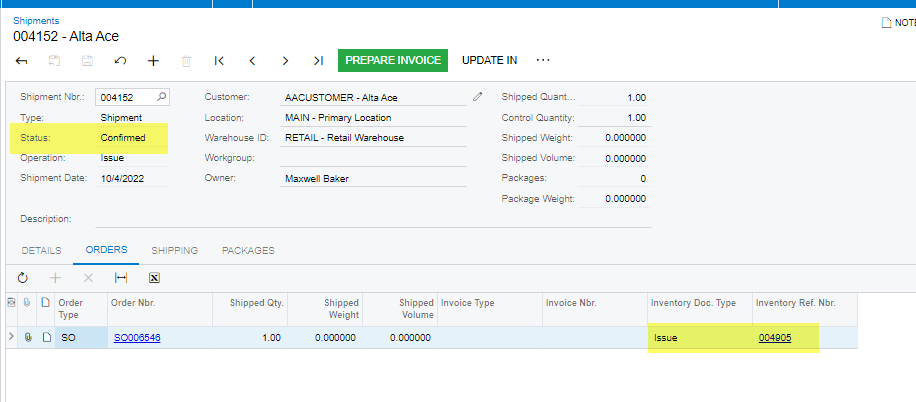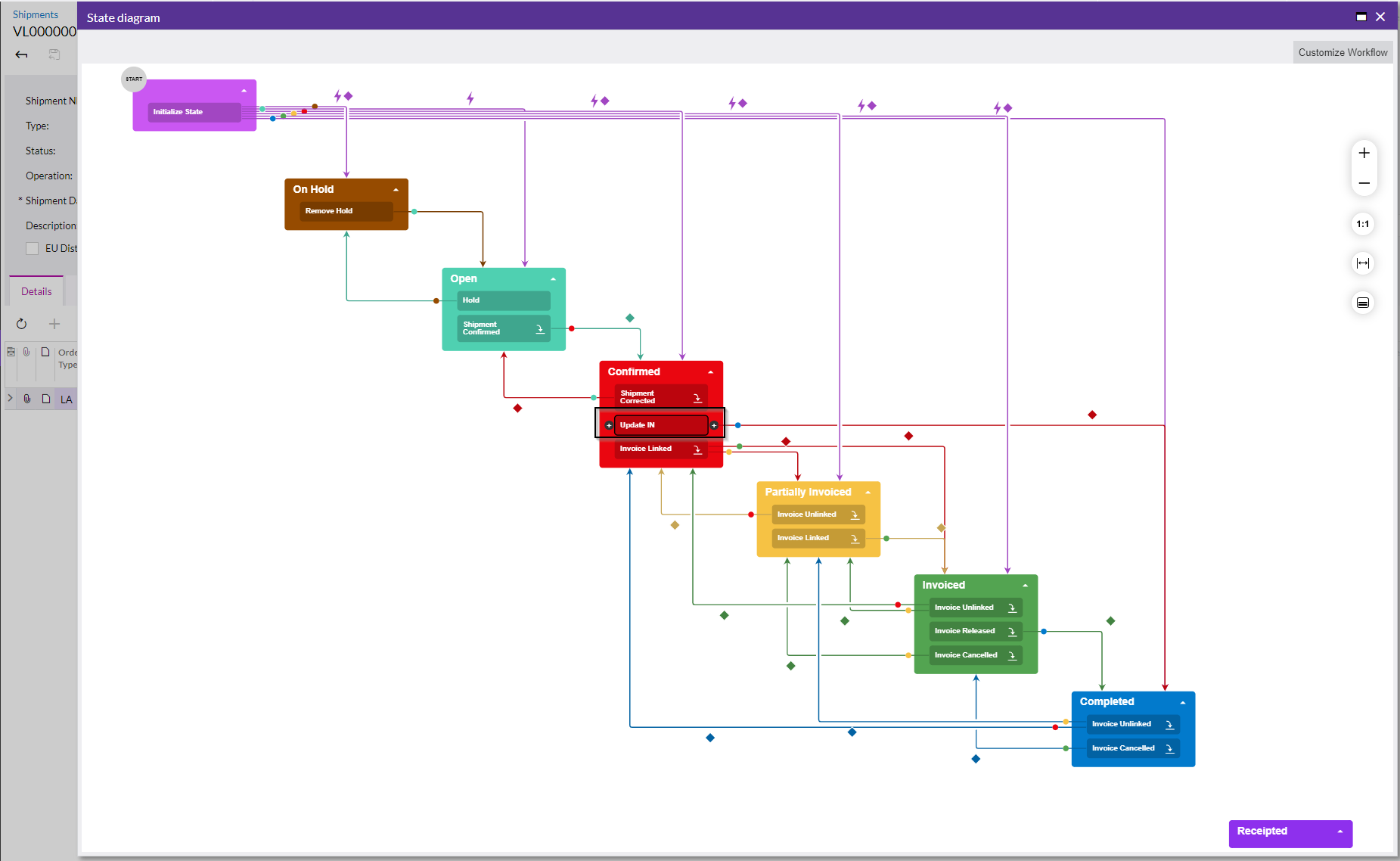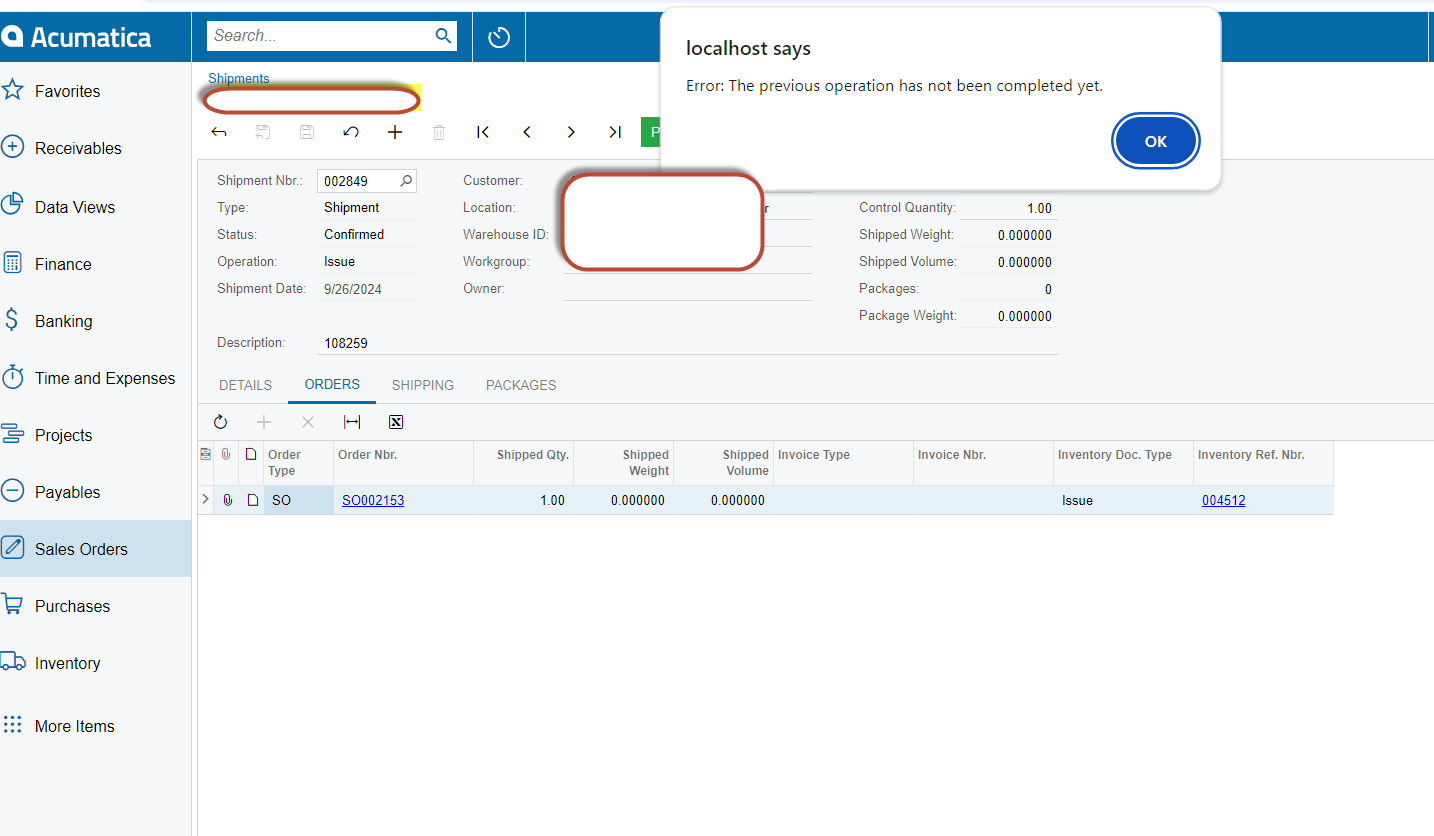I would have sworn there was a preference setting to cause the update IN transaction automatically occur when you enter a shipment.
However, I cannot find it now.
Can anyone point me to the correct preference setting?
We don’t want to hit the “update IN” button every time we ship as it will certainly be forgotten at times.
Thanks!