I am trying to add an Attribute that has a selector control type to an inventory ID. I set it up as follows:
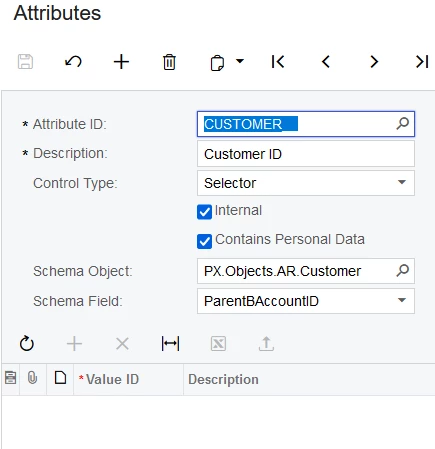
I then go to the inventory ID class and try to select it but it is not available:
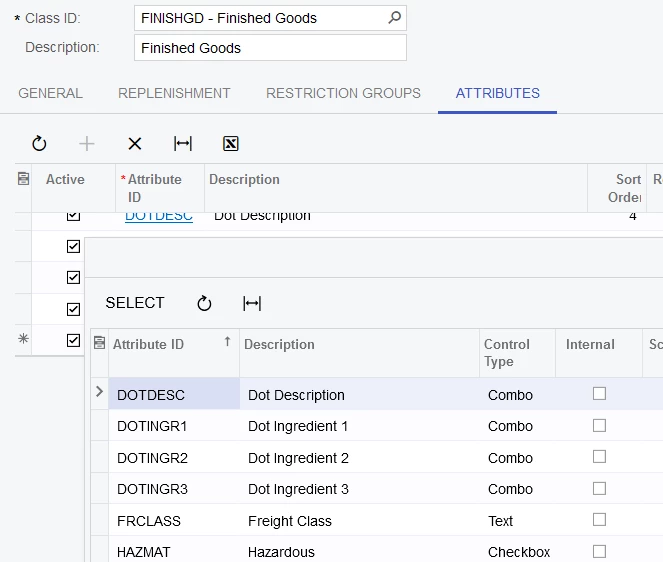
Observations:
- If I change the attribute type to anything other than selector, it becomes available in the Class ID Attribute screen.
- I tested the selector by creating a user ID field and adding the selector to a user defined field. It worked as expected.
Is there a restriction or issue with adding a selector type field to to inventory class id?







