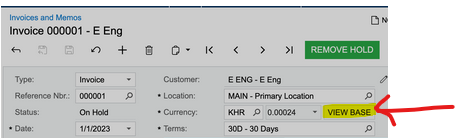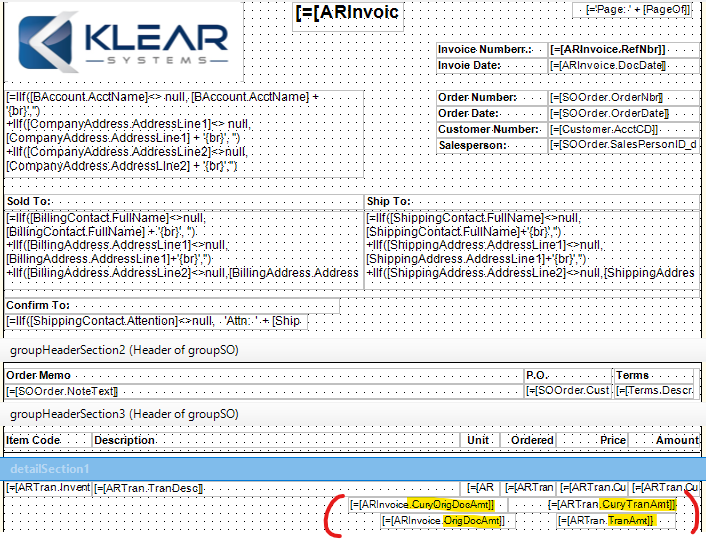Hello Community,
I have been trying to let the system recalculate the values upon Currency Overriding in the Invoices & Memos (AR301000) form.
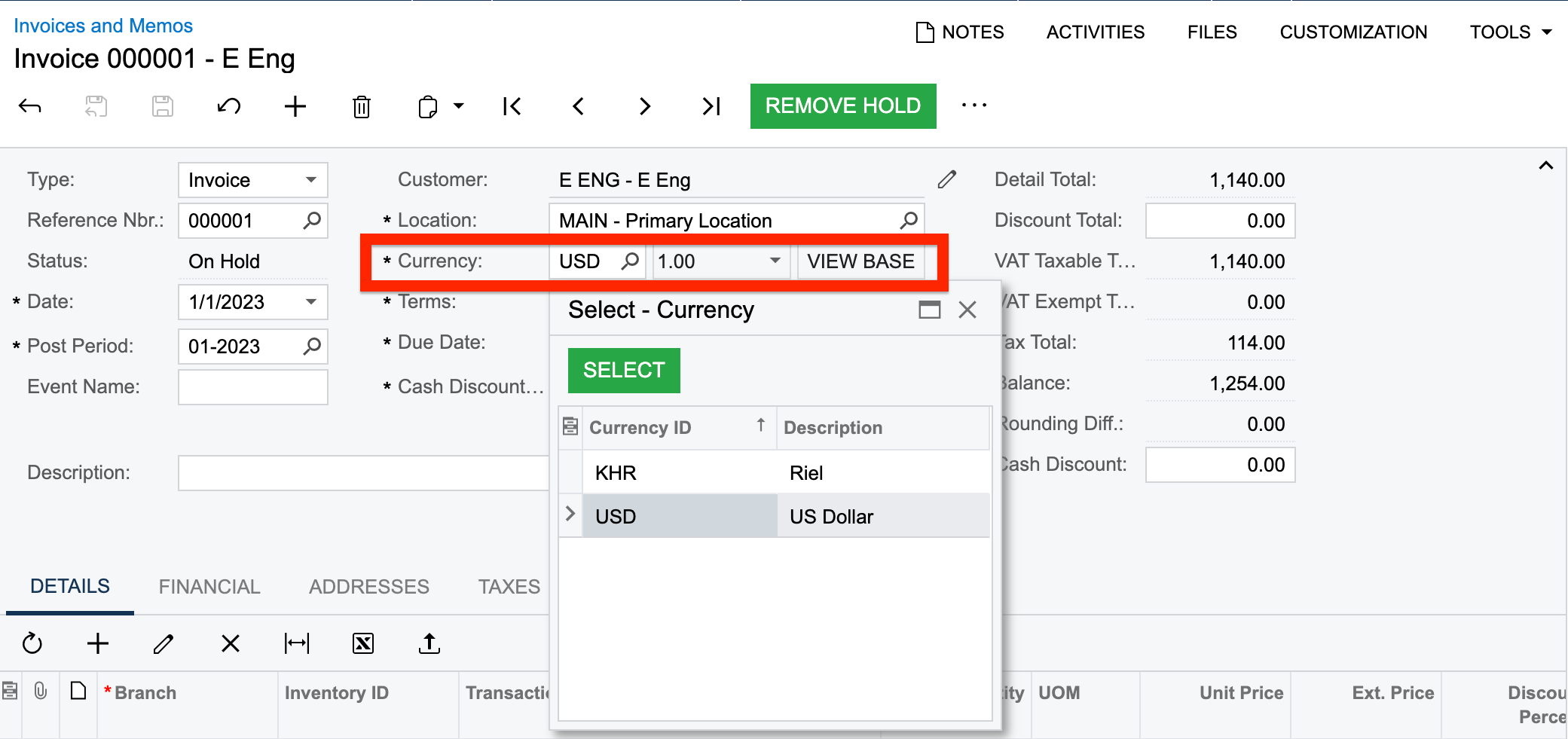
Here, when I override the value from USD to KHR, the Detail Total doesn’t get calculated. Would like to know if I am missing out here something.
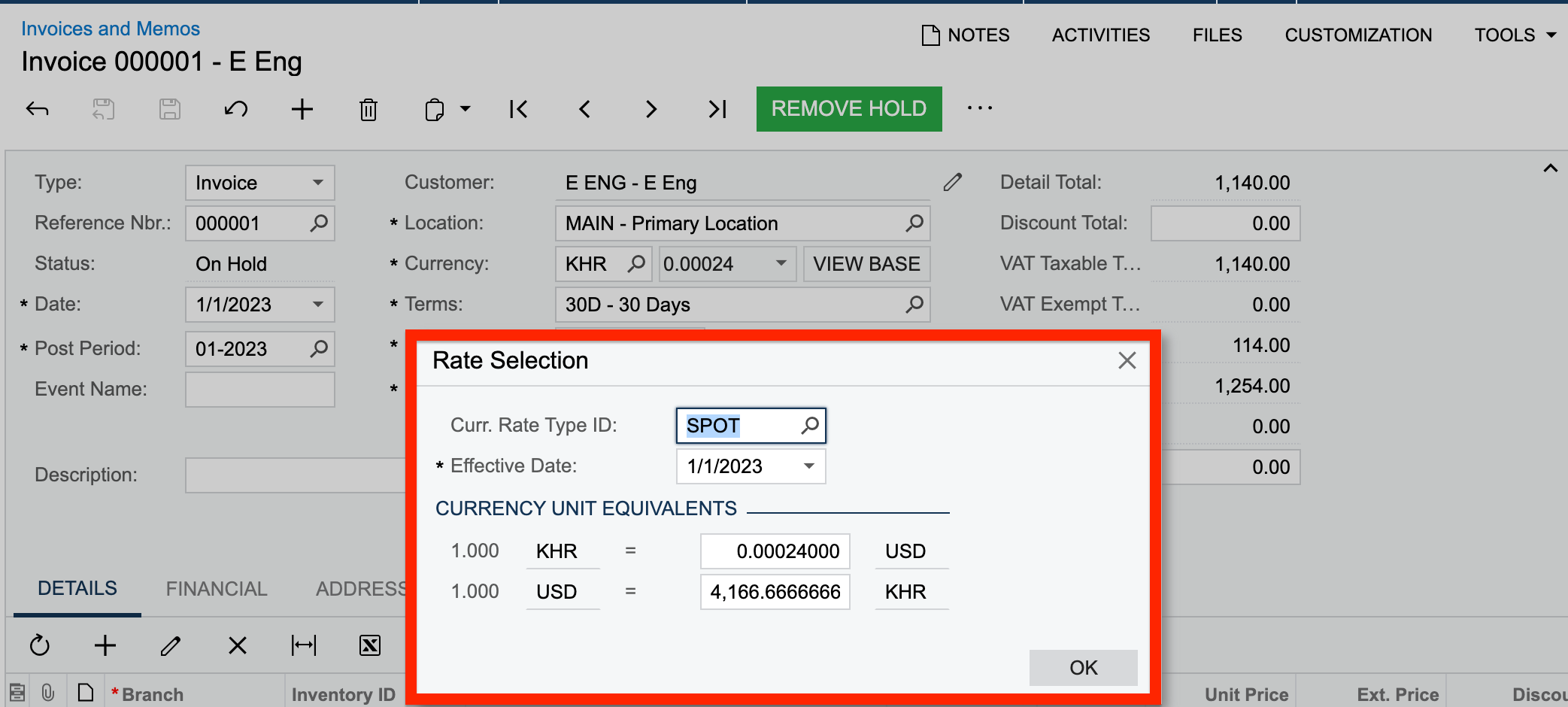
Kindly guide me.
Thanks in Advance.