I have the setting in Sales Order Preferences called ‘Add Zero Lines for Items Not in Stock’ checked, as well as ‘Create Zero Shipments’:
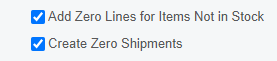
When I create a Sales Order with ‘Back Order Allowed’ checked, and each line also has ‘Back Order Allowed’ as the Shipping Rule, I can get a 0 line on the shipment:
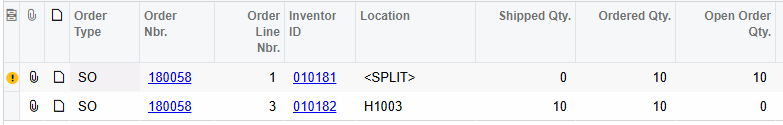
However, if the line has ‘Mark for PO’ checked and/or has a linked PO, it is not offered for the shipment:
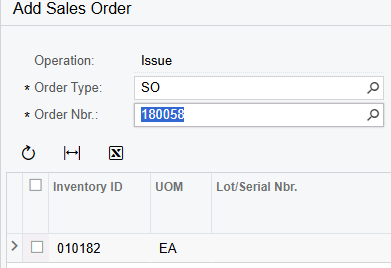
The same occurs if it has ‘Mark for Production’ checked. It doesn’t make sense to me that this option would not work when products are coming from other places than stock. Am I misunderstanding how this option is supposed to work? Has anyone else seen this behavior?
Thank you for reading.




