When you enter a sales order with SO or IN order type, click save, then on the payments tab click on create payment and enter the info, everything works correctly. If you enter a sales order for a future date and try to create a payment, we get the following error “Error: An error occurred during processing of the field Order Nbr. value AR008512 AR Error: The order cannot be applied, the specified combination of the order type and order number cannot be found in the system.” This also occurs on our 2020R2 demo version. Any ideas?
Solved
Order Entry - Create Payment
Best answer by Naveen Boga
Hi
You are creating a Sales Order for the future day and when you click on the Create Payment button and trying to create the payment, system will take the “Applicate Date” as current date, hence you are getting this issue.
If you go to the “Payments and Applications” screen and change the “Application Date” same as sales order date.. then you can able to create the payment..
Please find the screenshots for reference.
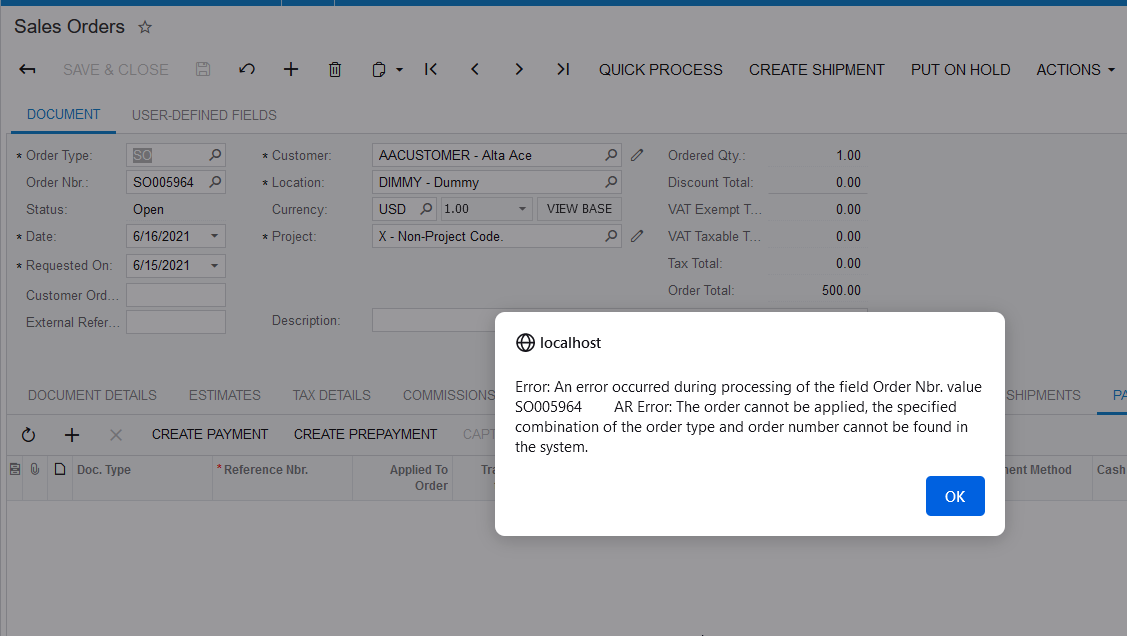
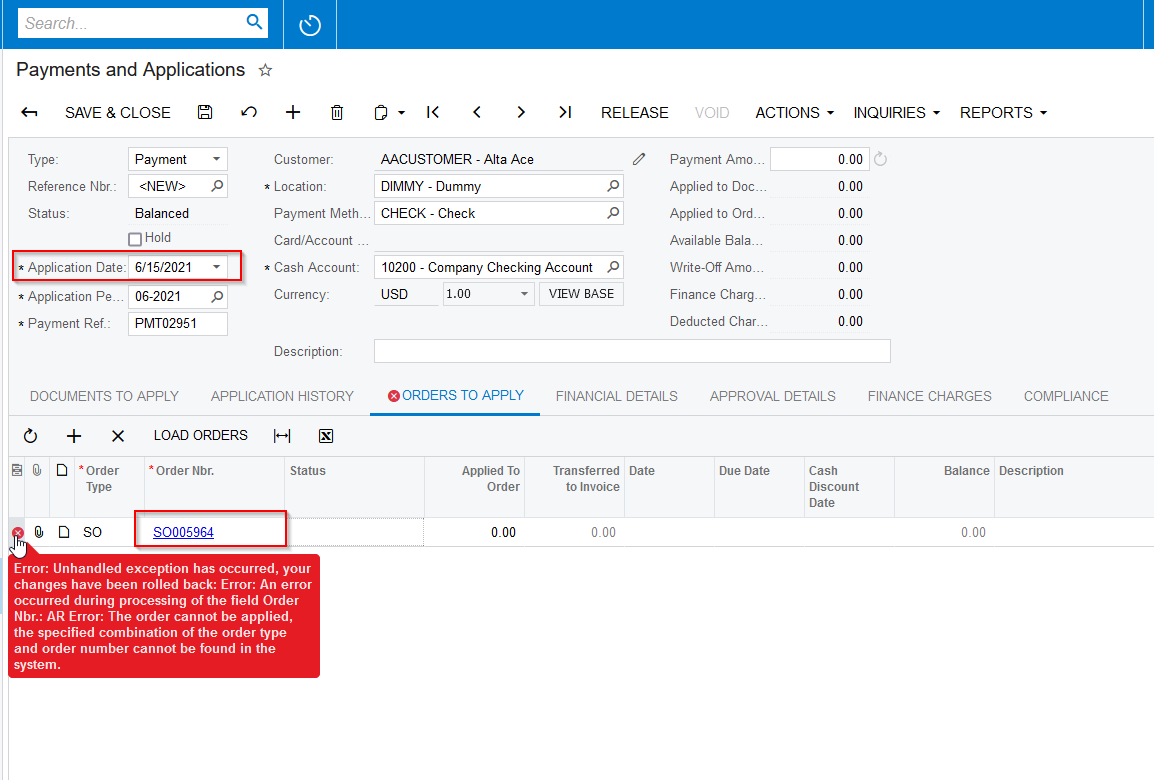
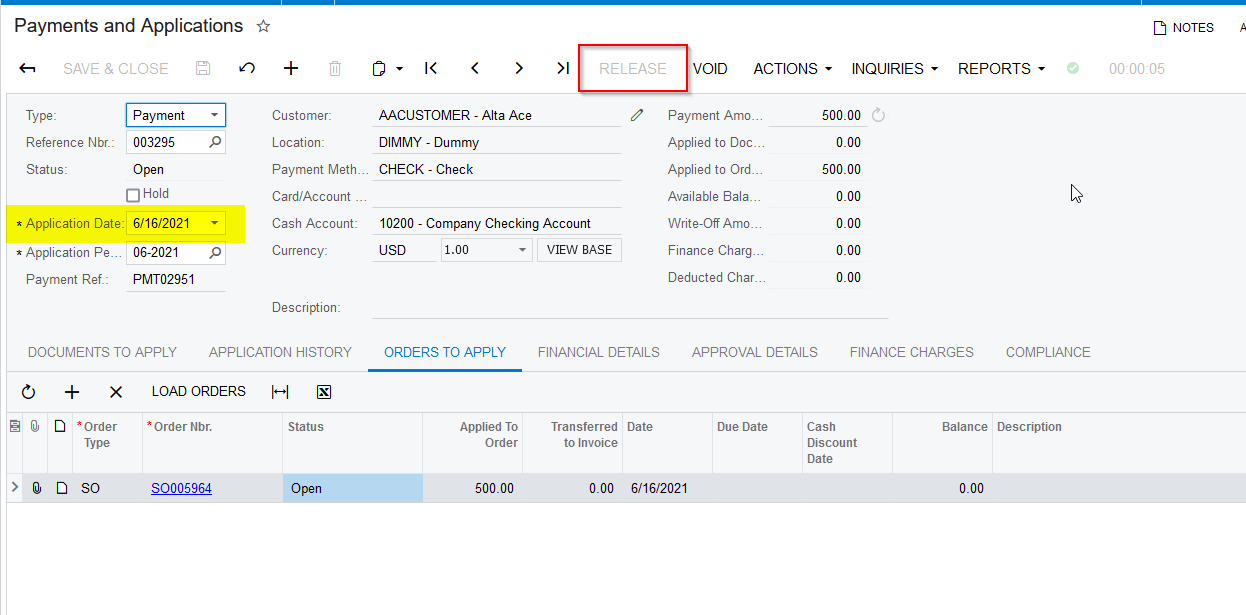
Hope this helps!!
Reply
Enter your E-mail address. We'll send you an e-mail with instructions to reset your password.





