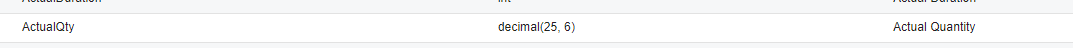Hi Community,
I am trying to add One Line item in Appointment Details tab having Line type as "Non-Stock Item" through Acumatica.RESTApi using PutEntityAync from C#.
But when I try to insert any value for ActualQty field I am getting an error as "exceptionMessage": "An error occurred during processing of the field Qty: Specified cast is not valid.."
But the datatype of that field is decimal and I am trying to insert same as Decimal.If I keep ActualQty as Null then the remaining fields are inserting as expected.
And while updating any Non-Stock Item if I give ActualQty any input then I am getting same error.
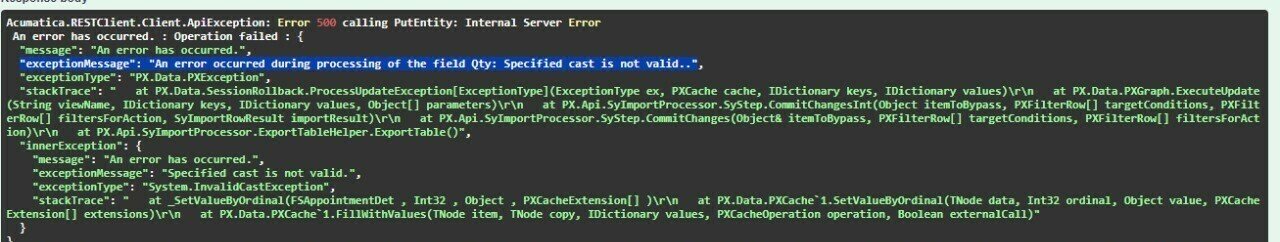
Here if I keep ActualQty as Null then I am getting "exceptionMessage": "Nullable object must have a value".
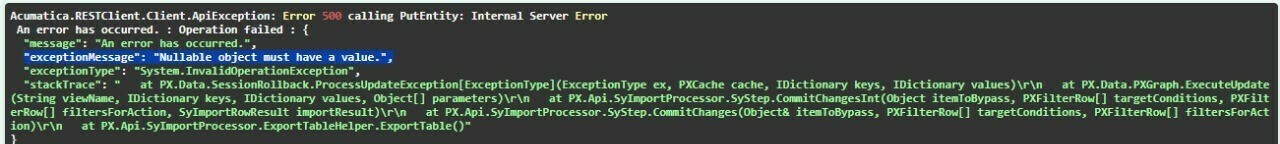
But If I remove ActualQty filed from the request, then the update is working fine.
Remaining Decimal type fields are updating but facing this issue with ActualQty.
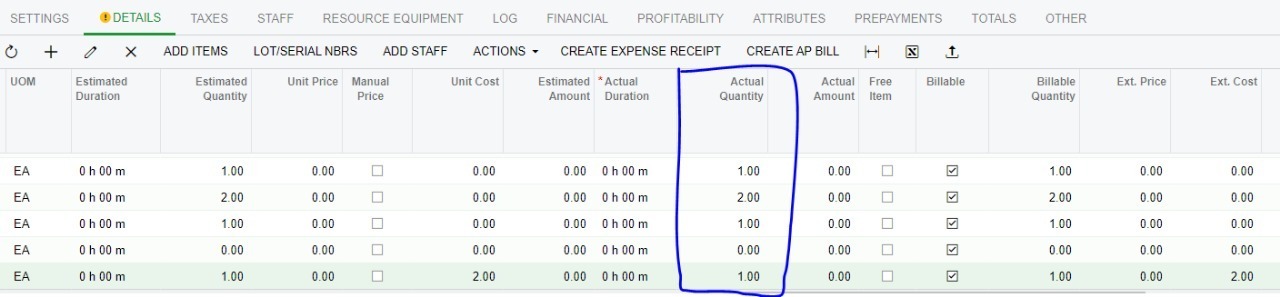
Also while adding a new line in details, I’m unable to insert AcutalQty thorugh Postman or API PUT call.
If I pass ActualQty as null then the remaining fields are adding but when try to insert any value in AcutalQty facing the same errors “Specified cast is not valid..”.