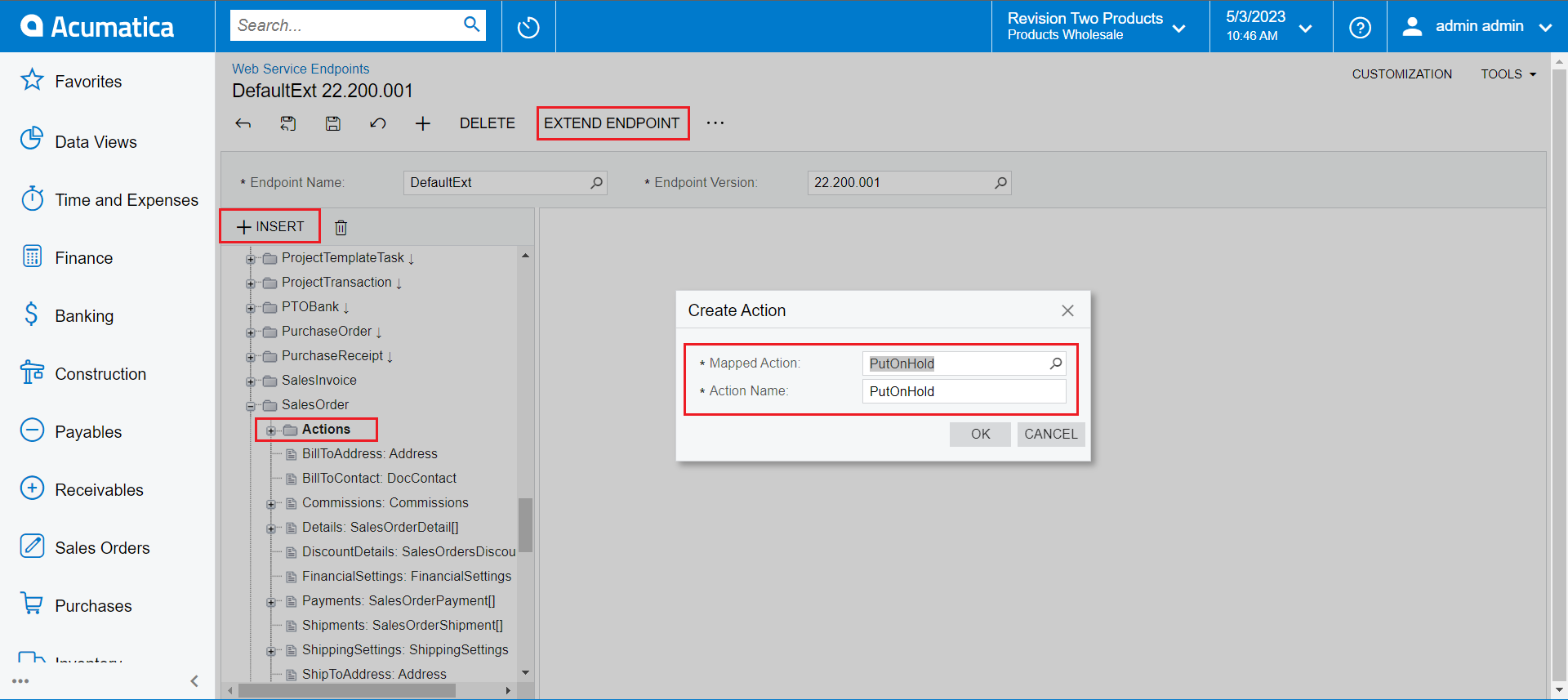From my understanding, an order status cannot be set when creating a sales order via the API? Would this have to be done by updating the order? We are importing orders from a shopping cart, and so we need to be able to set the sales order status according to the order status. For example, if it has a payment, but that has been flagged by our processor, I need to have those orders set to Hold in Acumatica (they are set to Open by default since they have a payment attached). If it can’t be set at the time of SO creation, how would it be updated via the API?
Solved
SO Order Status via API.
Best answer by Vignesh Ponnusamy
- Sales Order screen screen has workflow to it. The document status and transitions are defined and controlled by the workflow. You can extend the existing workflow, modify as per the requirements
- Firstly, you can customize the status field and the workflow to meet your business requirements. (Note: Workflows use use actions to set the status of the document)
- Once customize the screen, you can use APIs to invoke the action and set the status as necessary
Below are a few documents and courses you can refer to,
- https://help.acumatica.com/(W(15))/Help?ScreenId=ShowWiki&pageid=7002fb50-3aff-4819-b995-ef2d18f13272
- https://help.acumatica.com/(W(9))/Help?ScreenId=ShowWiki&pageid=8ce8c907-9854-4bbd-b8f2-557703b9812f
- https://openuni.acumatica.com/courses/reporting/w150-workflows/
Please feel free to post if you have any questions.
Good Luck,
Enter your E-mail address. We'll send you an e-mail with instructions to reset your password.