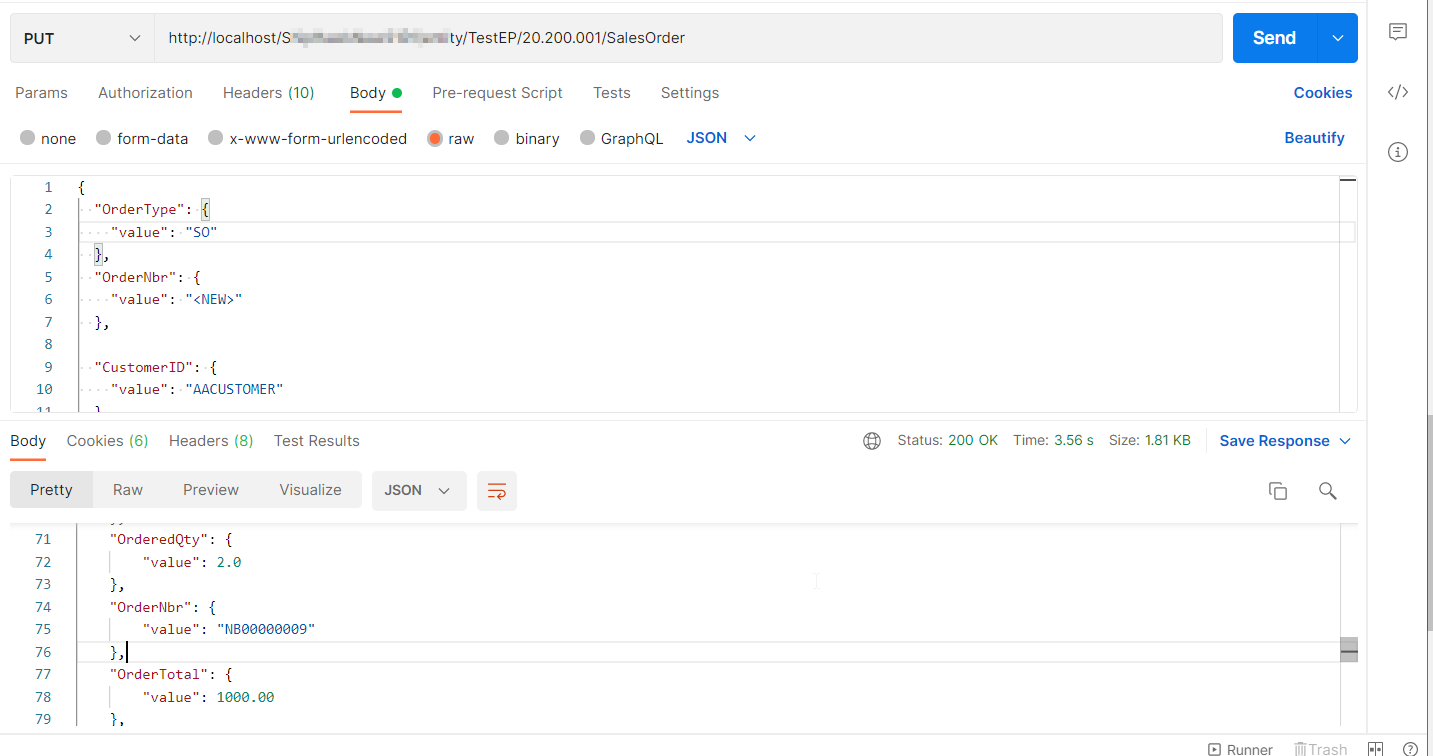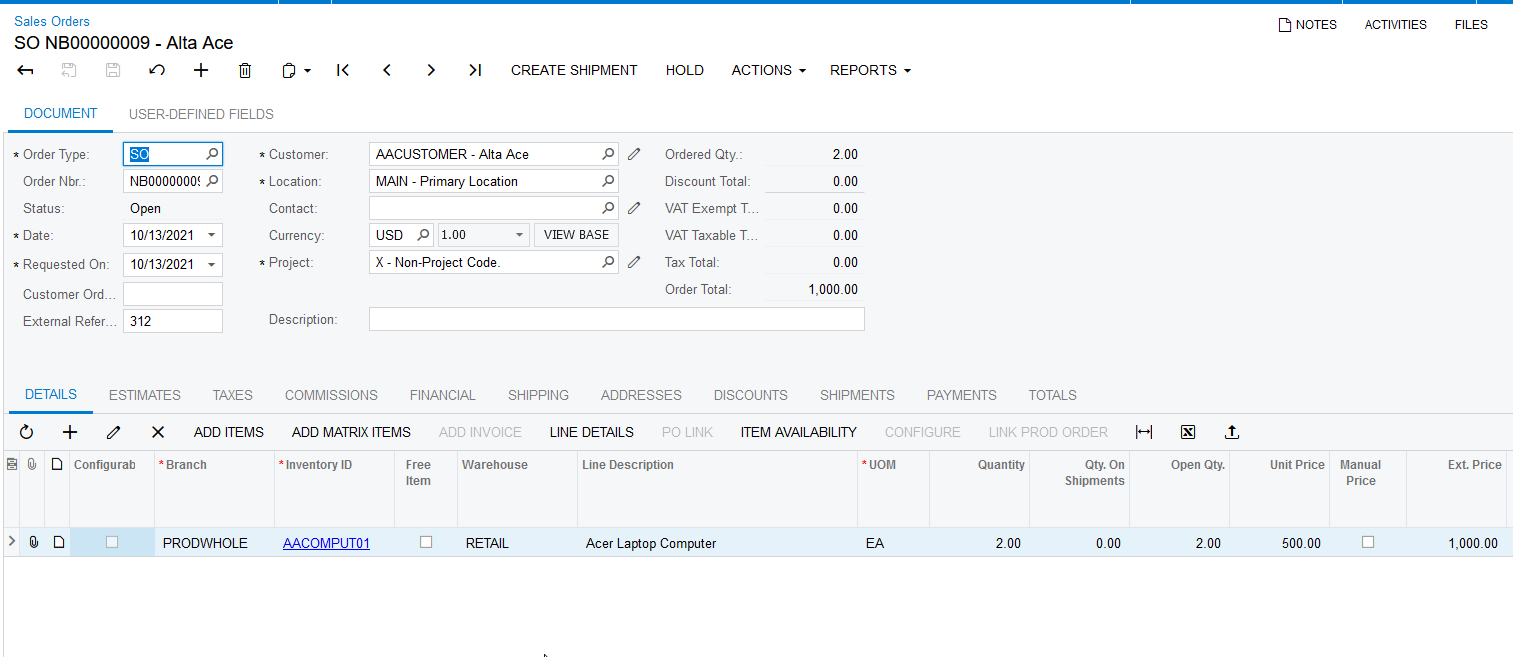Hi, when we create our Sales Order using the API, we encountered this issue
Response 422 Unprocessable Entity
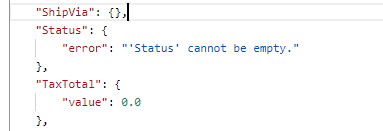
We rarely encountered this issue, and we don’t know why it happens. In our request body, we are sure that we have the Status field.
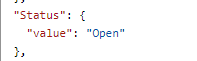
For additional record, I have used the same request body a moment ago and the Sales Order is created but after trying now, the error shows up.
Any help would be helpful. Thanks a lot