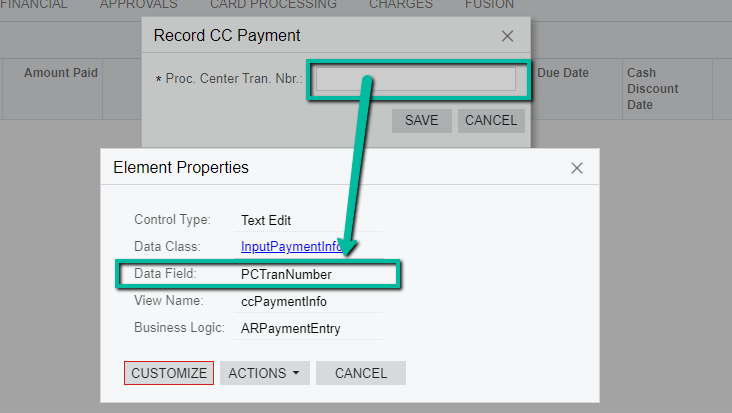Here’s the URL I tried with a POST method in Postman:
https://sandbox.com/AcumaticaERP/entity/Default/22.200.001/Payment/ActionName
Question: is there a way to pass a value to the popup window that is display when the Action is invoked? maybe I also need to pass something so it can submit this value?
I tried to add the popup box field name but it’s not working...
{
"entity": {
"Type": {
"value": "Payment"
},
"ReferenceNbr": {
"value": "598035"
},
"PopupFieldName": {"value": "abc12345xyz"}
},
"parameters": {}
}