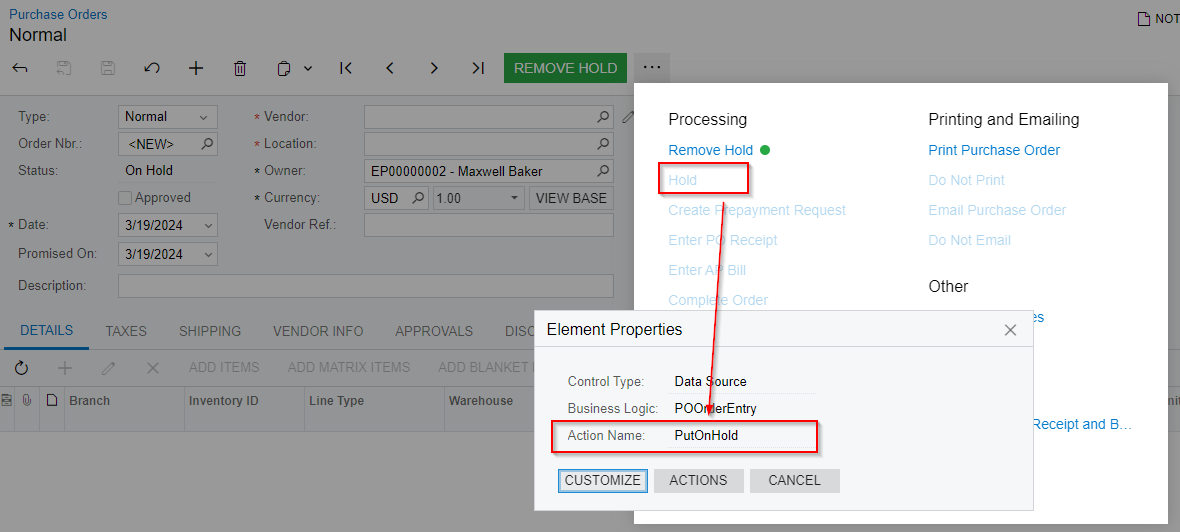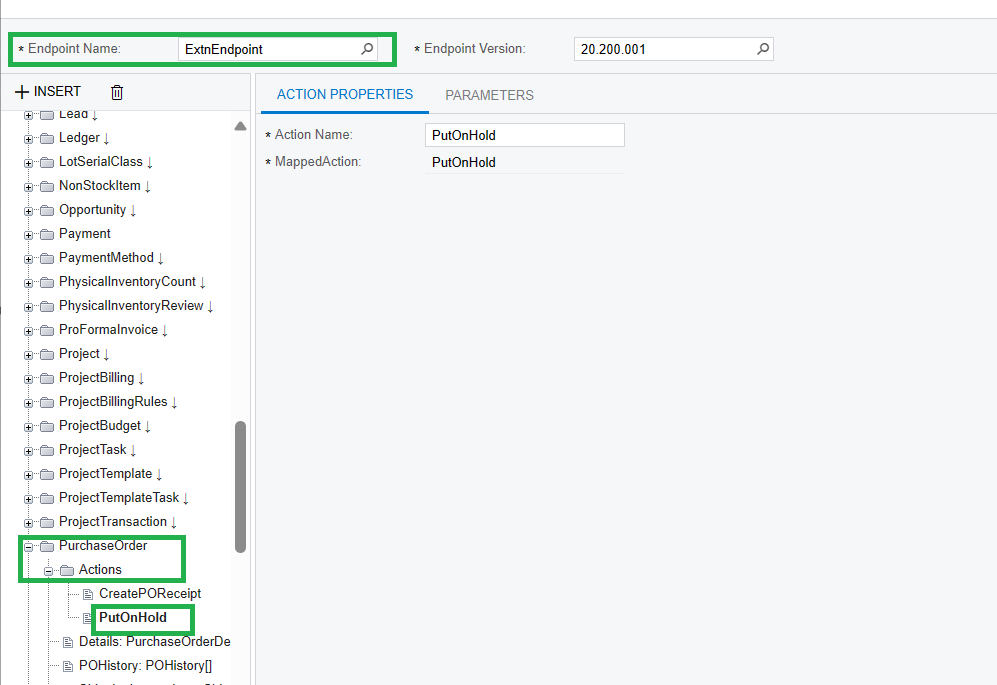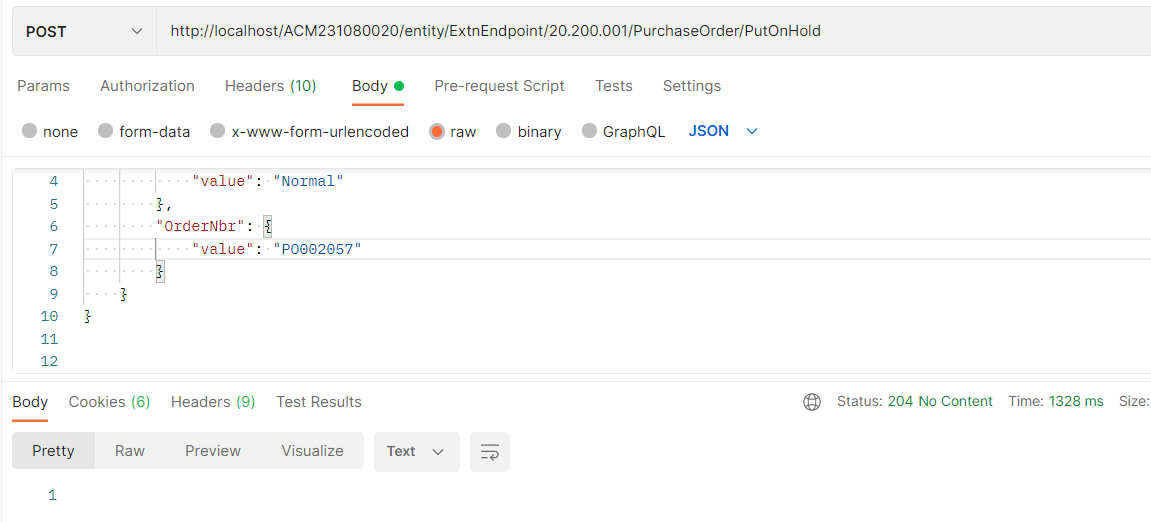Hello Developers,
I hope everything is going well.
I'm currently working on implementing a feature to "Hold" a Purchase Order using the Rest API. I've set up the necessary actions in our web services.
Here's the rundown:
-
Actions - WebServices
-
This is the Purchase Order I'm attempting to put on "HOLD."
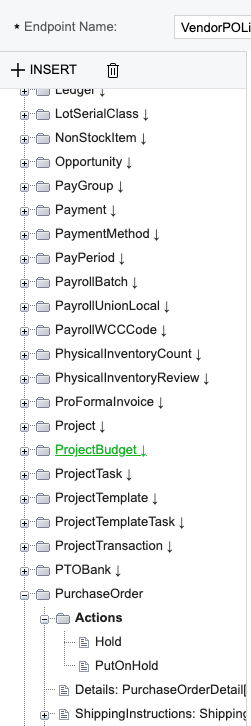
2-
This is Purchase Order I”m trying to “HOLD”
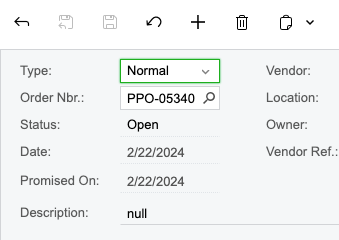
I've sent the request using the following endpoint: https://company.acumatica.com/entity/vendorpolineitems/22.200.001/PurchaseOrder/Hold
4- Request Body
{
"entity": {
"Type": {
"value": "Normal"
},
"OrderNbr": {
"value": "PPO05340"
}
}
}
Unfortunately, I encountered the following error:
"source": "application", "code": 500, "message": "{\"message\":\"An error has occurred.\",\"exceptionMessage\":\"Operation failed\",\"exceptionType\":\"PX.Data.PXInvalidOperationException\",\"stackTrace\":\" at PX.Api.ContractBased.EntityService.Invoke(ISystemContract systemContract, String version, String name, EntityImpl entity, ActionImpl action, CbOperationContext operationContext, Boolean throwOnError)\\r\\n at PX.Api.ContractBased.Soap.SoapFacadeBase.InvokeImpl(EntityImpl entity, ActionImpl action, Boolean throwOnError)\\r\\n at PX.Api.ContractBased.SystemContracts.V4.Facade.PX.Api.ContractBased.IRestGate.Invoke(EntityImpl entity, ActionImpl action, String objectName,
Thanks