I have a bunch of .NET “jobs” that sync and pull data from Acumatica for use in an external eCommerce website.
I often hit the login rate limit error and have been told to make sure I logout after each iteration.
I call the /identity/connect/token endpoint and pass in my client_id, secret, API Username and API Password with the grant type of password. Its a typical oAuth flow.
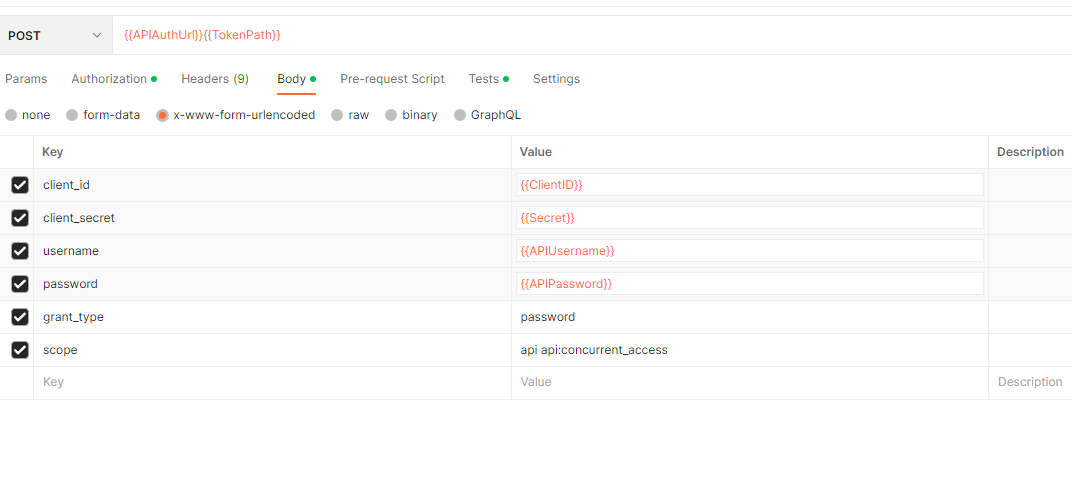
In testing via postman, I have logged in, did a simple GET query to return some data...then call the logout endpoint (with my bearer token). It returns a 204 success status code.
/entity/auth/logout
The issue is, I can go back and call the GET query to return some data. I would expect that my bearer token would be invalidated and that GET call would fail. However, it still works. This leads me to believe that I am not truly being logged out.
I am reading that I need to pass in a cookie to the logout call, but I can’t really find out how that works. I am not used to working with cookies in a typical oAuth pattern.
Can someone point me in the right direction? If I can get this to work...I will add in the Logout method to all my logic and it should hopefully resolve those rate limit errors.
Thank you in advance!









