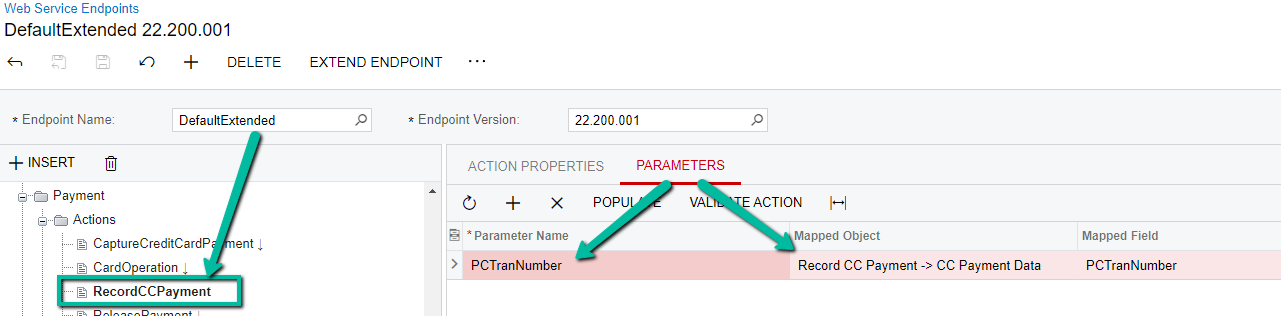Here’s what I’m doing now in SOAP to Record a CC payment:
var pymtSchema = _context.AR302000GetSchema();
_context.AR302000Clear();
var commands = new List<Command>();
try
{
_context.AR302000Clear();
commands.Clear();
commands.Add(new Value { Value = "Payment", LinkedCommand = pymtSchema.PaymentSummary.Type });
commands.Add(new Value { Value = paymentRefNbr, LinkedCommand = pymtSchema.PaymentSummary.ReferenceNbr });
commands.Add(new Value { Value = bt_transactiontoken, LinkedCommand = pymtSchema.PaymentSummary.PaymentRef });
commands.Add(new Value { Value = bt_transactiontoken, LinkedCommand = pymtSchema.RecordCCPaymentCCPaymentData.PCTranNumber });
commands.Add(new Value { Value = "OK", LinkedCommand = pymtSchema.PaymentSummary.ServiceCommands.DialogAnswer, Commit = true });
commands.Add(pymtSchema.Actions.RecordCCPayment);
var pymtResults = _context.AR302000Submit(commands.ToArray());
}
How do I do this with the REST API?