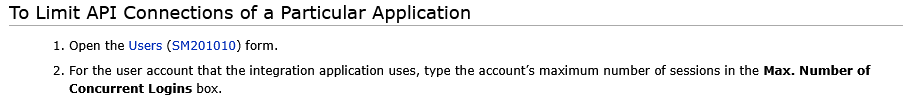Hello,
I am using a restful api to get invoice as described by the documentation using Resource owner password flow. after generated a token I made a call to api to get invoice
Url + "Invoice?filter=ReferenceNbr eq 'XXXXXX'&$filter=ReferenceNbr eq 'XXXXXX'"
after 2 successful attempt to get invoice when I try to get invoice for the third time I get error
API Login Limit
I tried to logout after each request, but the logout request getting 204 no matter what I passed in the authorization. so not sure if logout is working with me.
using var client = new HttpClient();
var request = new HttpRequestMessage(HttpMethod.Post, configuration["SignoutUrl"]);
request.Headers.Add("Accept", "*/*");
string authInfo = configuration["UserName"] + ":" + configuration["Password"];
authInfo = Convert.ToBase64String(Encoding.Default.GetBytes(authInfo));
request.Headers.Add("Authorization", "Basic " + authInfo);
var response = await client.SendAsync(request);
response.EnsureSuccessStatusCode();how to get unlimited calls for that user trying to login getting the token and make request.