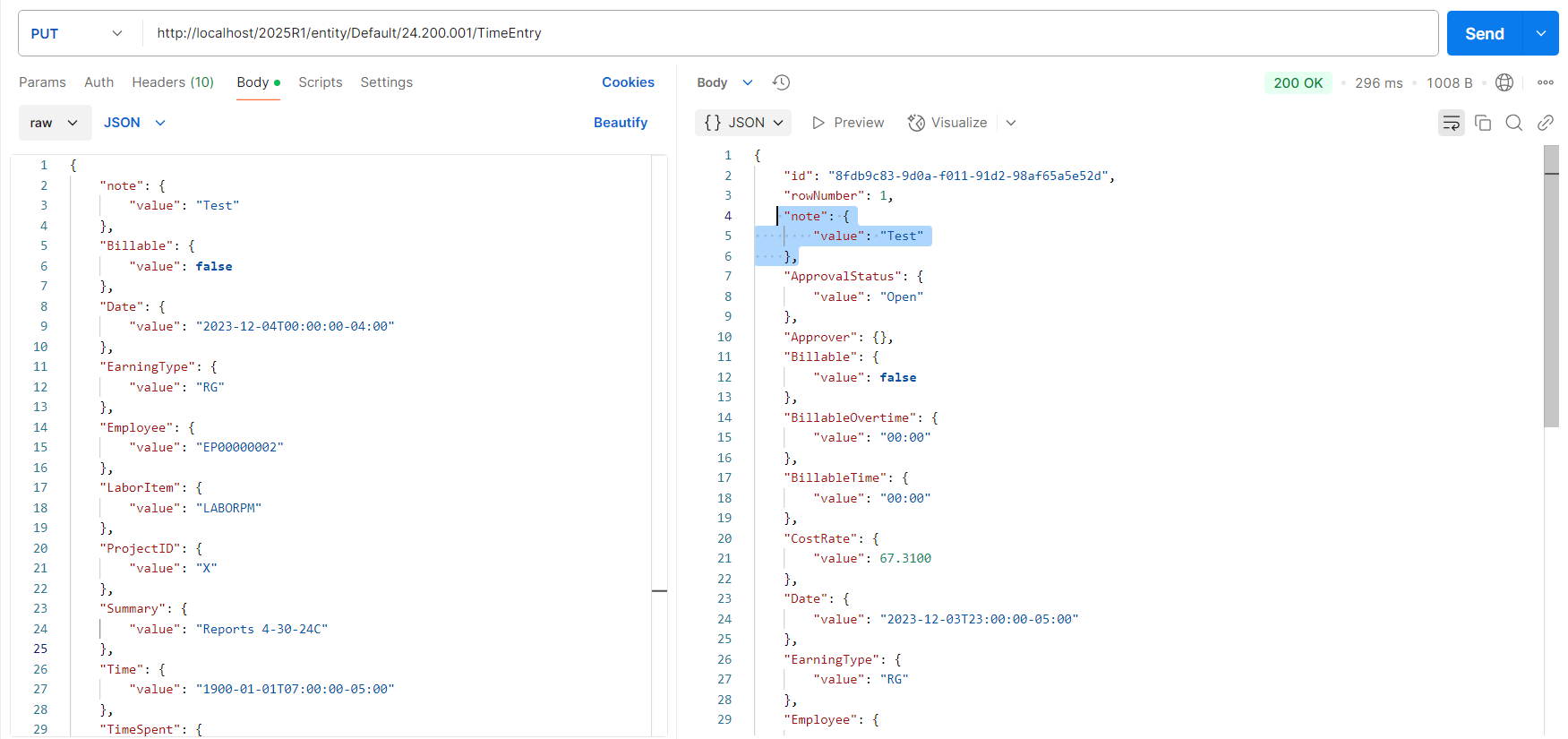Hi everyone.
I’m trying to pass a “notes” field in when creating or updating Employee Time Activities. Below is an example of my request:
PUT "/entity/Default/22.200.001/TimeEntry"
{
"note": "Some notes",
"BillableTime": {
"value": "01:00"
},
"Date": {
"value": "2024-02-16T06:00:00-08:00"
},
"Summary": { "value": "Hours from Timesheet" },
"EarningType": {
"value": "RG"
},
"Employee": {
"value": "EP00000002"
},
"LaborItem": {
"value": "CONSULTSR"
},
"ProjectID": {
"value": "X"
},
"TimeSpent": {
"value": "01:30"
}
}The Time Activity gets created, but the notes do not get passed through.

Also, I’m trying to run the CompleteTimeEntry action on the PUT "/entity/Default/22.200.001/TimeEntry", but I always get the “Invalid uri structure” error even though I have this as a mapped action:
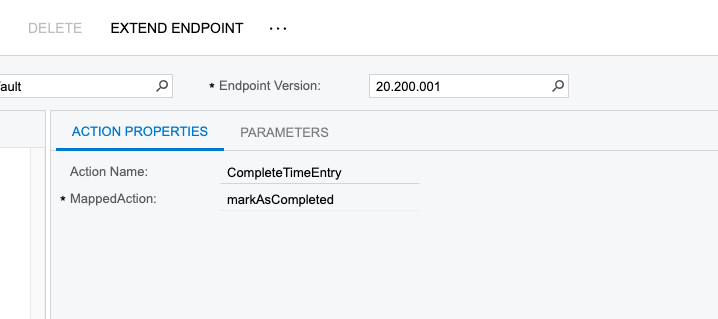
Any ideas what’s happening?