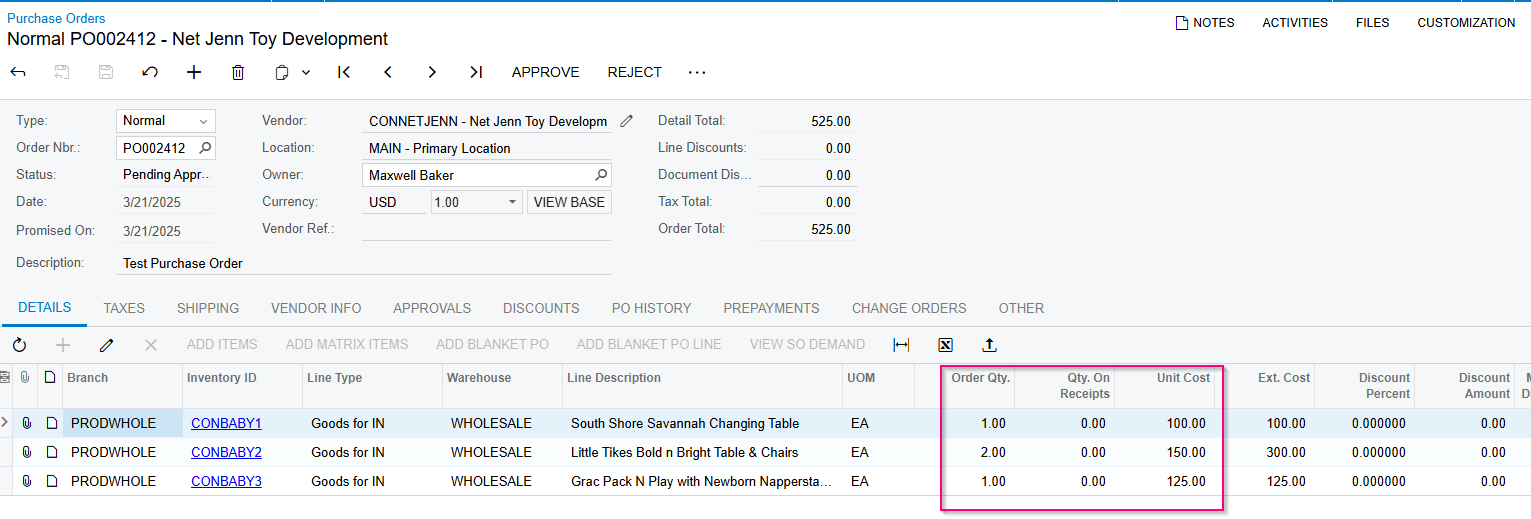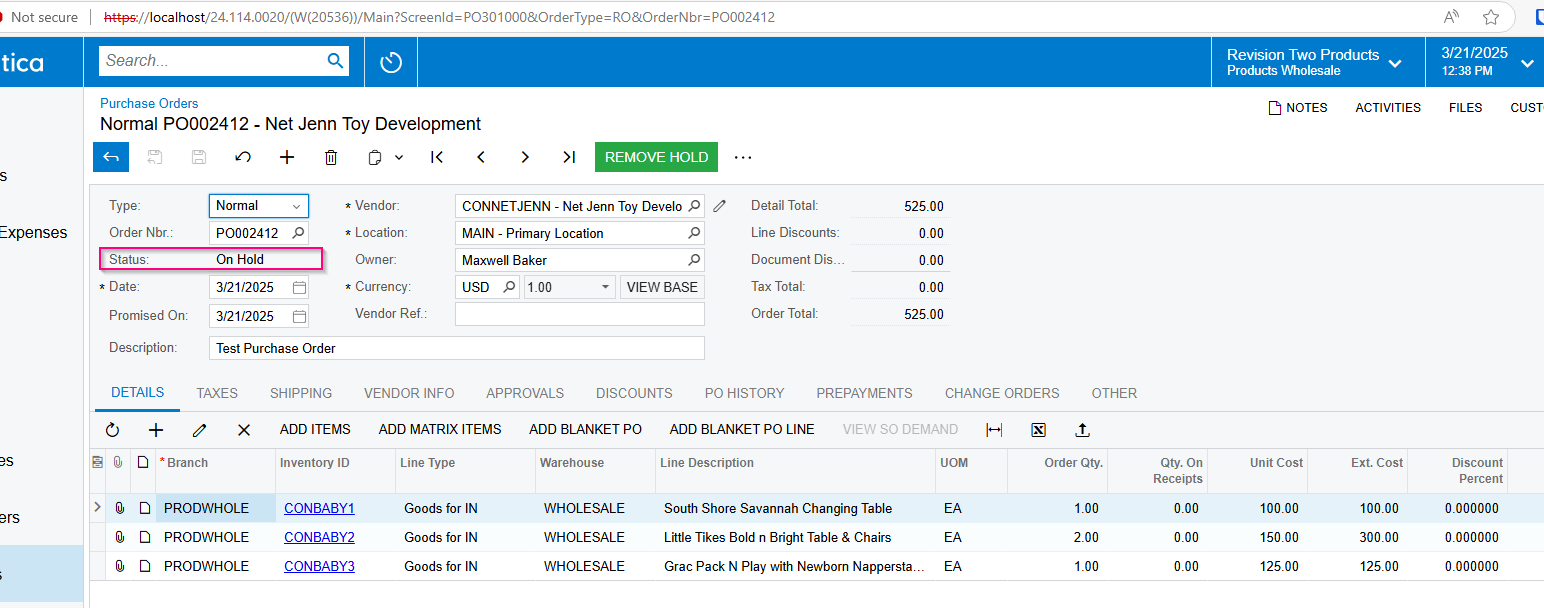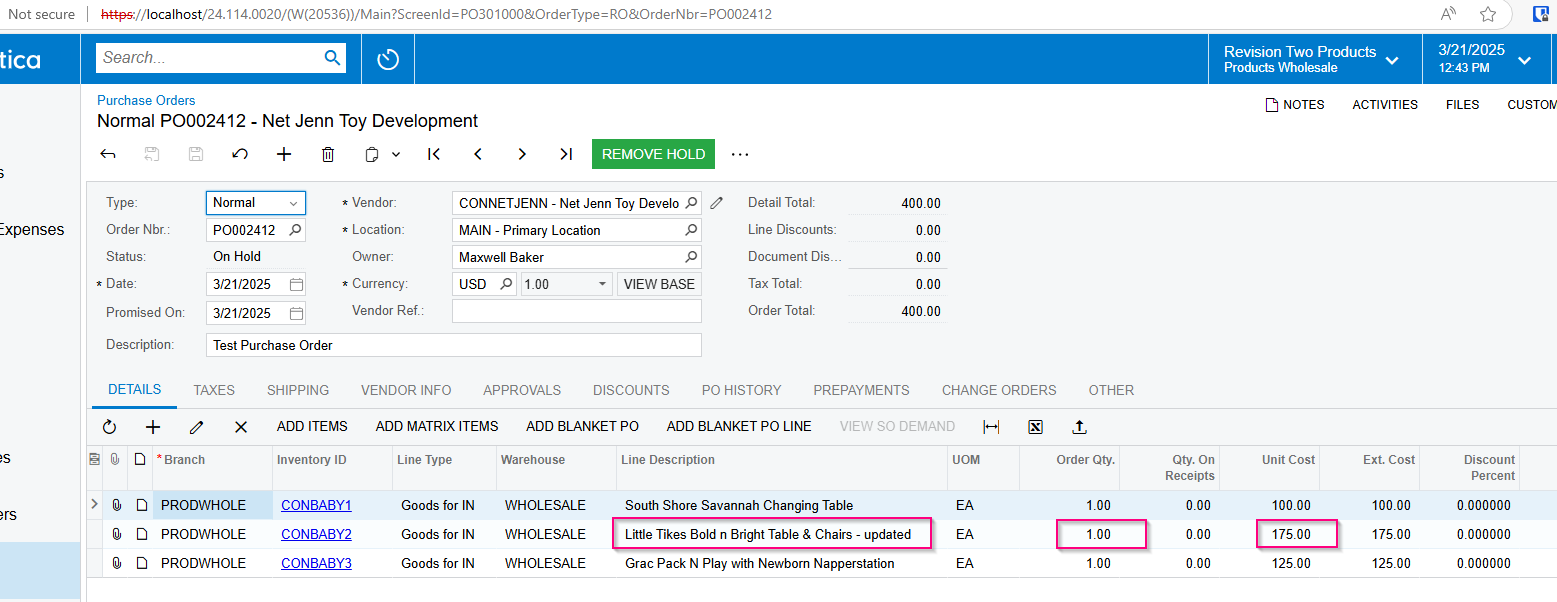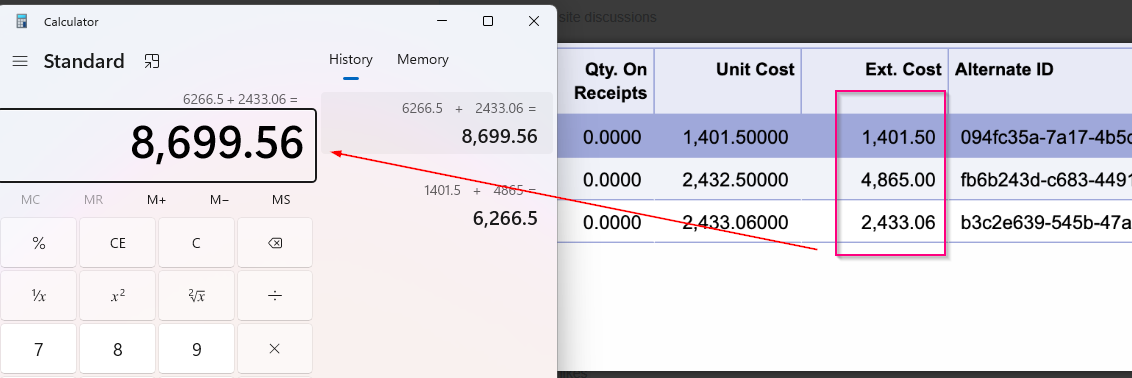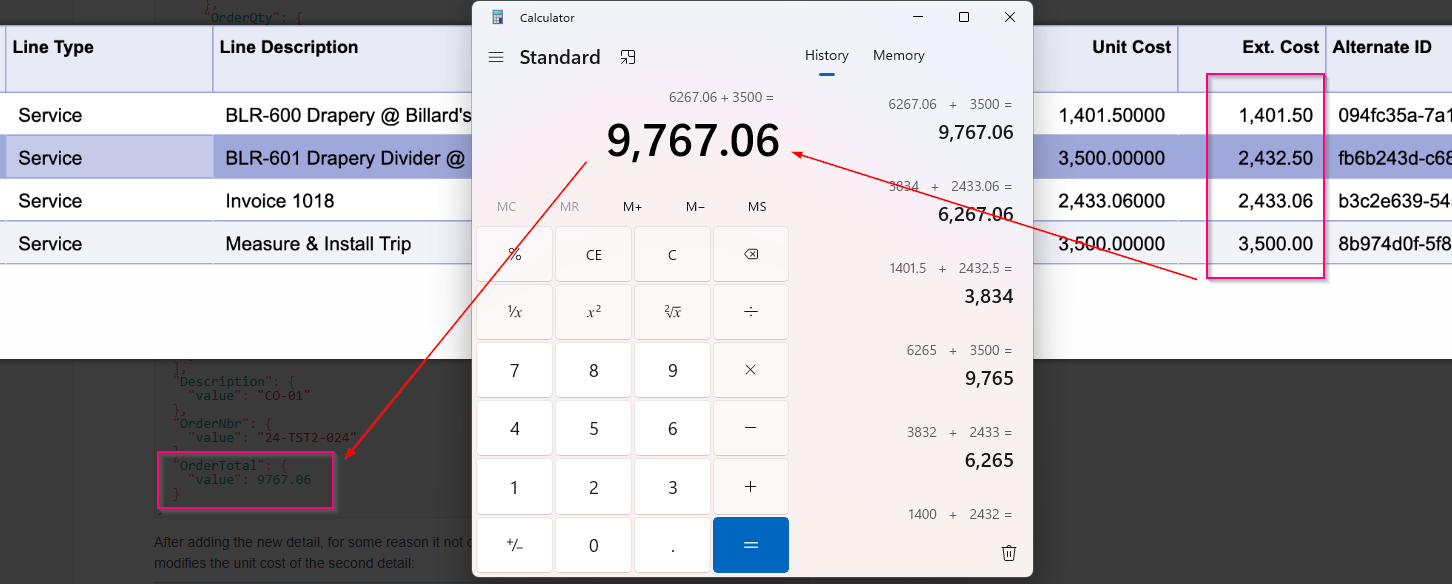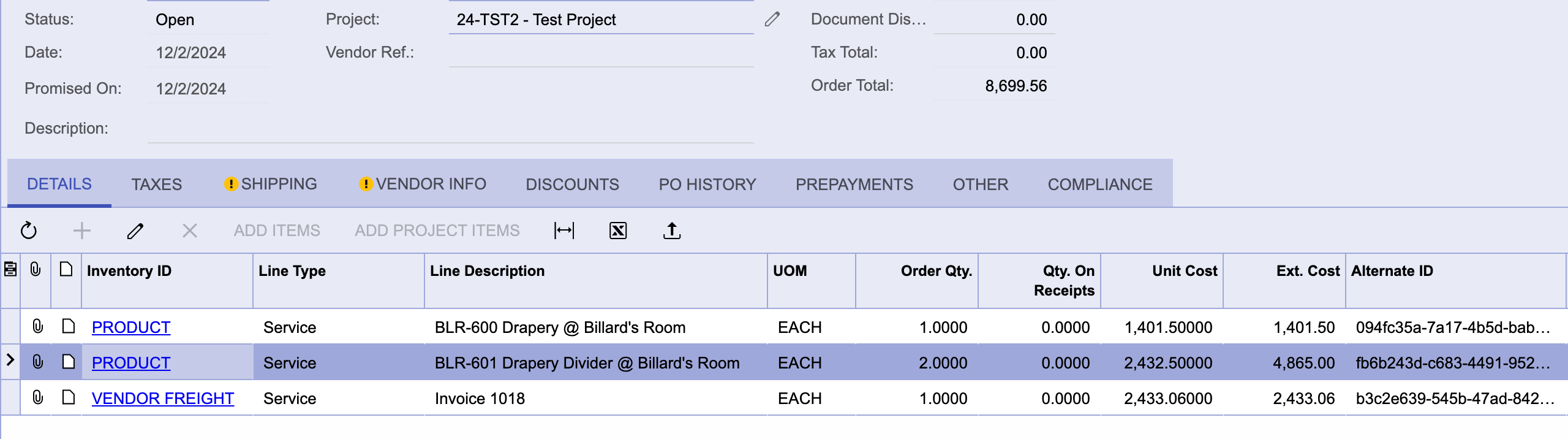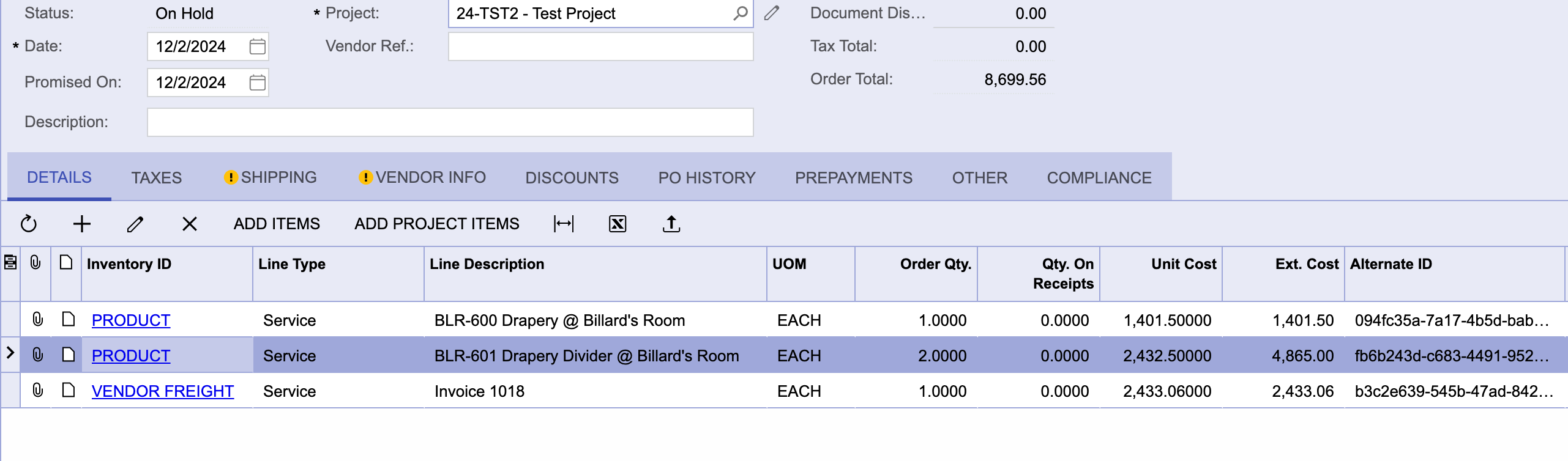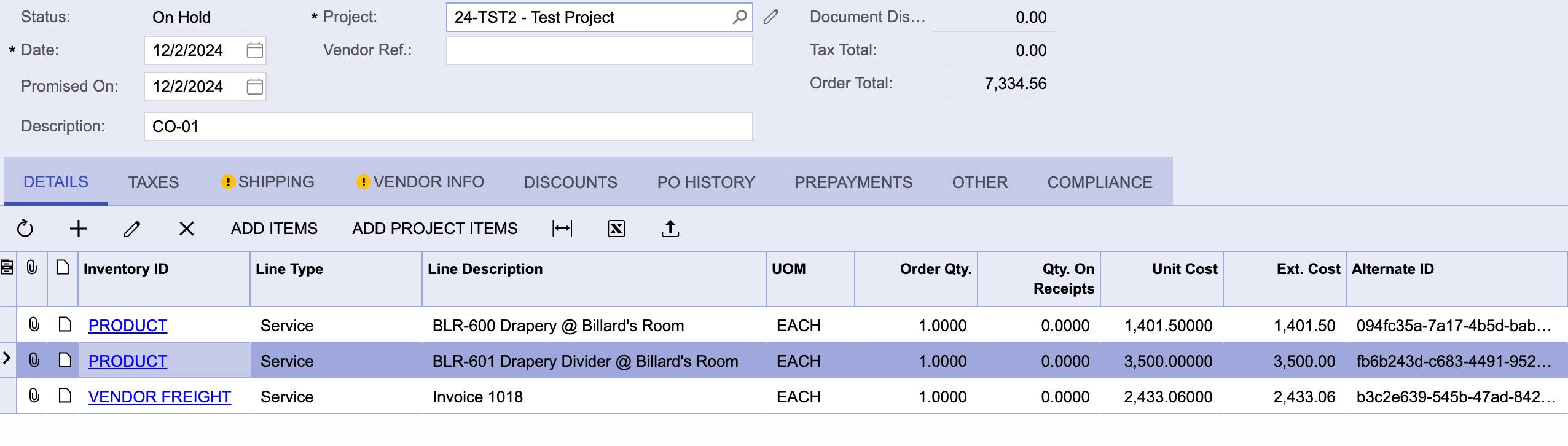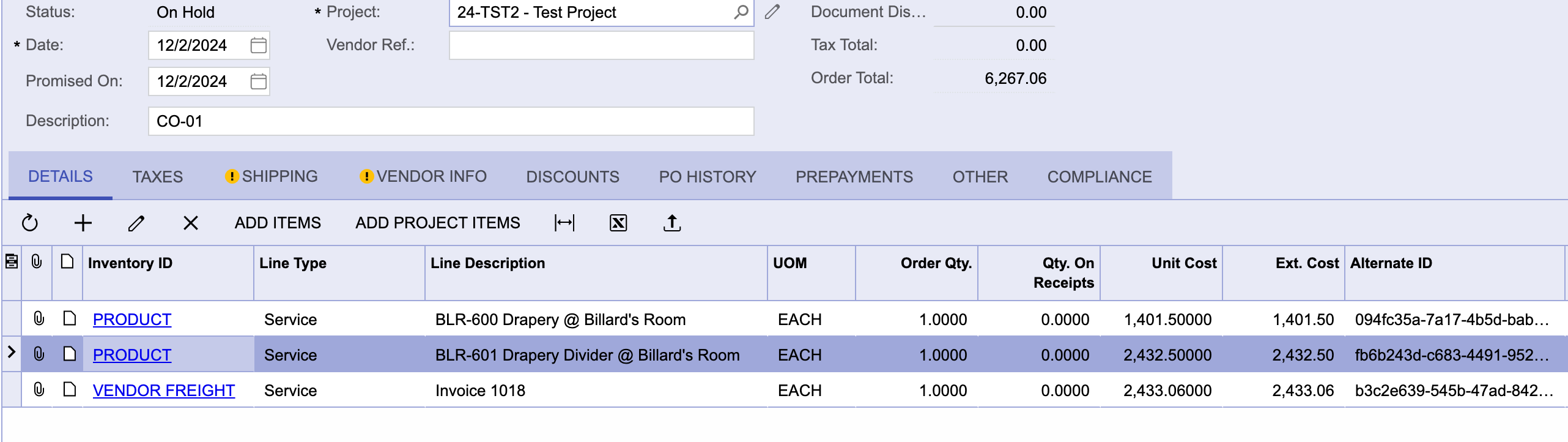I have a Purchase Order with three line-items (Details). I create the PO and there’s no problem, but when I do to add a Detail, it randomly updates a different Detail. The new detail has no id (because it is new) and has a LineNbr of -1.
Here is the PO details when I first create it:
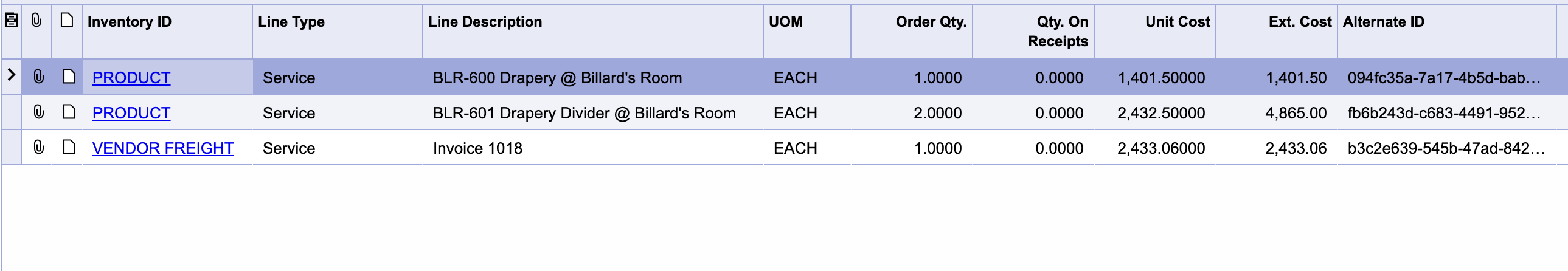
Here is the payload which I PUT to the PurchaseOrder endpoint
{
"id": "bdb7e18e-5300-f011-8368-065d7e32b4d5",
"Details": [
{
"AlternateID": {
"value": "8b974d0f-5f8a-b586-5e1a-a3d3900830ed"
},
"Account": {
"value": "Accounts Payable (A/P)"
},
"BranchID": {
"value": "SOURCE"
},
"OrderNbr": {
"value": "24-TST2-024"
},
"InventoryID": {
"value": "OTHER"
},
"LineType": {
"value": "Service"
},
"LineNbr": {
"value": -1
},
"LineDescription": {
"value": "Measure & Install Trip"
},
"UOM": {
"value": "EACH"
},
"OrderQty": {
"value": 1
},
"UnitCost": {
"value": 3500
},
"ExtendedCost": {
"value": 3500
},
"Description": {
"value": "COGS Contra - Fees"
},
"Project": {
"value": "24-TST2"
},
"ProjectTask": {
"value": "PURCHASE"
},
"Cancelled": {
"value": false
},
"TaxCategory": {
"value": "NT"
}
}
],
"Description": {
"value": "CO-01"
},
"OrderNbr": {
"value": "24-TST2-024"
},
"OrderTotal": {
"value": 9767.06
}
}After adding the new detail, for some reason it not only adds the new detail, but seemingly randomly modifies the unit cost of the second detail:
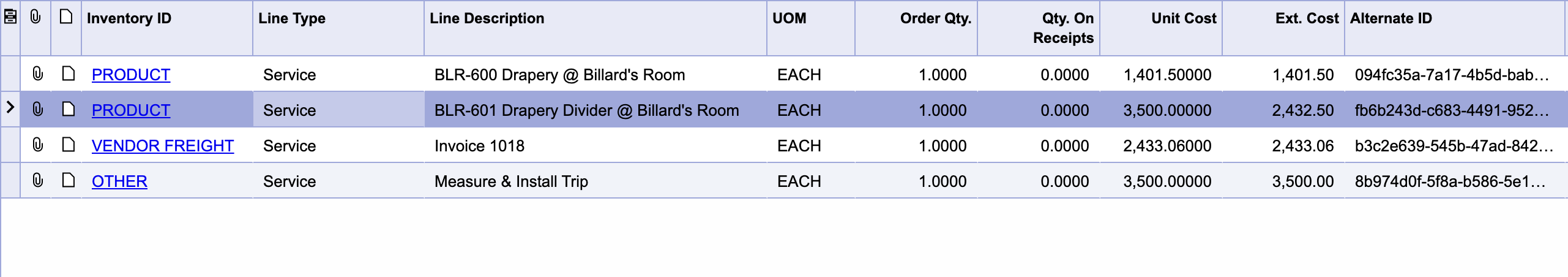
What is going on here?