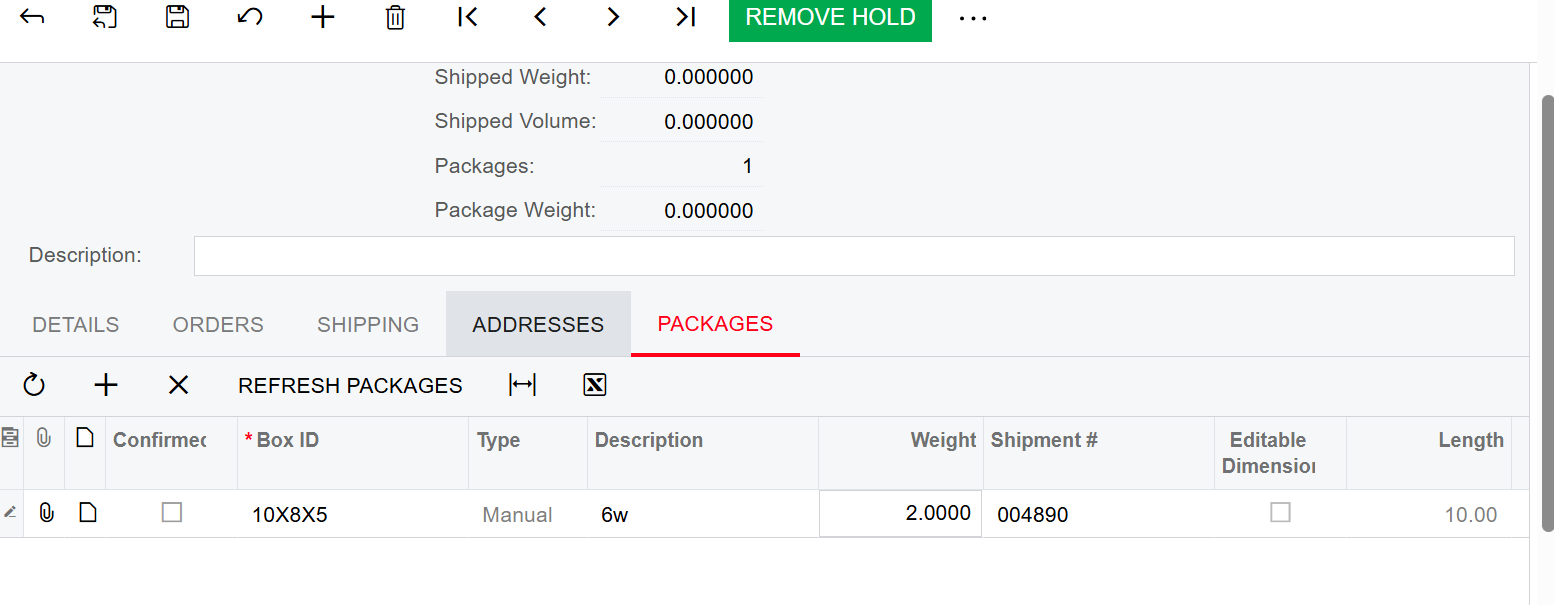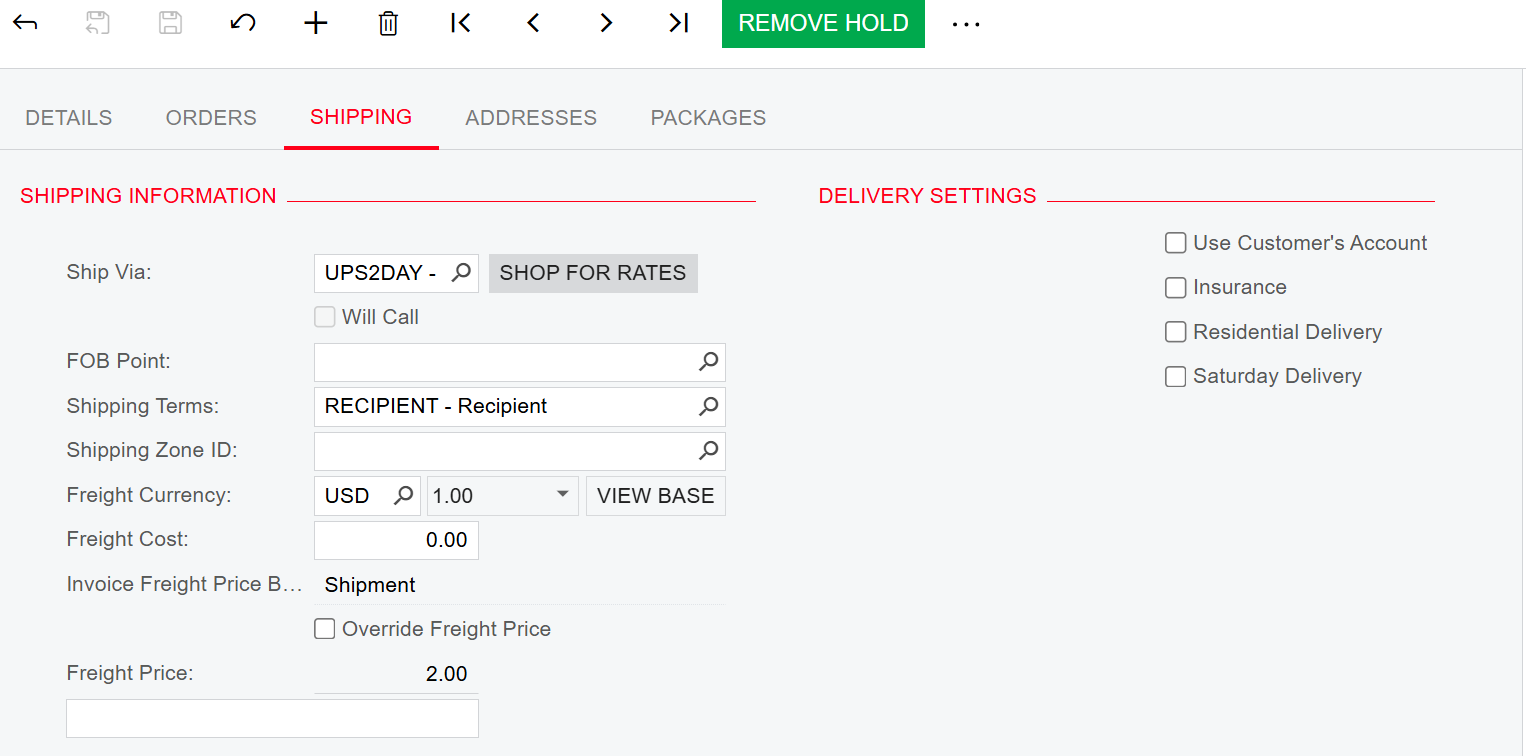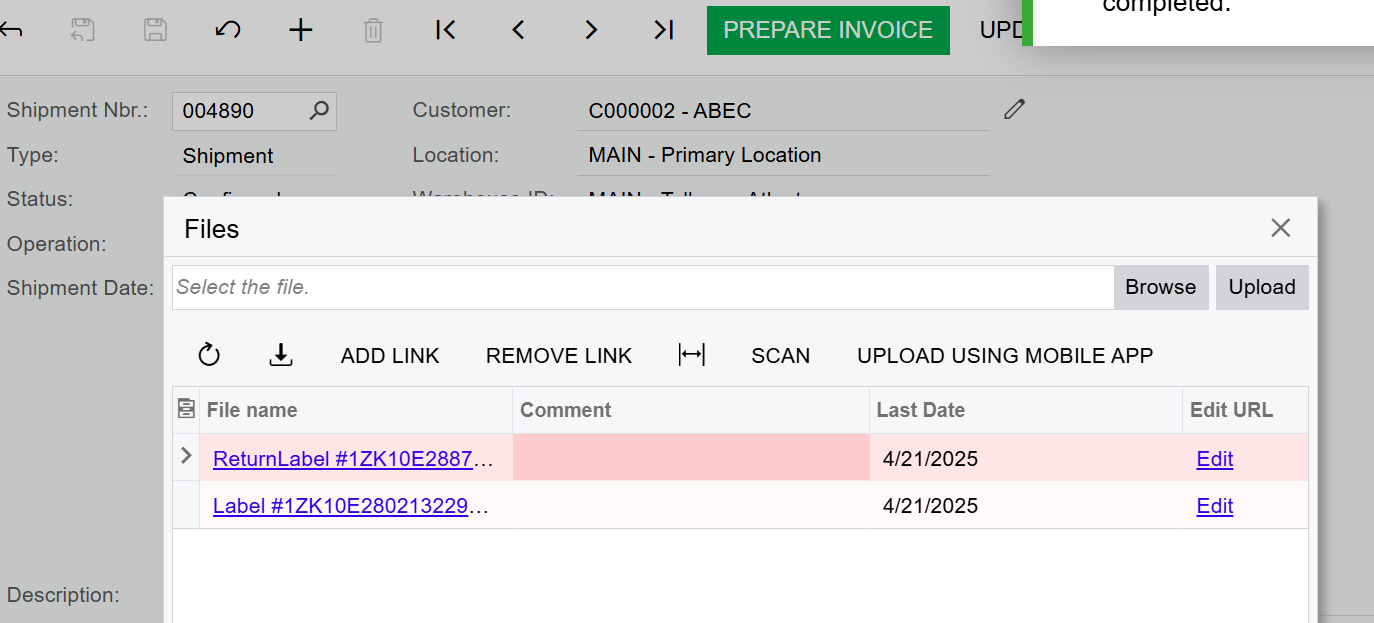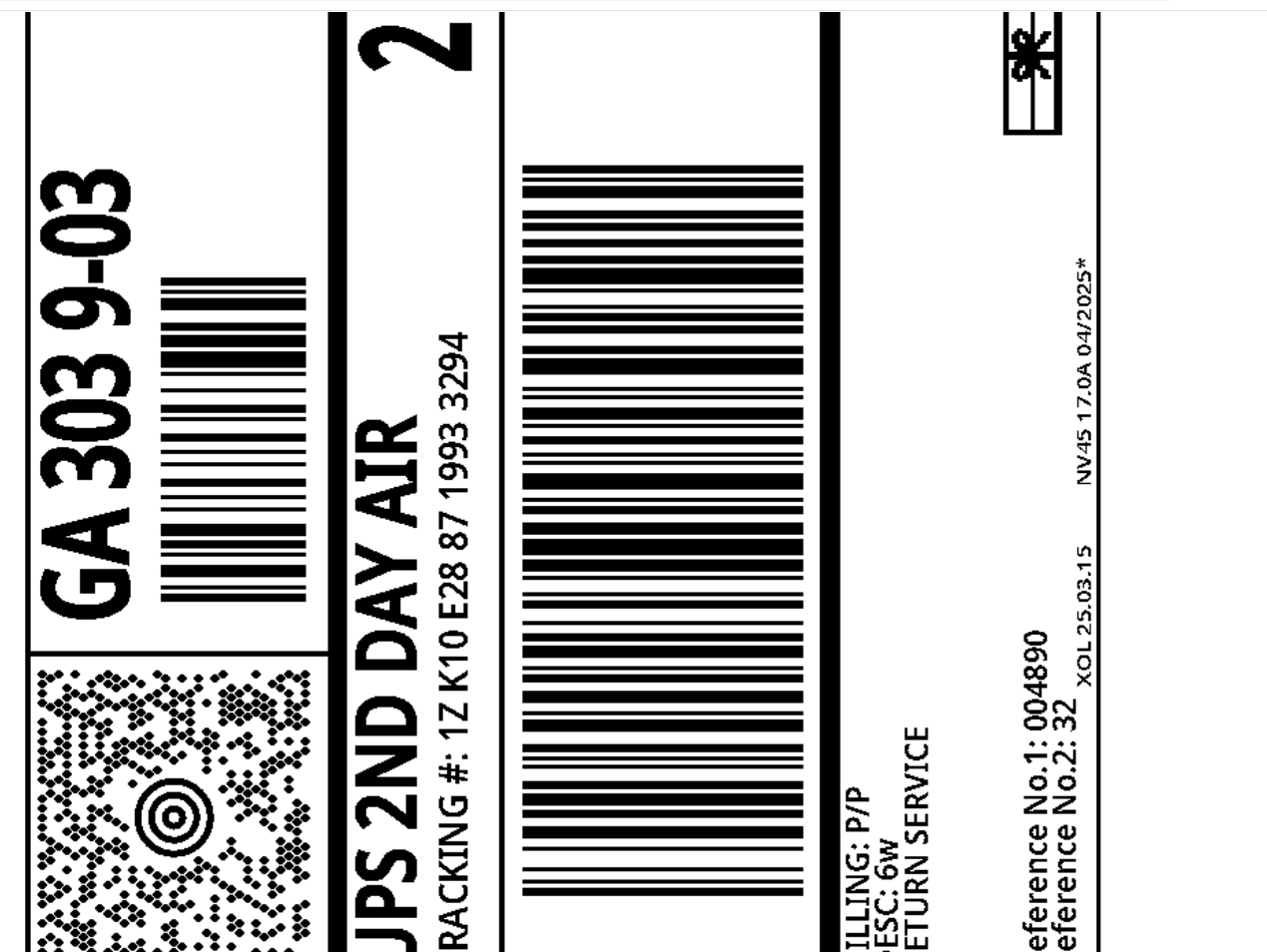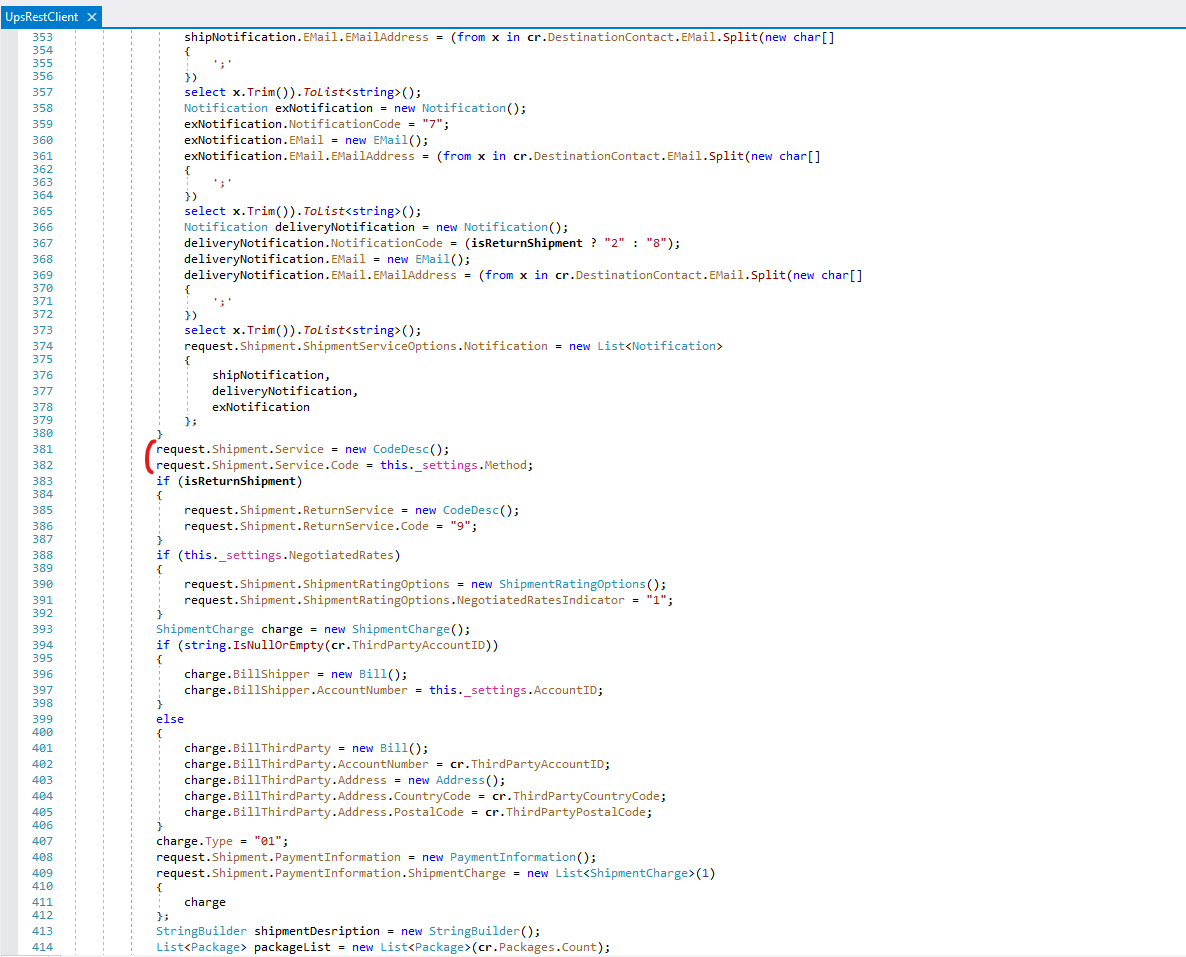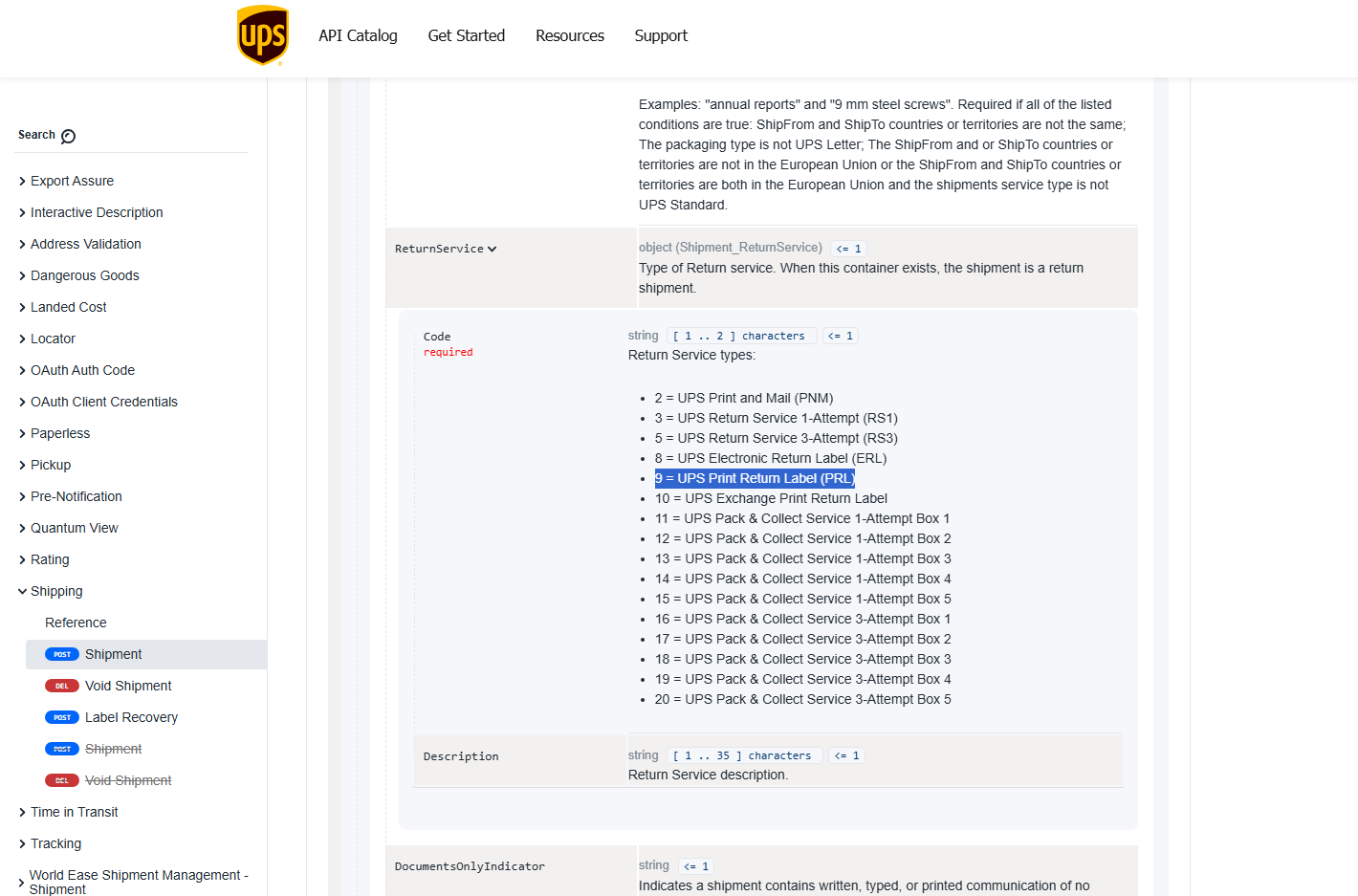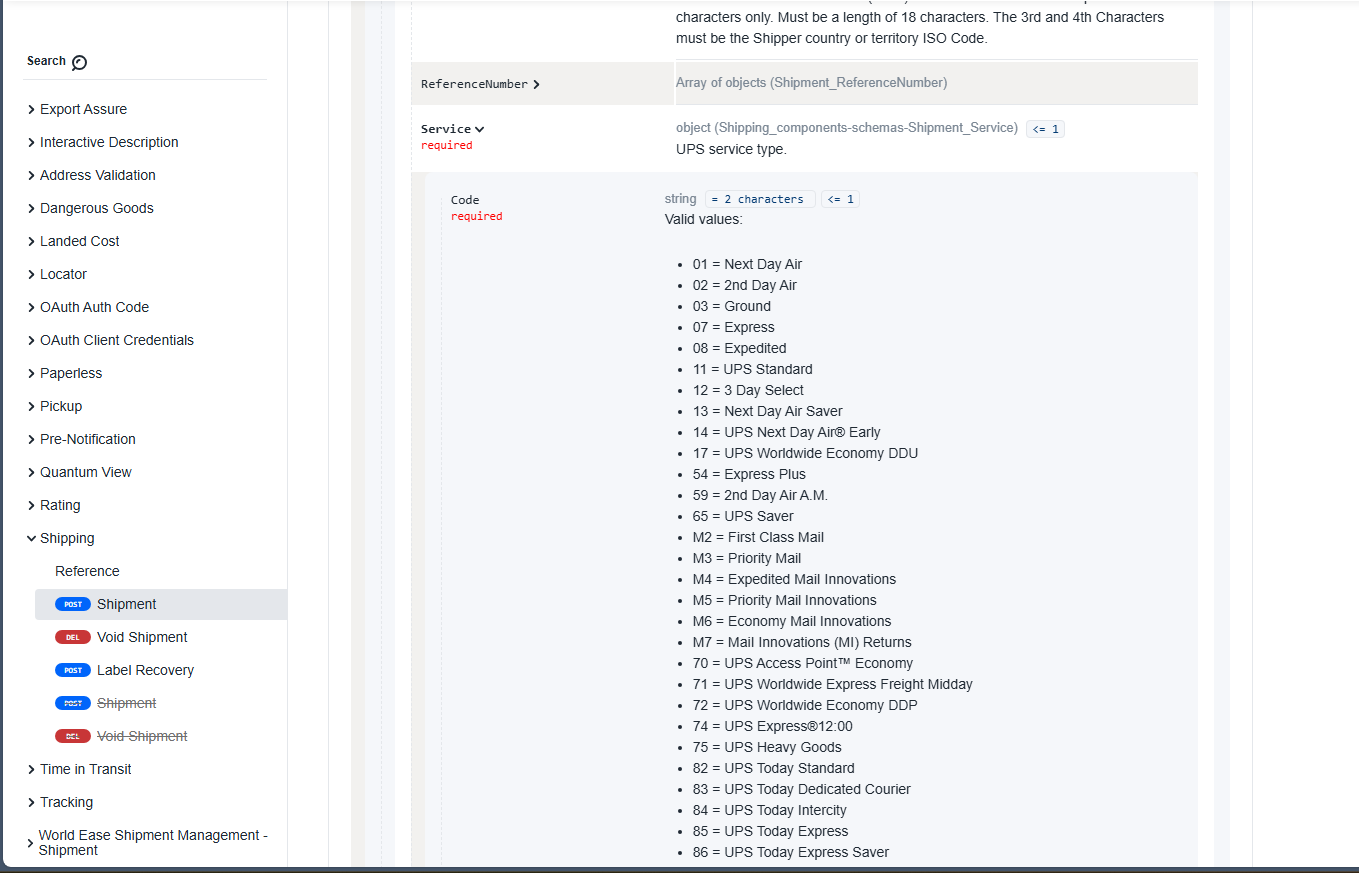For example if I were to create a shipment for UPS Express or Two Day Air, the return label would be UPS ground regardless? Is this something that is possible to do?
Question
Is it possible to have UPS Integrated Shipping give return labels for Ground regardless of the original orders ship via code?
Enter your E-mail address. We'll send you an e-mail with instructions to reset your password.