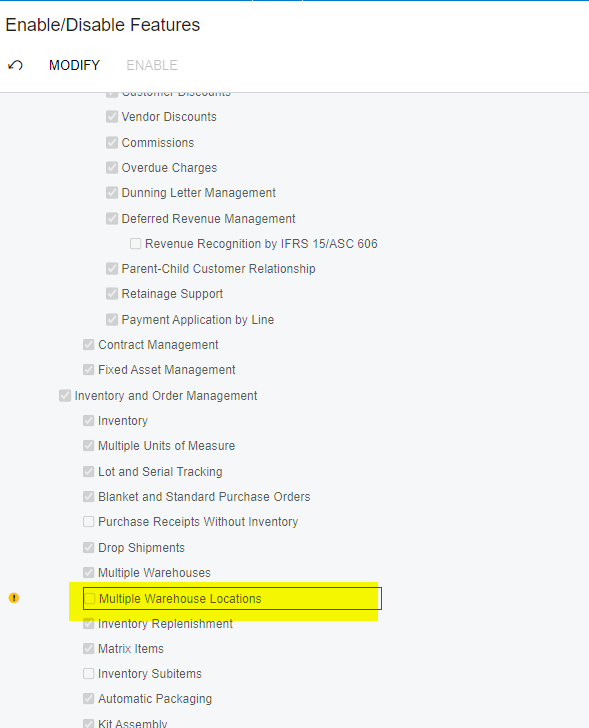Does the ‘Multiple Warehouse Locations’ feature need to be enabled, no matter which inventory transfer method (1-Step or 2-Step) you were to use, in order to successfully create an inventory transfer through the REST API?
If I have that feature enabled I am able to create Transfer documents successfully through the REST API but if that feature is not enabled my REST API call fails. When that feature is not enabled I receive an ‘locationID cannot be empty’ error no matter which type of transfer I attempt to create, 1-Step or 2-Step.