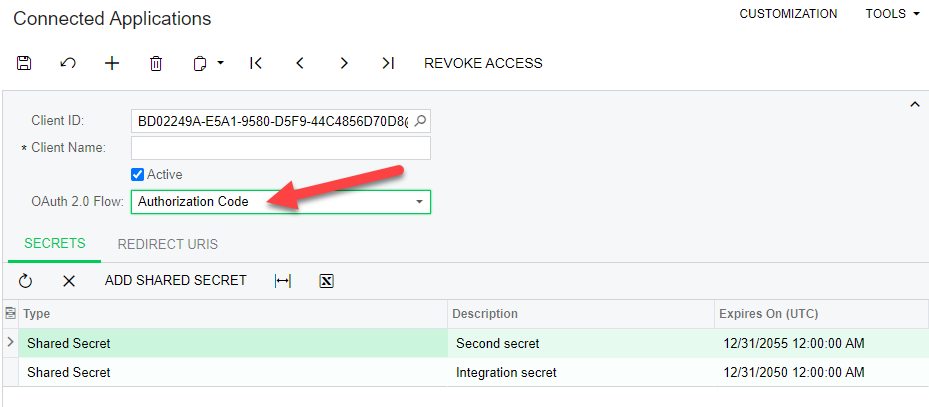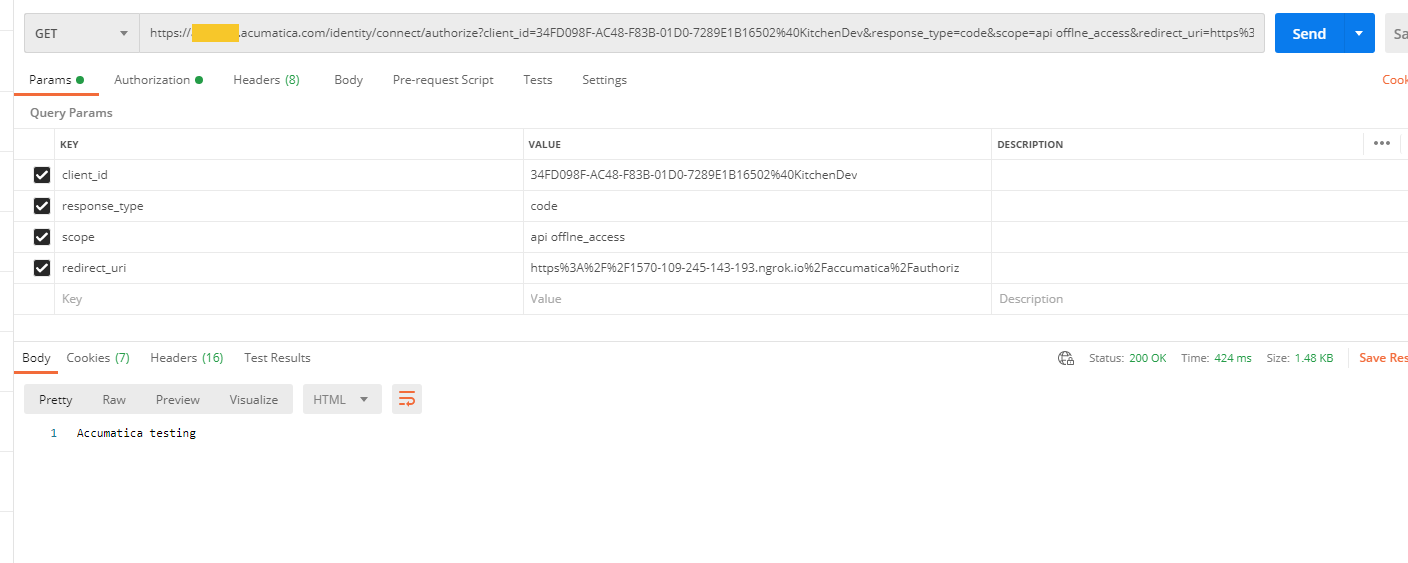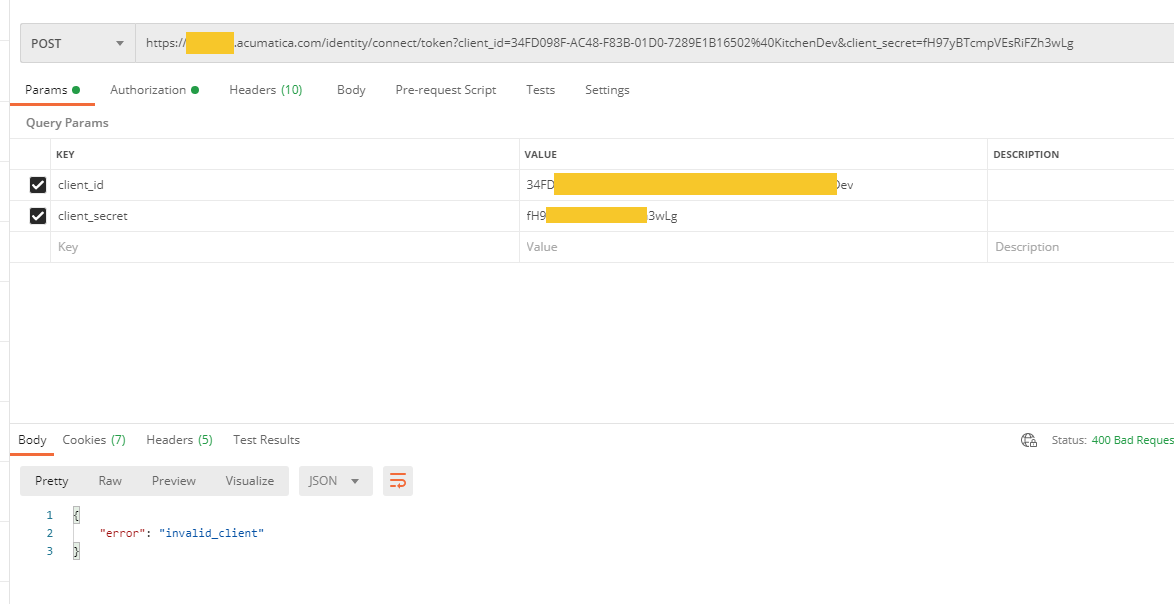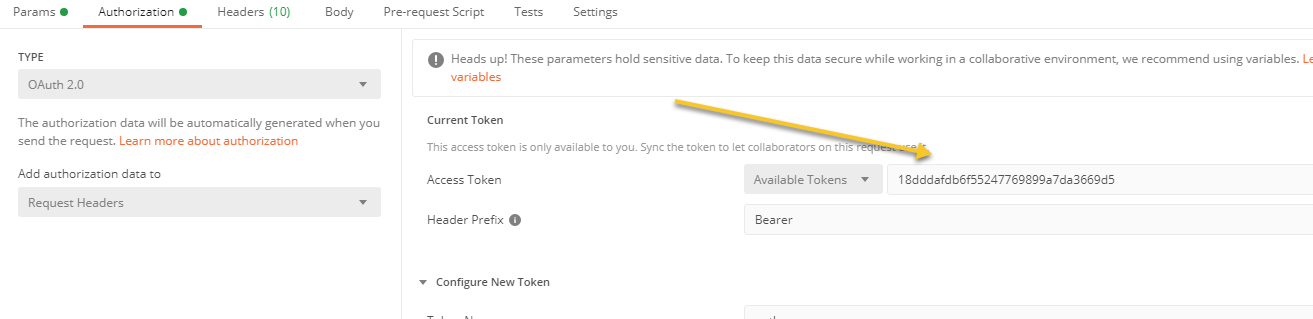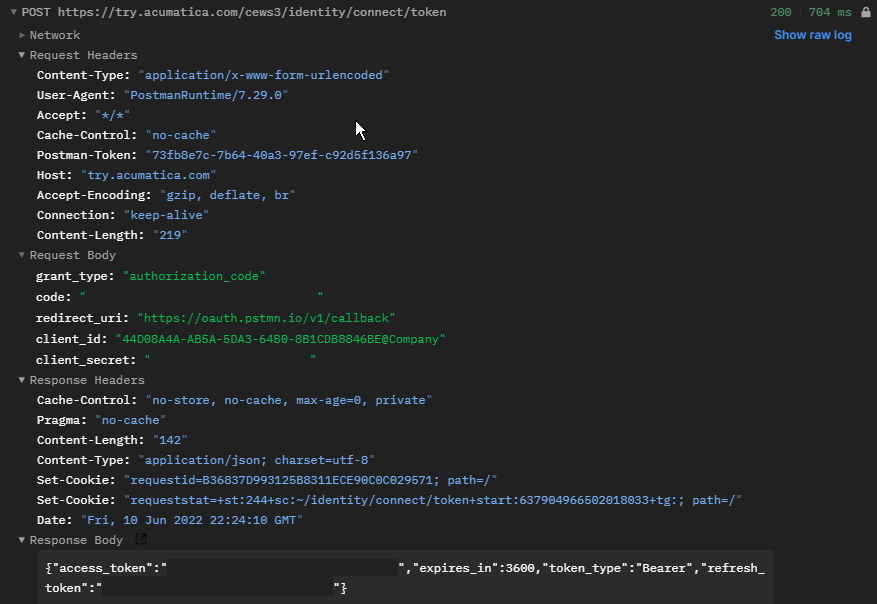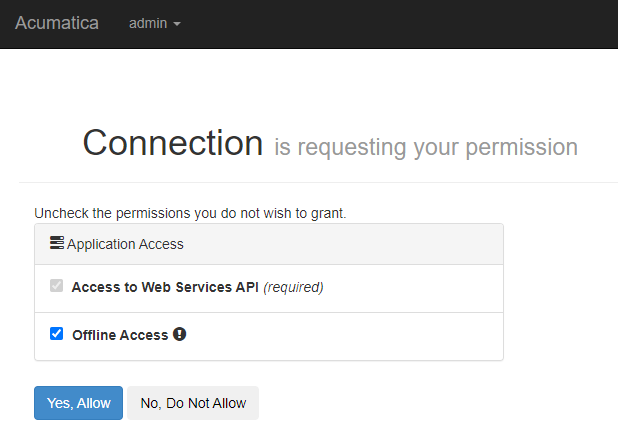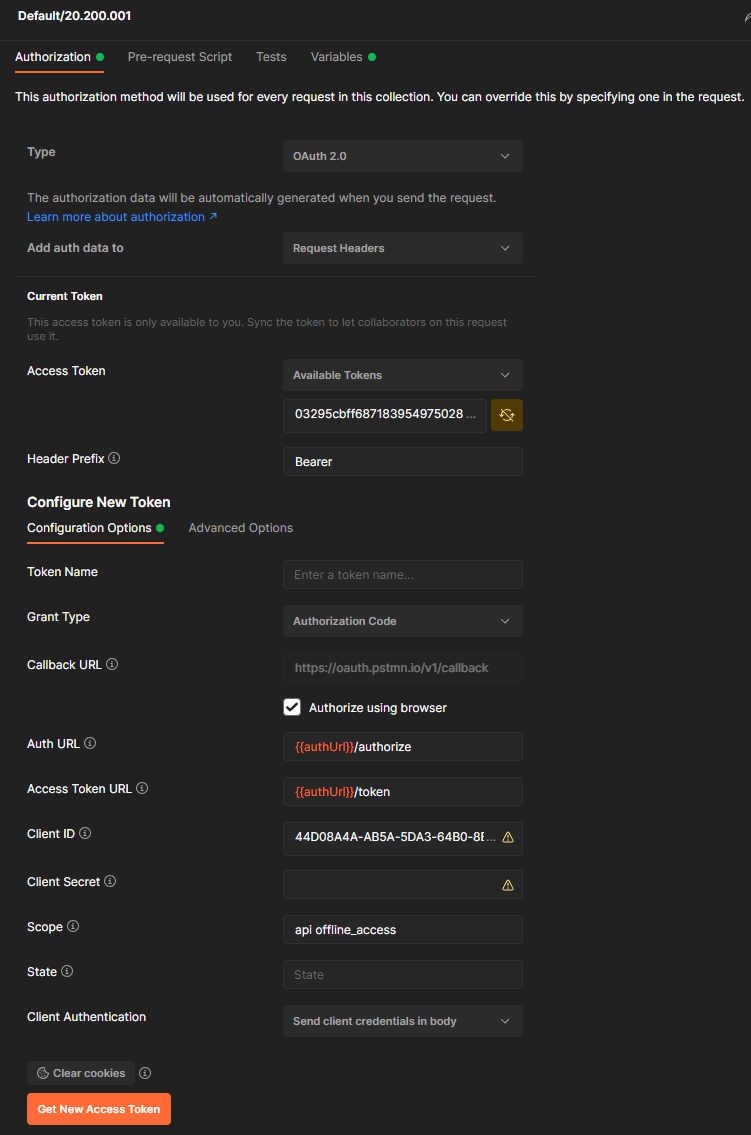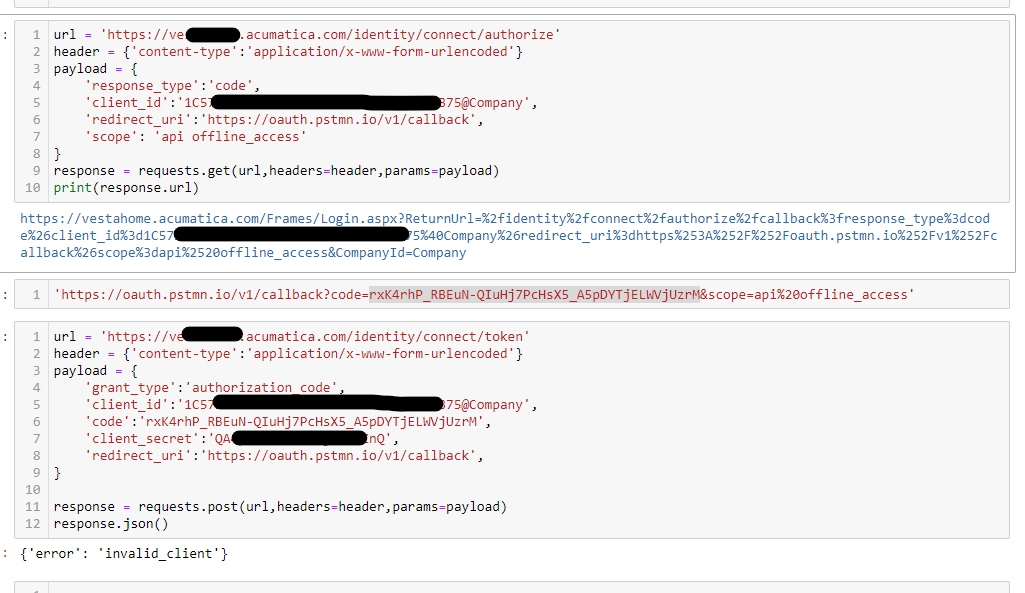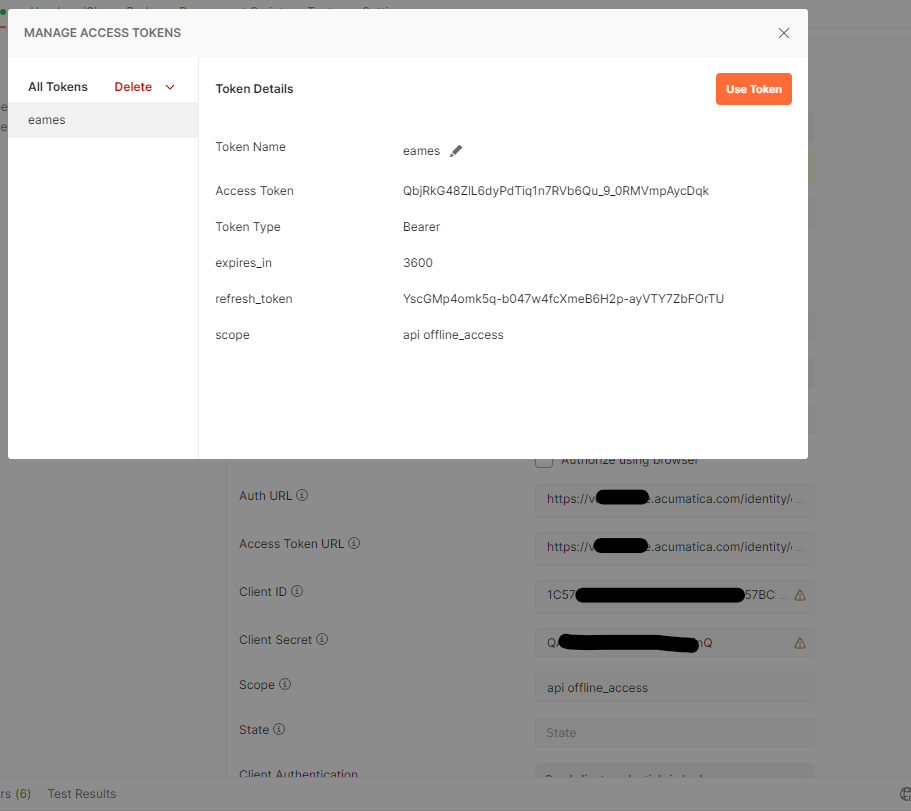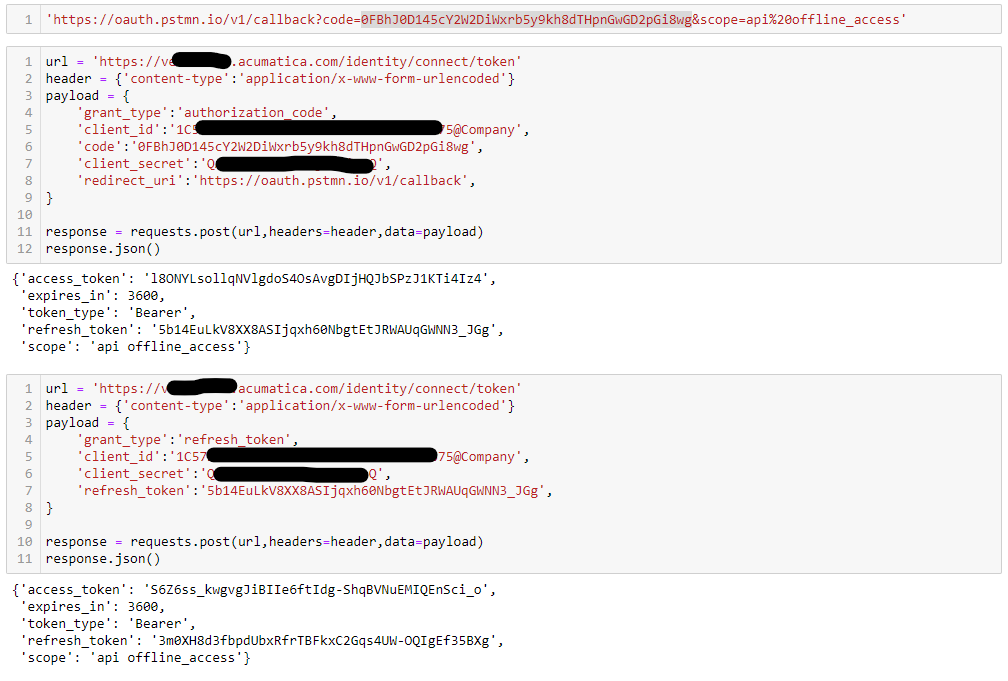We use https://[tenant].acumatica.com/identity/connect/authorize to get an authorization code which works fine then we call
https://[tenant].acumatica.com/identity/connect/token
endpoint with below params:
grant_type: authorization_code
client_id: [client id]
client_secret: [client secret]
code: (the value from "code" query parameter from the first request respomse)
redirect_uri: https://[local].ngrok.io/accumatica/access-token
We get a bad request with error message:
{
"error": "invalid_client"
}
What could be the reason?