Hi, thanks for any help - rather new to integrating against the Acumatica API and to date have done so only against existing endpoint to create, retrieve and update invoice line details. This is a first attempt to use a Generic Inquiry and expand the web service endpoint.
I have followed the same steps outlined in Accessing Data in Generic Inquiries using Contract Based API’s - Acumatica Cloud ERP to expand the Rest API endpoint with a generic inquiry that provides employee leave balance.
The inquiry has no required parameters so simply have {} in the body.
The API PUT call fails with "exceptionMessage": " The given key was not present in the dictionary."
I am not very sure where to start to address the error.
Note the inquiry uses payroll related and other tables that are not exposed anywhere else in the rest api - if any fields listed in the inquiry mean extending further the web service endpoint to add the objects, please help explain how to know what to add.
Please see the screen captures below for details of the end point created and the inquiry itself.
Many thanks - any help really appreciated.
FAILED API CALL
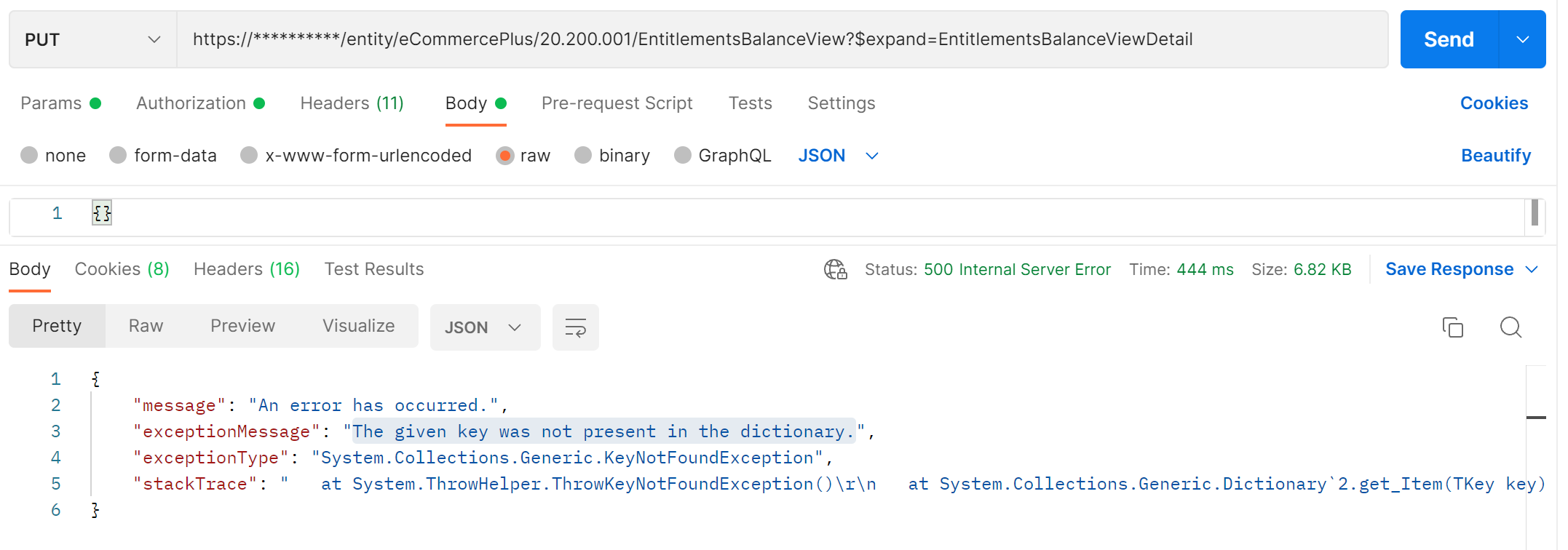
DETAILS OF END POINT extended with new EntitlementsBalanceView object - fields only in the results level named "EntitlementsBalanceViewDetails"
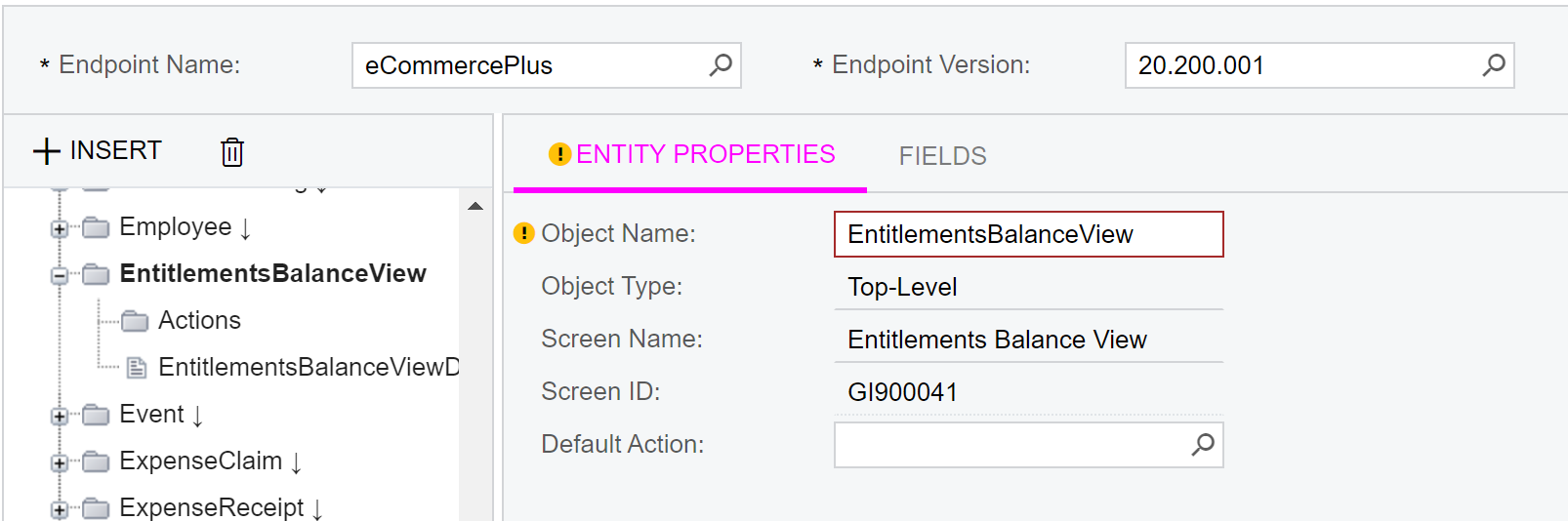
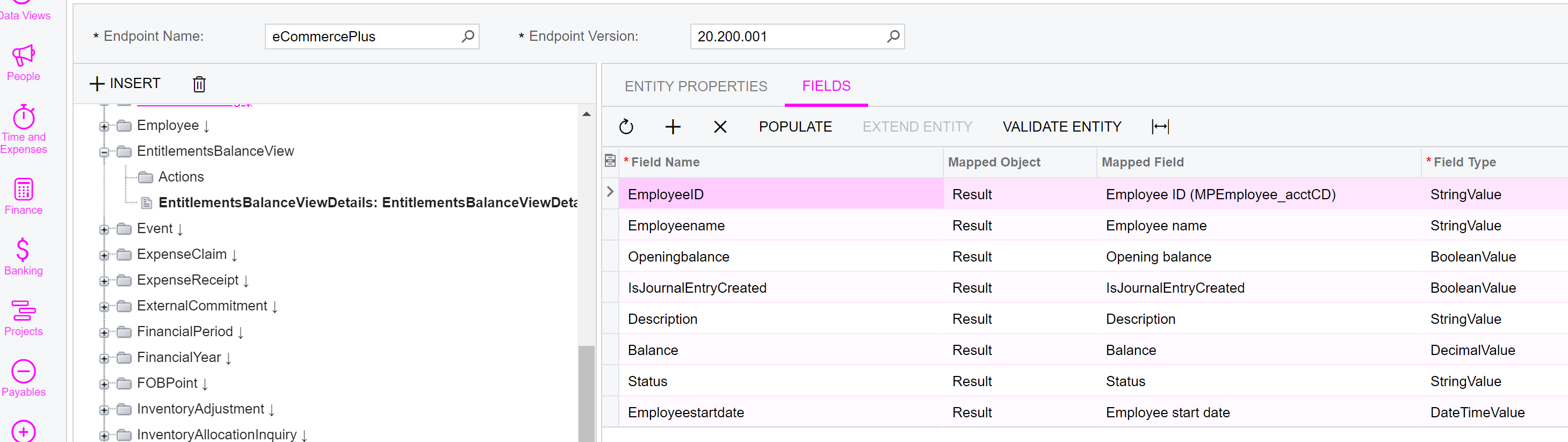
THIS IS THE CORRESPONDING GENERIC INQUIRY
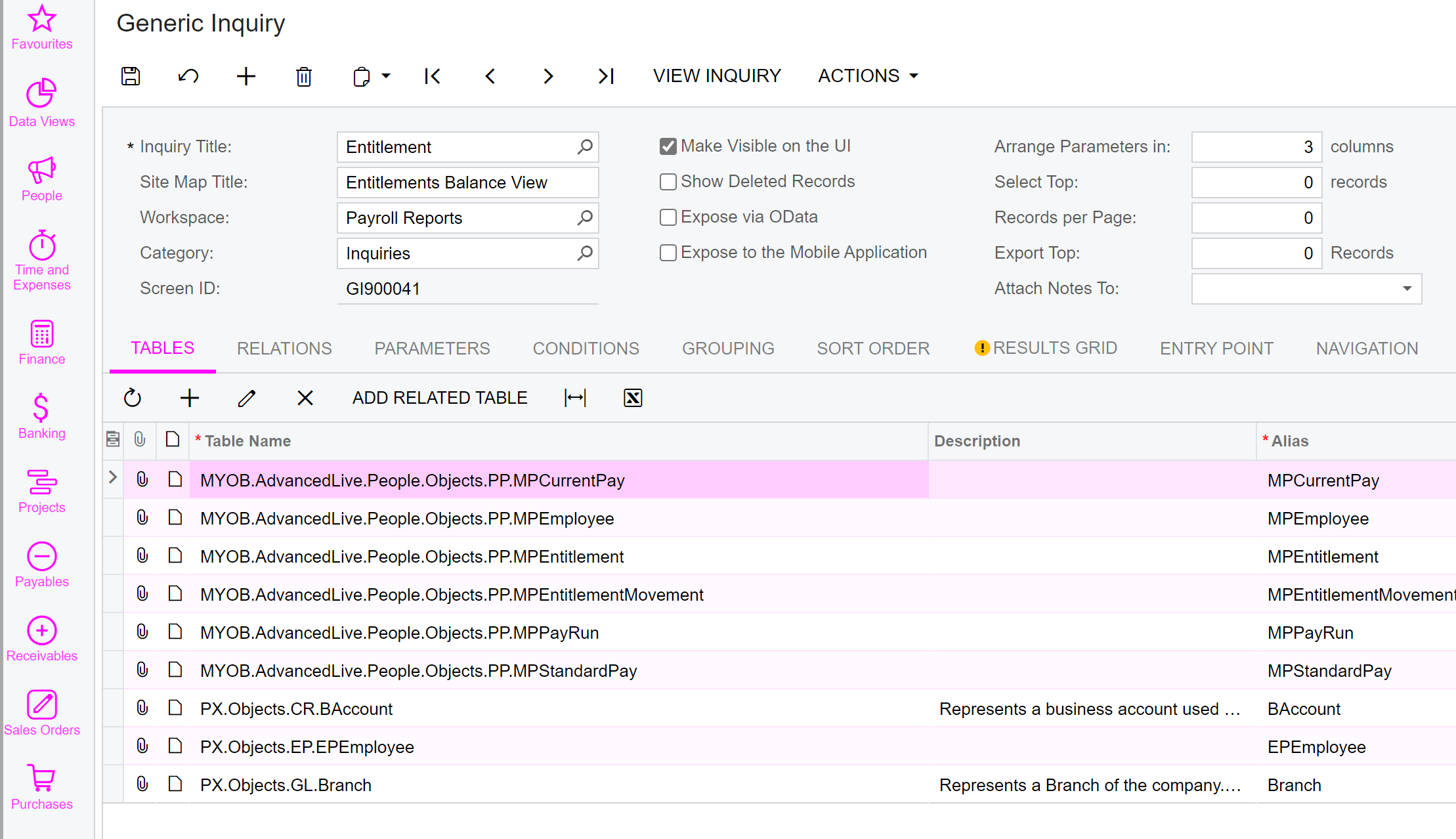
It has no required parameters - just one optional with a default value


