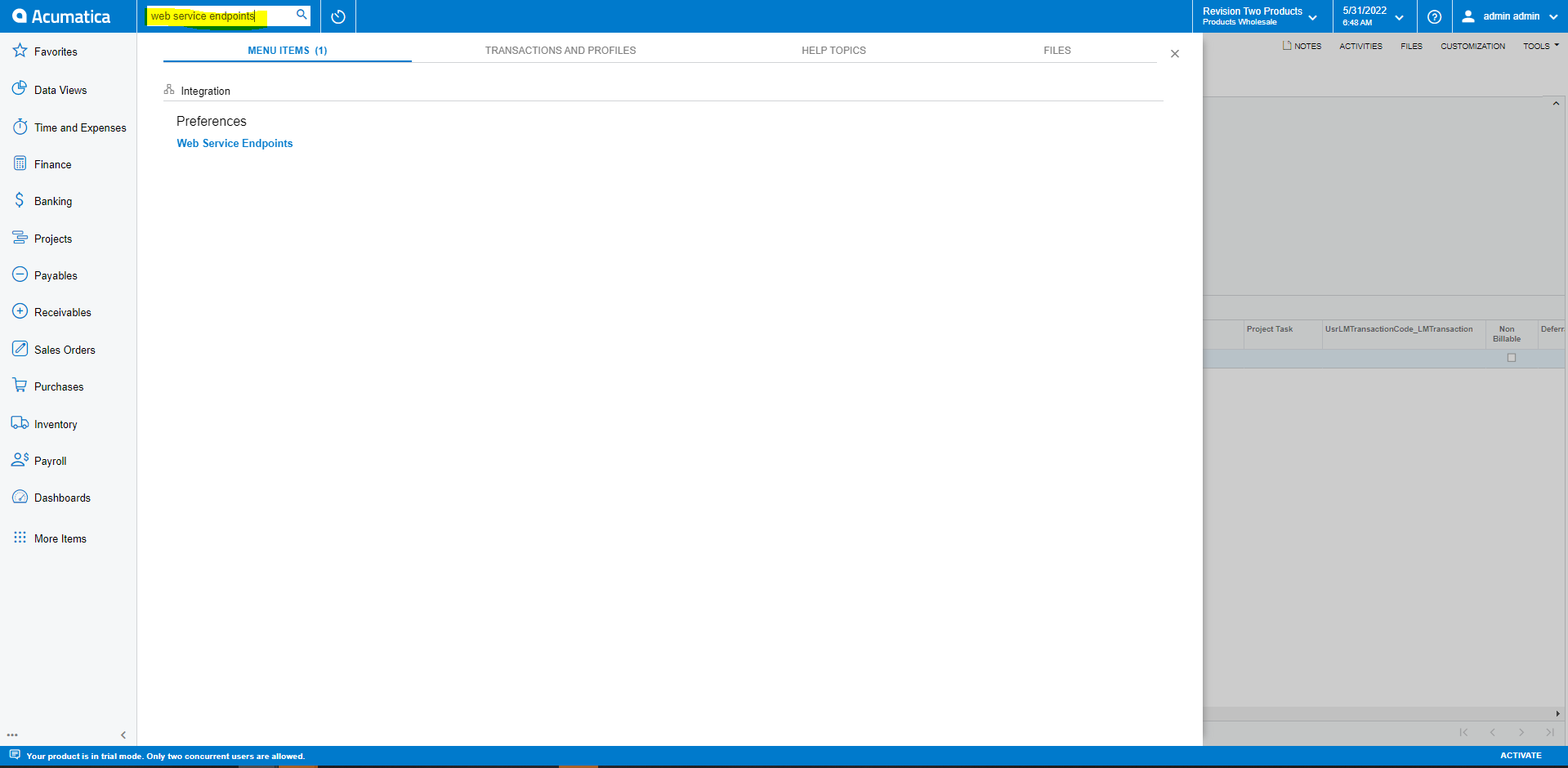Hello. How can I find entity details? I need to update customer but I dont know the correct data structure http://joxi.ru/8238DOvu9NJMpA
Entity details
Best answer by ruchikasharma23
Hi
You can find the entity details on “Web Service Endpoints” screen (ScreenId= SM207060).
You can start with checking the latest version of Default endpoint and see if the related entity exists there. This can be verified by checking the screen ID from Entity Properties (highlighted below).
You can find the fields mapped to this entity on the “Fields” tab.
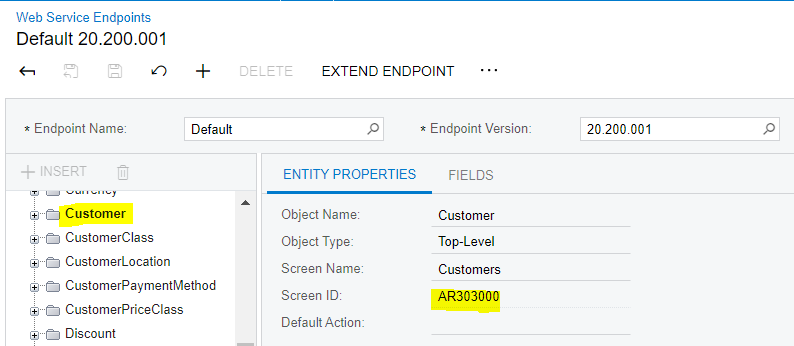
For detail entities, you can expand the top entity (Customer in this case) as shown in screenshot below.
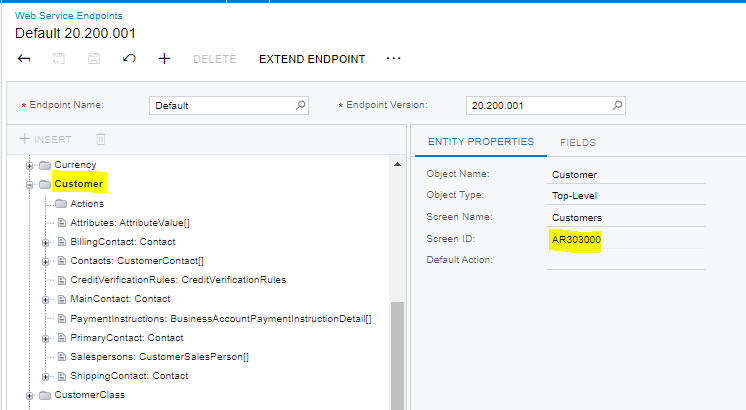
More details on types of entities can be found here:
https://help-2022r1.acumatica.com/(W(83))/Help?ScreenId=ShowWiki&pageid=40efd1f2-7ebc-49a5-b854-1f04d18357ff
Hope this helps.
Enter your E-mail address. We'll send you an e-mail with instructions to reset your password.