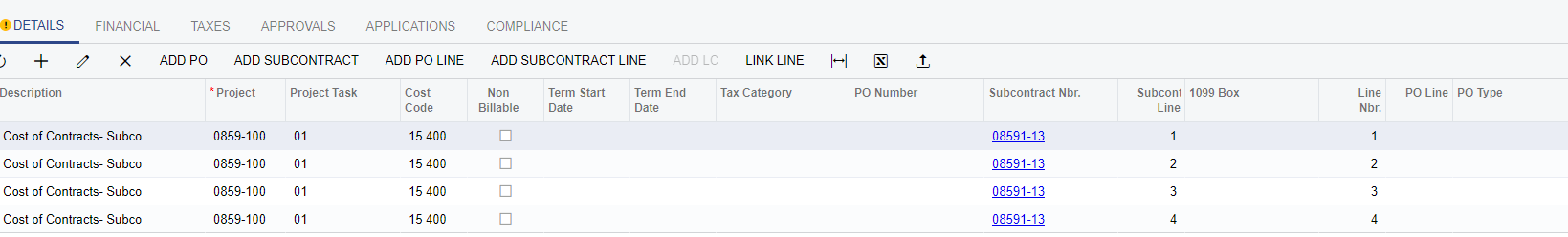Hi,
My application generates REST requests for creates invoices creation
It is working except one moment
Our client has added custom entity
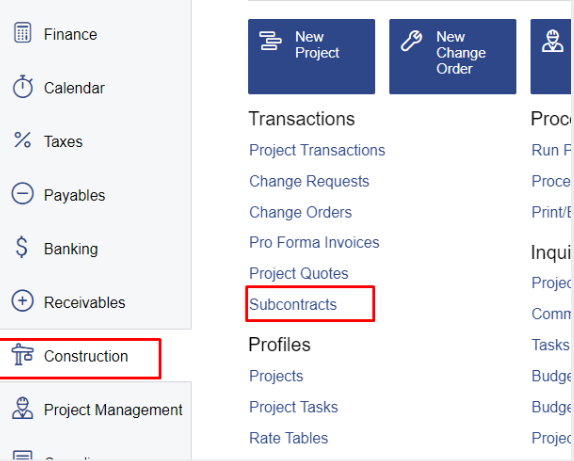
There is opportunity to create Bill based on this subcontract, when I am doing this in Acumatica interface everything works fine
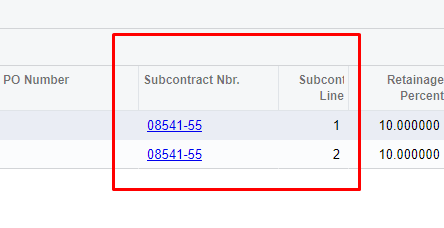
I added those fields to endpoint
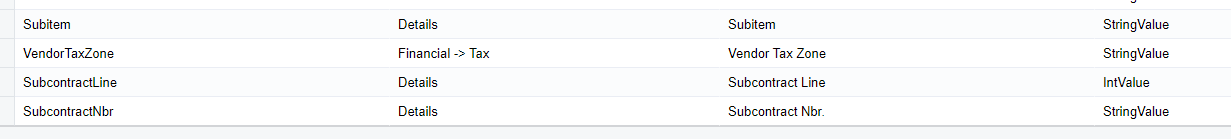
and now trying to do same with rest request
Here is my request :
URL : https://mcicj.acumatica.com/entity/ARTSDocAlphaEndpoint/20.200.001/Bill
Body :
{
"VendorRef": {
"value": "1ABL-217i941"
},
"DueDate": {
"value": "3/2/2023"
},
"Vendor": {
"value": "V-06702"
},
"Date": {
"value": "1/31/2023"
},
"Terms": {
"value": "PWP"
},
"PostPeriod": {
"value": "01-2023"
},
"Details": [
{
"Description": {
"value": "Line 001 - Gypcrete"
},
"Qty": {
"value": 1
},
"UnitCost": {
"value": "34573.2"
},
"ExtendedCost": {
"value": "34573.2"
},
"Account": {
"value": "5430"
},
"SubcontractLine": {
"value": "1"
},
"SubcontractNbr": {
"value": "234567"
},
"rowNumber": {
"value": "1"
}
}
]
}
This request is workable and bill is successfully created
However, only these new fields are not present in Acumatica
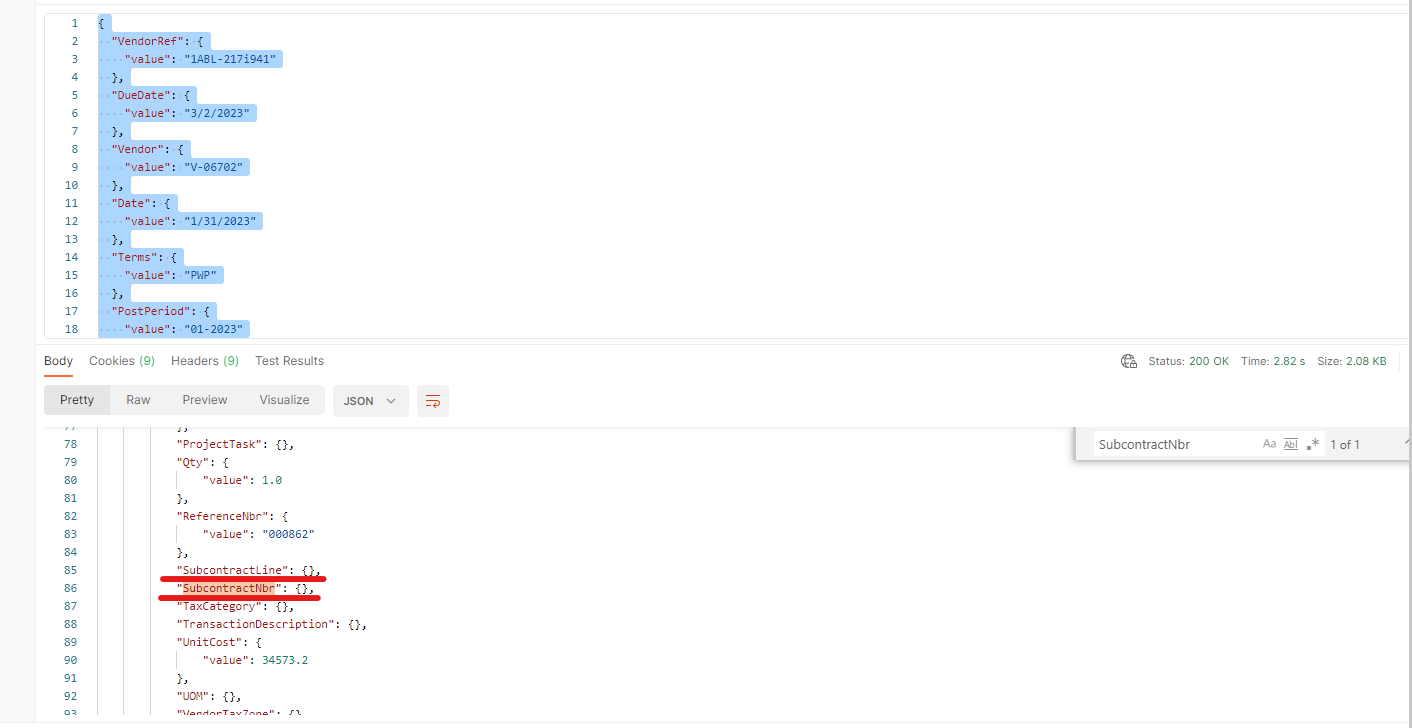
How to send these values to Acumatica, what should be done ?
Thanks in advance