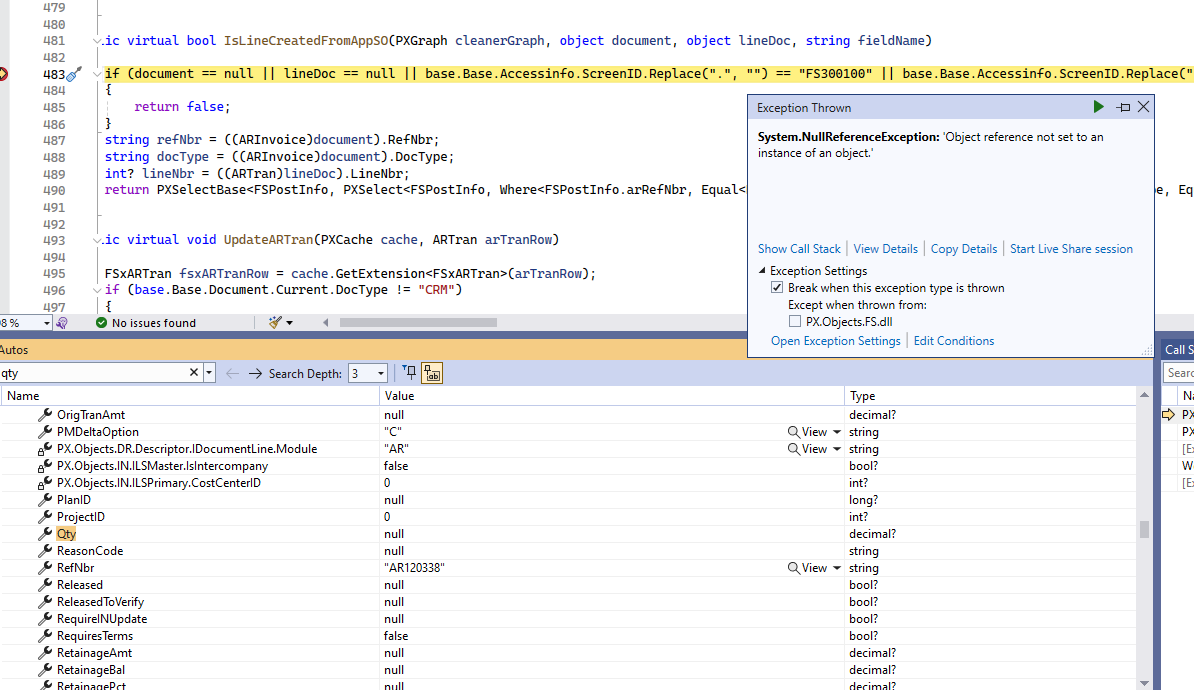Good day,
I’m working on a webhook for integration with a third party. The webhook runs find until I try to create an ARInvoice and add an ARTran to the InvoiceEntry.
The error I’m getting is in the SM_ARInvoiceEntry.cs file IsLineCreatedFromAppSO method. The base.Base.Accessinfo.ScreenID is null.
We have a separate integration using a custom screen with a custom Action, but using webhooks will be much better for our purposes. Is there a way I can set the ScreenID from a webhook in order to create the ARInvoice with ARTran items?
Here is the webhook code:
namespace EcrsWebhook
{
public class EcrsWebhookHandler : PXGraph<ARInvoiceEntry>, IWebhookHandler
{
private static readonly Newtonsoft.Json.JsonSerializer Serializer = new JsonSerializer();
decimal INFRA_DISCOUNT = (decimal)0.15;
public async Task HandleAsync(WebhookContext context, CancellationToken cancellation)
{
ECRSConfigs MAXIO_KEY;
using (JsonTextReader reader = new JsonTextReader(context.Request.CreateTextReader()))
{
// Create the PXGraph for CustomerMaint and ARInvoiceEntry.
CustomerMaint customerMaint = PXGraph.CreateInstance<CustomerMaint>();
ARInvoiceEntry invoiceEntry = PXGraph.CreateInstance<ARInvoiceEntry>();
MAXIO_KEY = SelectFrom<ECRSConfigs>.
Where<ECRSConfigs.configKey.IsEqual<PX.Data.BQL.@P.AsString>>.View.
Select(customerMaint, "maxio_key");
string hmac = EcrsCrypto.CalculateHMAC_SHA256(MAXIO_KEY.ConfigValue, context.Response.Body.ToString());
string reqKey = context.Request.Query["signature_hmac_sha_25"];
// Check the request signature.
if (hmac != reqKey)
{
context.Response.StatusCode = 401;
return;
}
// Parse the JSON into an object.
PaymentSuccess paymentSuccess = Serializer.Deserialize<PaymentSuccess>(reader);
// Find the Customer.
Customer customer = SelectFrom<Customer>.
Where<Customer.acctCD.IsEqual<PX.Data.BQL.@P.AsString>>.View.
Select(customerMaint, $"RC{paymentSuccess.transaction.customer_id.ToString()}");
int subscriptionId = paymentSuccess.subscription.id;
int productId = paymentSuccess.subscription.product.id;
// Find the InventoryItem for the Product.
InventoryItem inventoryItem = SelectFrom<InventoryItem>.
Where<InventoryItem.inventoryCD.IsEqual<PX.Data.BQL.@P.AsString>>.View.
Select(customerMaint, $"REC{paymentSuccess.subscription.product.id.ToString()}");
// Calculate the Financial Period.
int finMonth = DateTime.Now.Month;
string strMonth = "";
if (finMonth < 10)
{
strMonth = $"0{finMonth}";
}
else
{
strMonth = finMonth.ToString();
}
string finPeriod = DateTime.Now.Year.ToString() + strMonth;
// Get the last 4 of the CC to put in the description.
string creditCardFinal4 = "";
creditCardFinal4 = paymentSuccess.subscription.credit_card.masked_card_number;
creditCardFinal4 = creditCardFinal4.Split('-').Last();
string description = $"SubscriptionID: {paymentSuccess.subscription.id}, CC: {creditCardFinal4}, EventID: {paymentSuccess.event_id}";
DateTime today = DateTime.Now;
// Create new Invoice.
ARInvoice invoice = new ARInvoice();
invoice.CustomerID = customer.BAccountID;
invoice.CustomerLocationID = customer.DefLocationID;
invoice.DocDate = today;
invoice.DueDate = today;
invoice.DiscDate = today;
invoice.FinPeriodID = finPeriod;
invoice.ProjectID = 0;
invoice.BranchID = 2;
invoice.TermsID = "PREPAID";
invoice.DocType = "INV";
invoice.ARAccountID = 10;
invoice.ARSubID = 2;
invoice.Status = "B";
invoice.TaxZoneID = "AVALARA";
invoice.DocDesc = description;
invoice.CreatedByScreenID = "AR301000";
// Get the price after applying INFRA coupon if applicable.
decimal productPrice = paymentSuccess.subscription.product.price_in_cents;
foreach (String couponCode in paymentSuccess.subscription.coupon_codes)
{
if (couponCode == "INFRA")
{
productPrice = productPrice - decimal.Multiply(productPrice, INFRA_DISCOUNT);
}
}
ARTran tran = new ARTran
{
RefNbr = invoice.RefNbr,
InventoryID = inventoryItem.InventoryID,
Qty = 1,
CuryUnitPrice = productPrice,
CustomerID = customer.BAccountID,
AccountID = 89,
SubID = 150,
BranchID = 2,
TaxCategoryID = "SC070100",
CreatedByScreenID = "AR301000"
};
invoice = invoiceEntry.ARInvoice_CustomerID_DocType_RefNbr.Update(invoice);
//invoiceEntry.Transactions.Cache.Update(tran);
invoiceEntry.Transactions.Update(tran);
invoiceEntry.Save.Press();
}
}
}
}
Thanks All!