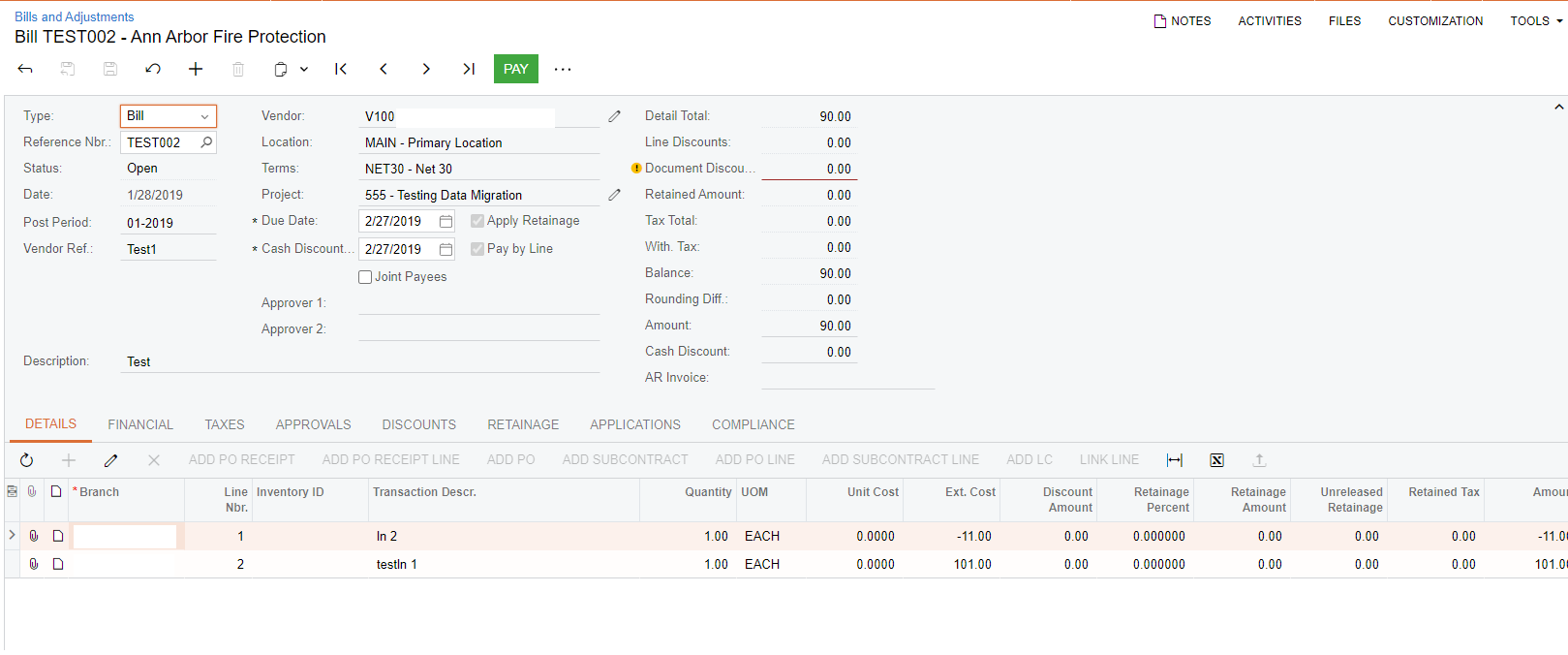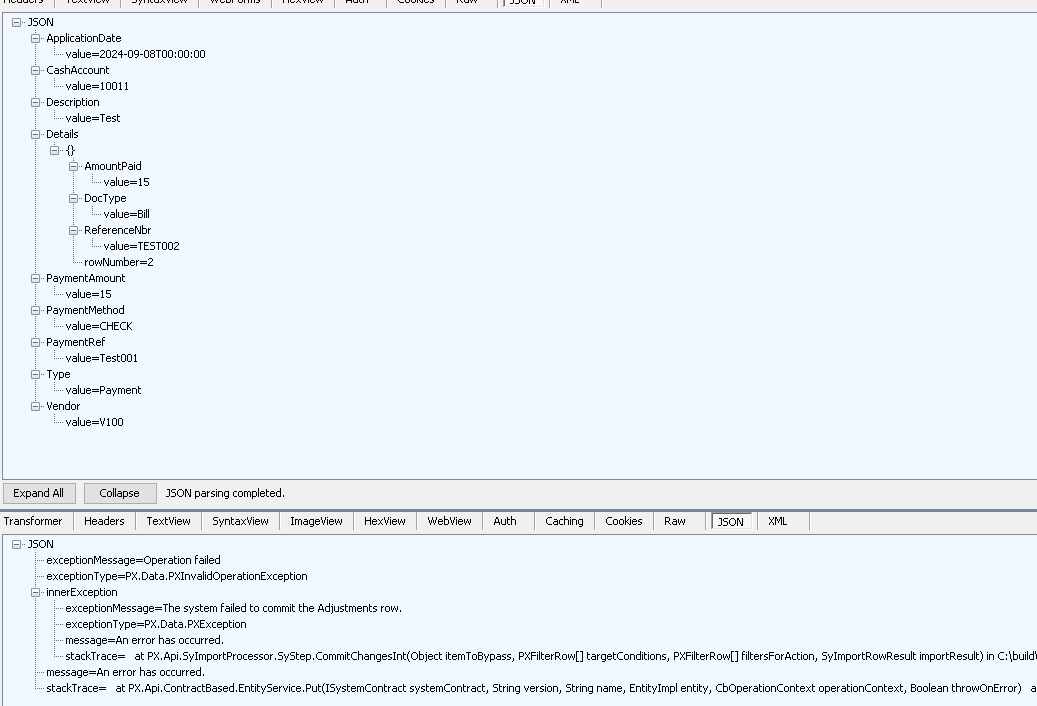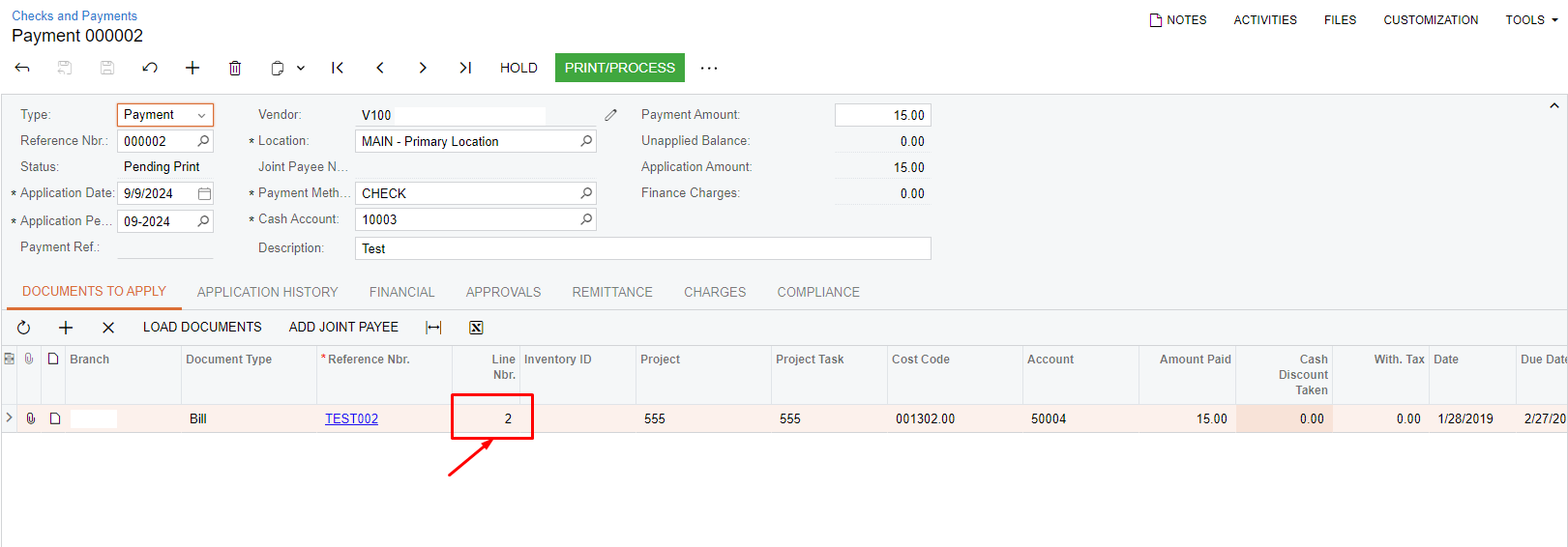I’m trying to create AP Bill Payment by REST API
I found that I can do it with “Check”, but it doesn’t work for me - may somebody have experiance with AP Payments and can say what I’m doing wrong.
One of my API requests:
PUT http://***/entity/Default/20.200.001/Check HTTP/1.1
Accept: application/json
User-Agent: OpenAPI-Generator/1.0.0/csharp
Content-Type: application/json
{"ApplicationDate":{"value":"2024-09-08T00:00:00"},"CashAccount":{"value":"10011"},"Description":{"value":"Test"},"Details":[{"AmountPaid":{"value":15.0},"DocType":{"value":"Bill"},"ReferenceNbr":{"value":"TEST002"}}],"PaymentAmount":{"value":15.0},"PaymentMethod":{"value":"CHECK"},"PaymentRef":{"value":"Test001"},"Type":{"value":"Payment"},"Vendor":{"value":"V100"}}
All my attemts finish with an error like: “exceptionMessage=The system failed to commit the Adjustments row.”