Hello!
I'm having an issue with my workflow (FS300200). What I want to add is another button to pause the appointment. I added an action with the same field as the pauseAppointement.
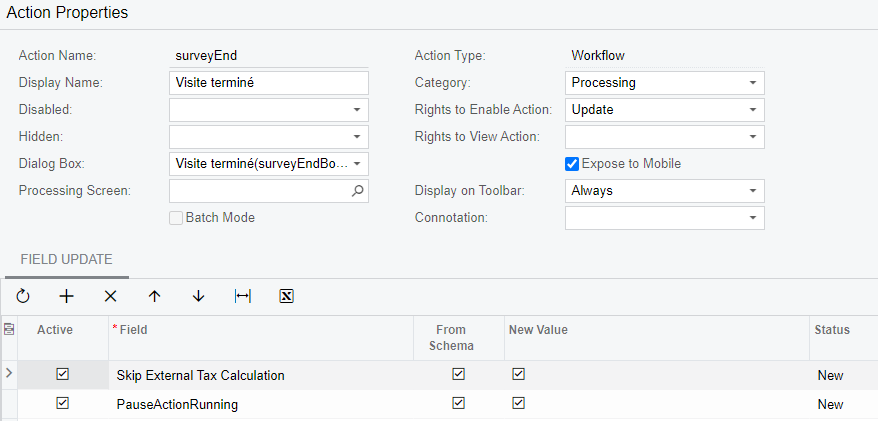
Then added a new workflow that inherit from the default workflow page and added a transition in “In process” to change state to Paused. The field to update are the same as Pause.
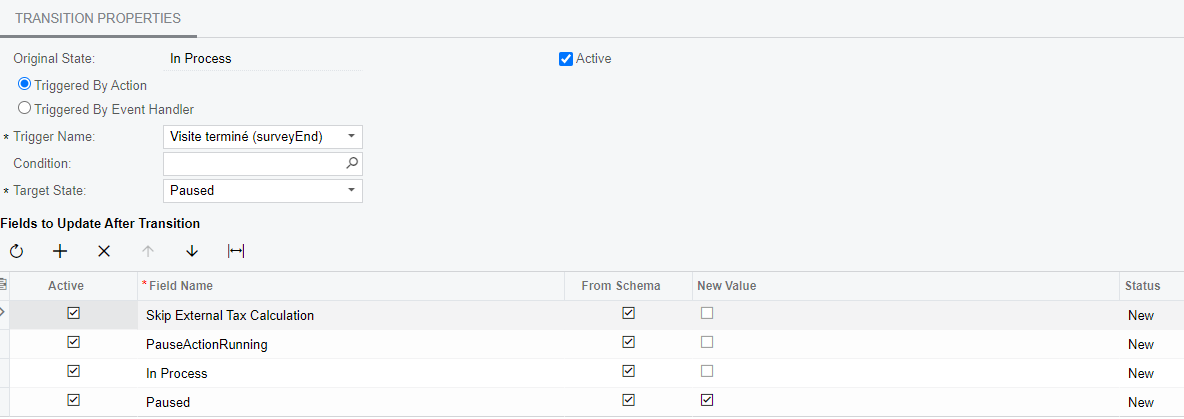
Only difference between the 2 actions is that i call a Dialog Box when the button is click.
I have 2 behaviors from this :
1- If i active the action in “In process > Action” the button will never show event with or without duplicate on toolbar or a true to his visible properties.
2- If i remove active from action in “In process > Action” the button shows, and do everything that i want but the change of state.
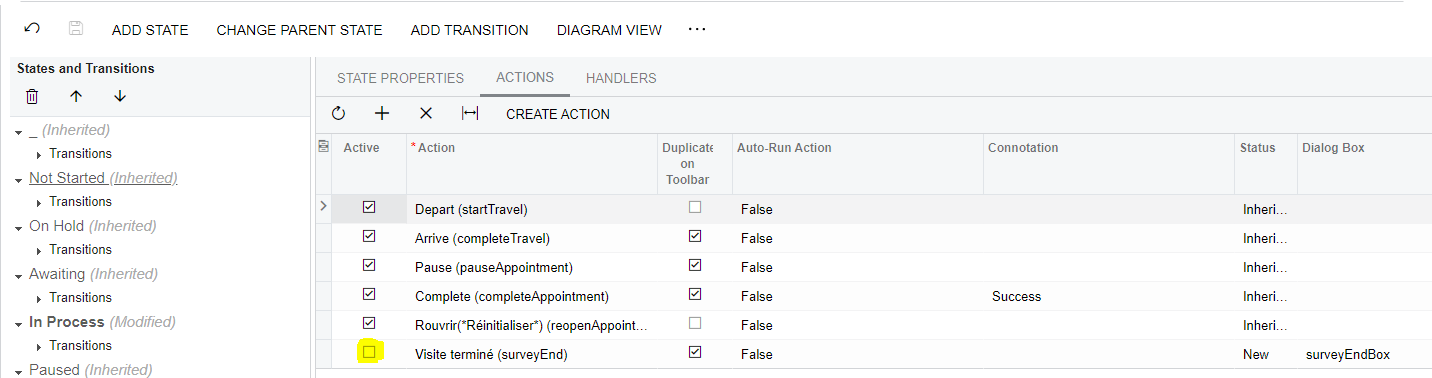
What i want is that my button is show on the page and after i finish with the dialog box the state change to pause.
Anyone have an idea on how to fix this?
Thanks,





