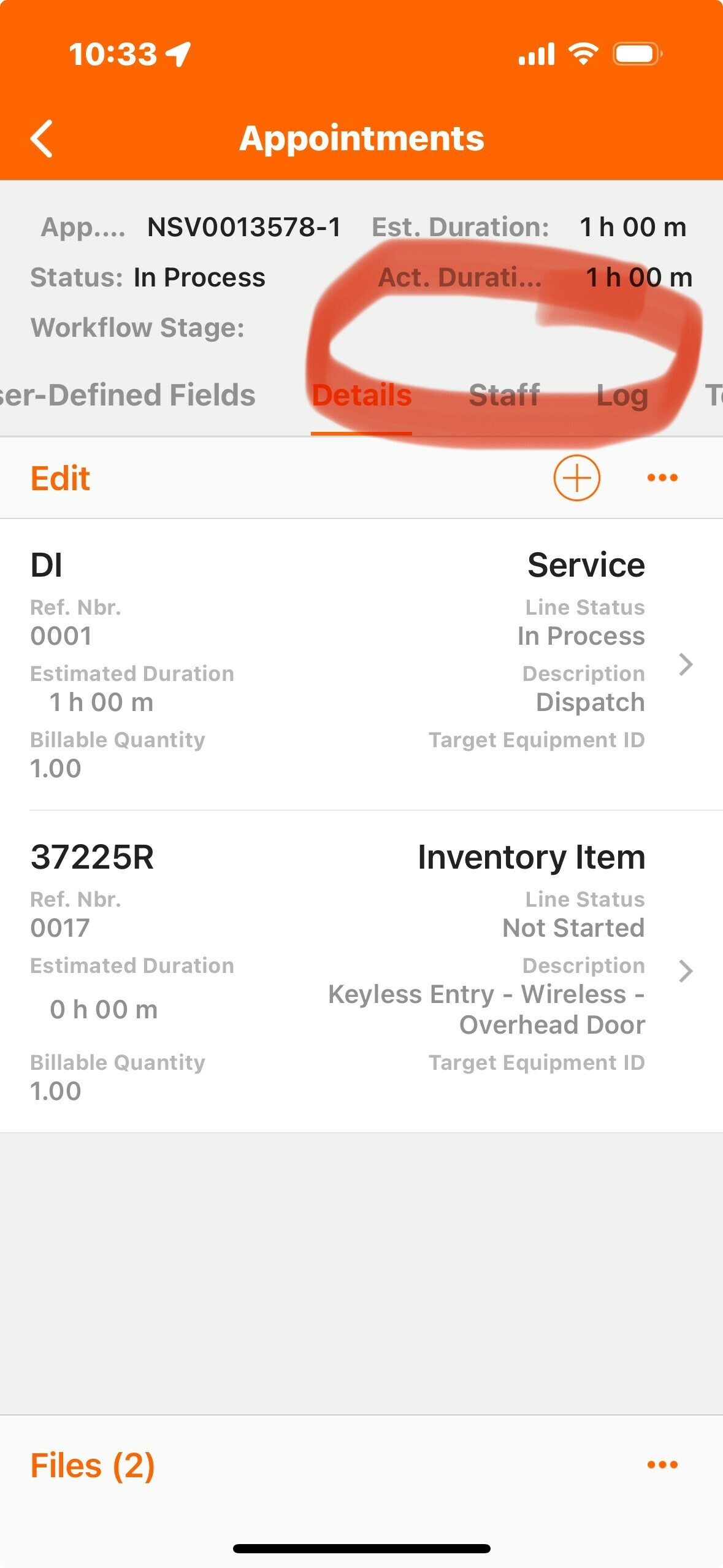I have had something similar to this happen before, and I really want to know what is causing it.
Here is the scenario. I made some changes to our base customization package. It has NO MOBILE customization in it at all (and never has).
We publish it to two different customers. (We’ll call them Customer Lucky and Customer Unlucky.)
At Customer Unlucky, the appointment header on the mobile app loses it Total Appointment Total field. At Customer Lucky’s the appointment screen on the mobile app was fine.
They both had a separate Mobile Application Customization, that was identical (it added a button to the Appointment screen). Unpublishing this customization made no difference. Both were running the same version of the Web software and the same version of the Mobile software.
WHAT IN THE WORLD IS GOING ON HERE???
I was able to create a customization for Customer Unlucky, and add the Appointment Balance field back on to the screen, so there was a workaround. But I want to know why such a thing could happen in the first place?
It almost seemed like I needed to clear some runtime cache at the IIS level, but I could find nothing. Any ideas what causes Voodoo magic like this to happen?
Customer Lucky:

Customer Unlucky: