Does anyone know where Acumatica stores the values of Dashboard Widgets when using the Refresh Data setting?
For example, take the Orders to Ship Widget pictured here with a value of 12
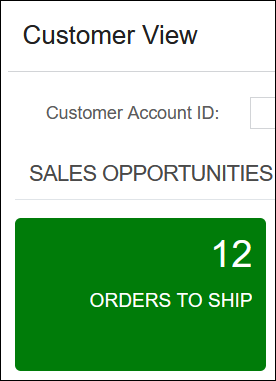
I have the Refresh Data value set to Every Day which means that Acumatica should only refresh the value once a day
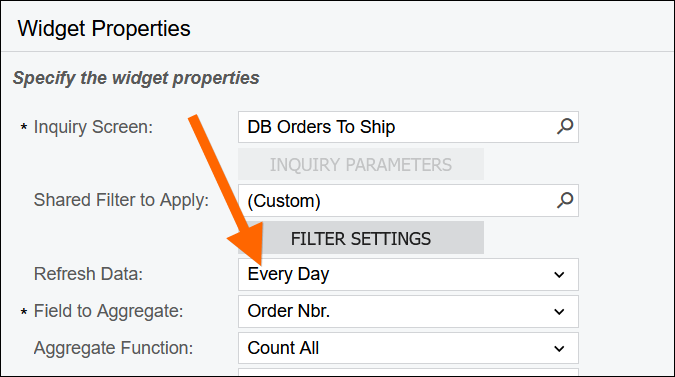
In order to do that, I would think that Acumatica stores the value of 12 somewhere, but I’m not sure where it gets stored.



