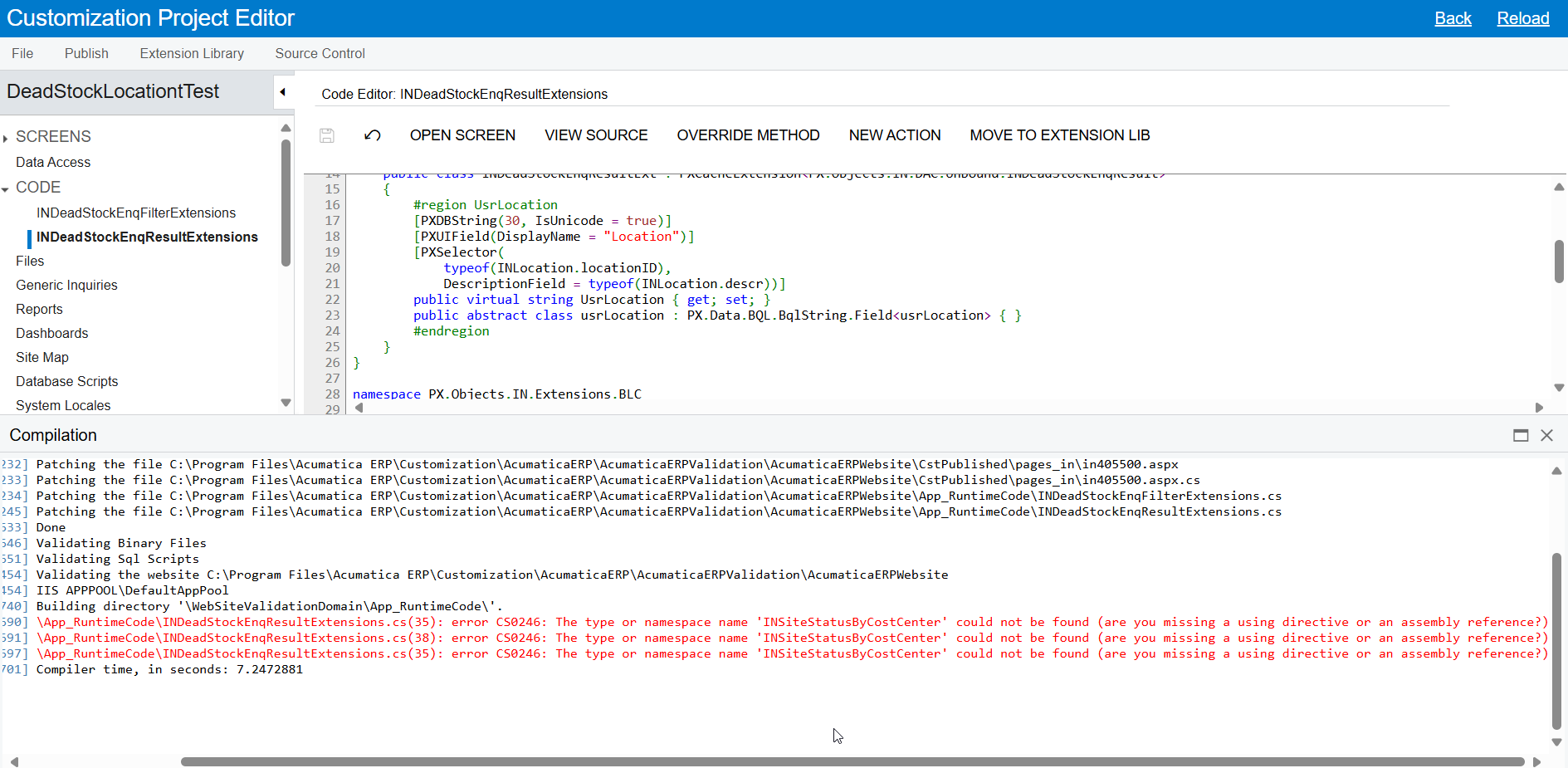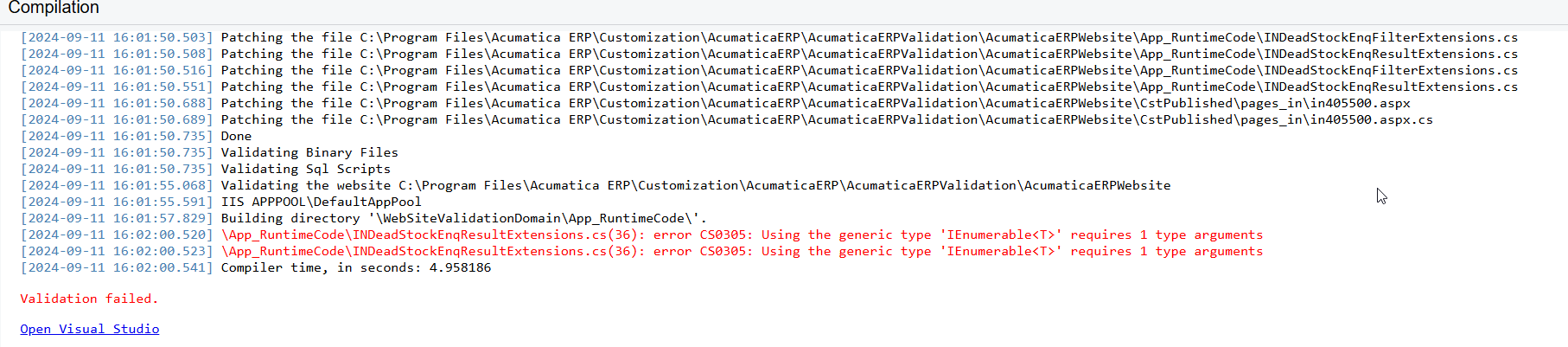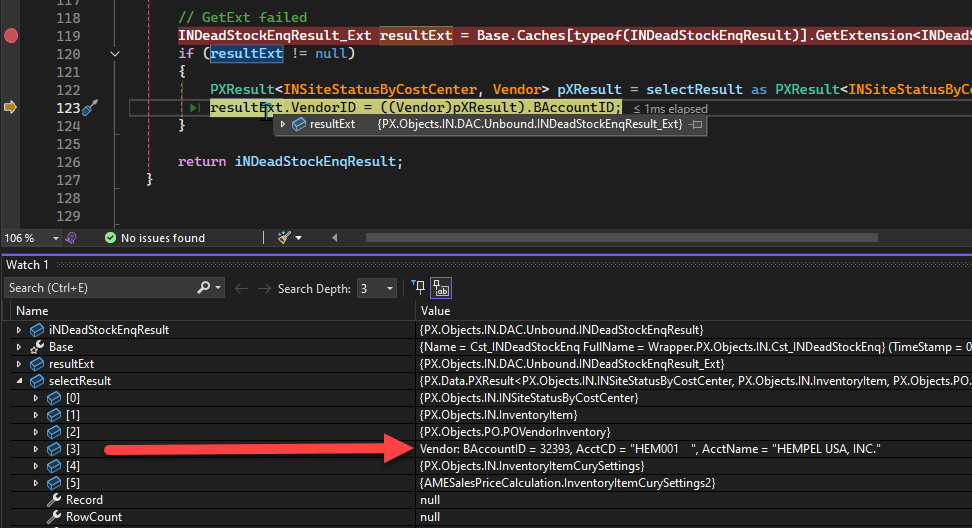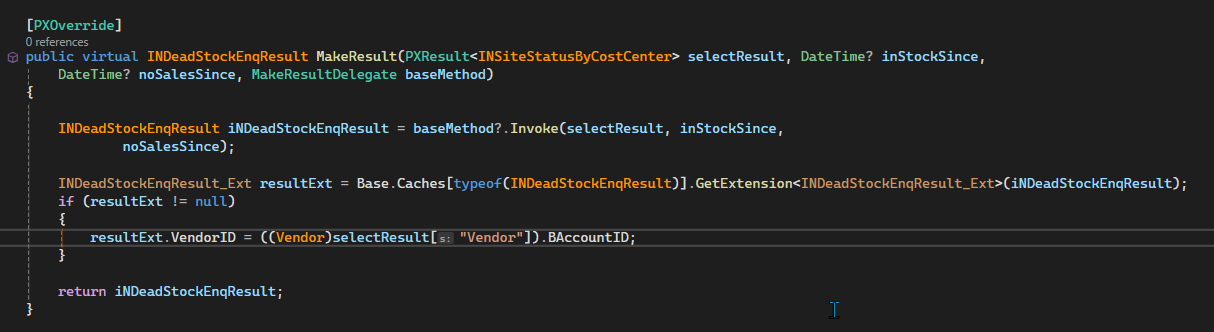Hi
I am adding the warehouse location field to the deadstock screen.
I managed to add the field and view the location for each warehouse. However the data is not filtering based on the location.
I know I tried creating a graph extension to add the location as a filter but its not working.
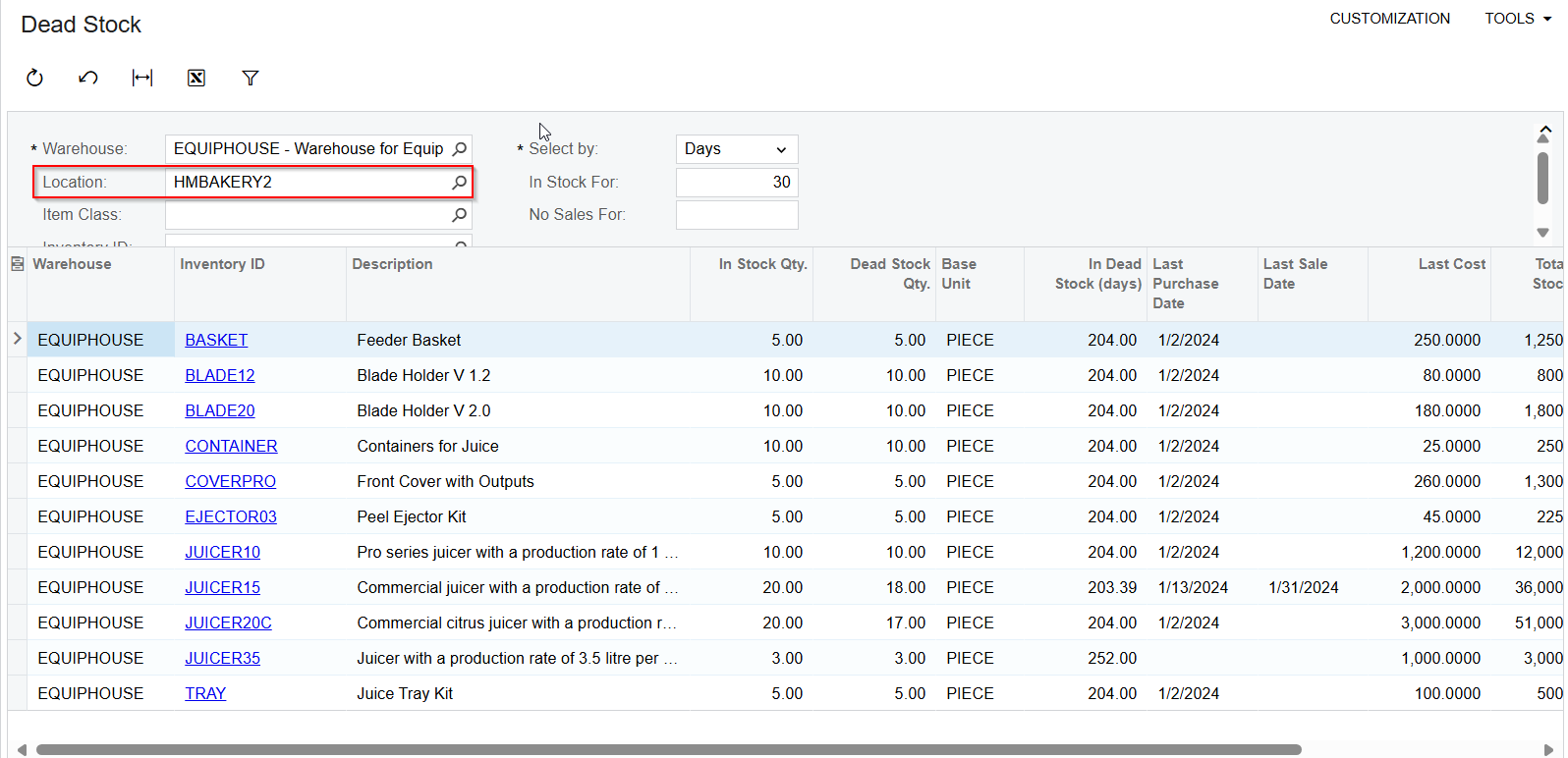
using PX.Common;
using PX.Data;
using PX.Objects.CS;
using PX.Objects.IN.DAC.Unbound;
using PX.Objects;
using System.Collections.Generic;
using System.Linq;
using System.Text;
using System.Threading.Tasks;
using System;
namespace PX.Objects.IN.DAC.Unbound
{
public class INDeadStockEnqFilterExt : PXCacheExtension<PX.Objects.IN.DAC.Unbound.INDeadStockEnqFilter>
{
#region Usrlocation
[PXDBInt]
[PXSelector(typeof(Search<INLocation.locationID, Where<INLocation.siteID, Equal<Current<INDeadStockEnqFilter.siteID>>>>),
typeof(INLocation.locationCD),
typeof(INLocation.descr),
SubstituteKey = typeof(INLocation.locationCD))]
[PXUIField(DisplayName = "Location")]
public virtual int? Usrlocation { get; set; }
public abstract class usrlocation : PX.Data.BQL.BqlInt.Field<usrlocation> { }
#endregion
}
}