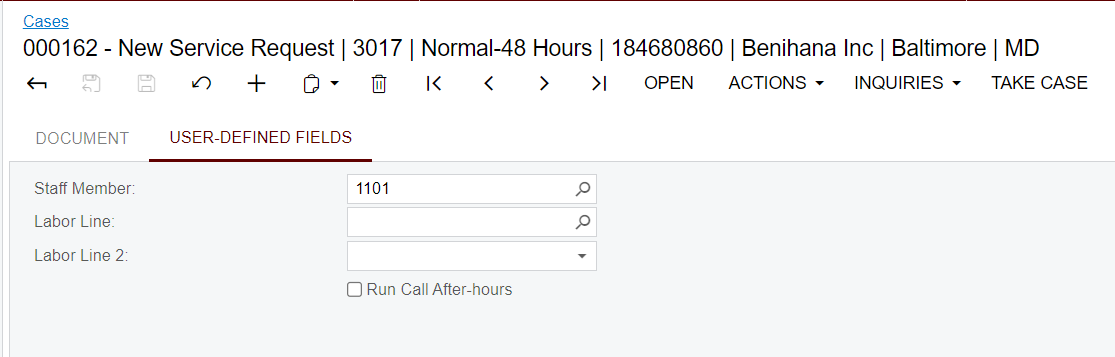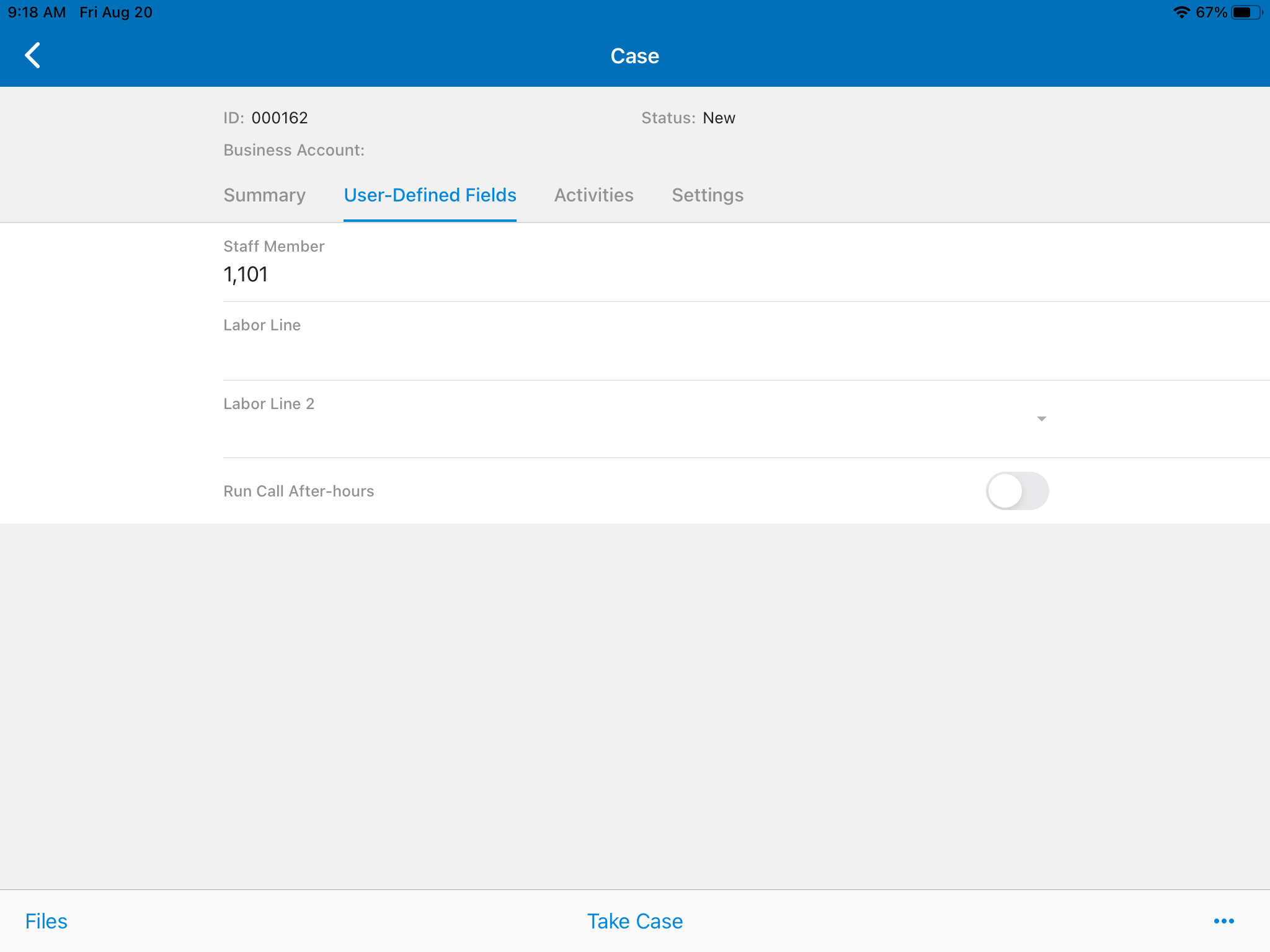I added a few selector fields as UDFs in Cases. As you can see in the screenshots, when accessing in the web, the selector field works. But in the mobile app, there is no magnifying glass icon for me to select the options. Instead, it’s just a text type field… Am I missing something easy or does this functionality require customization to the mobile app?