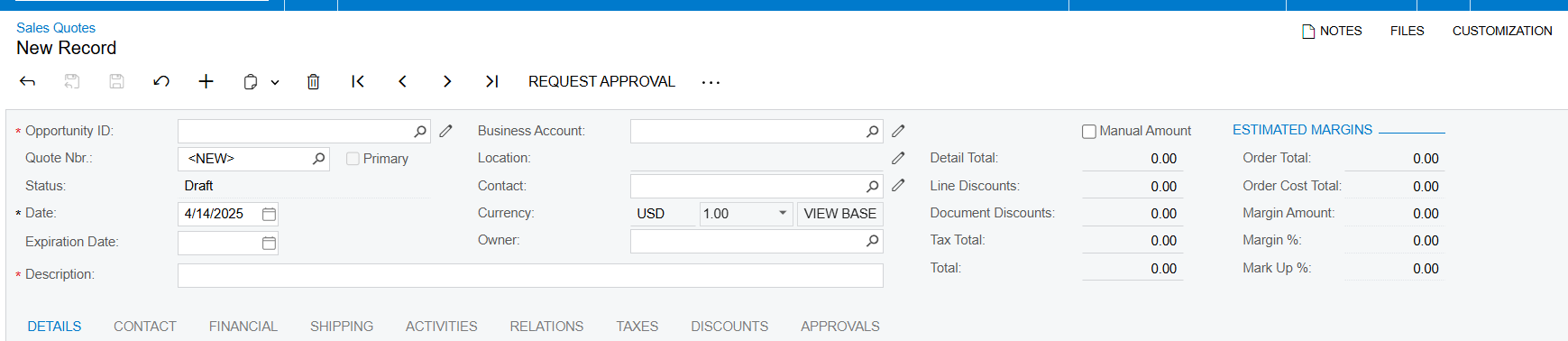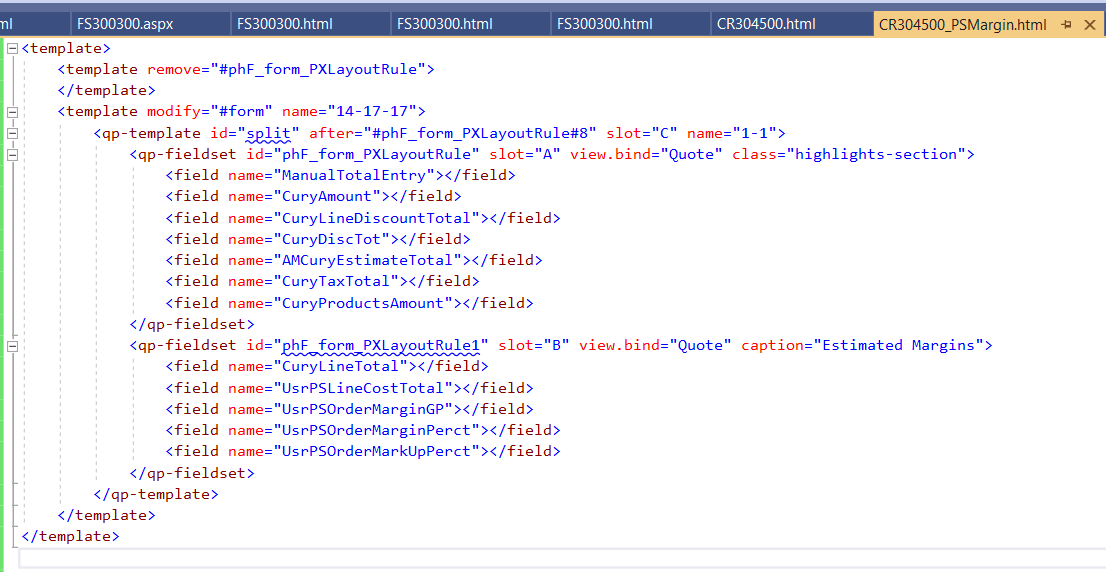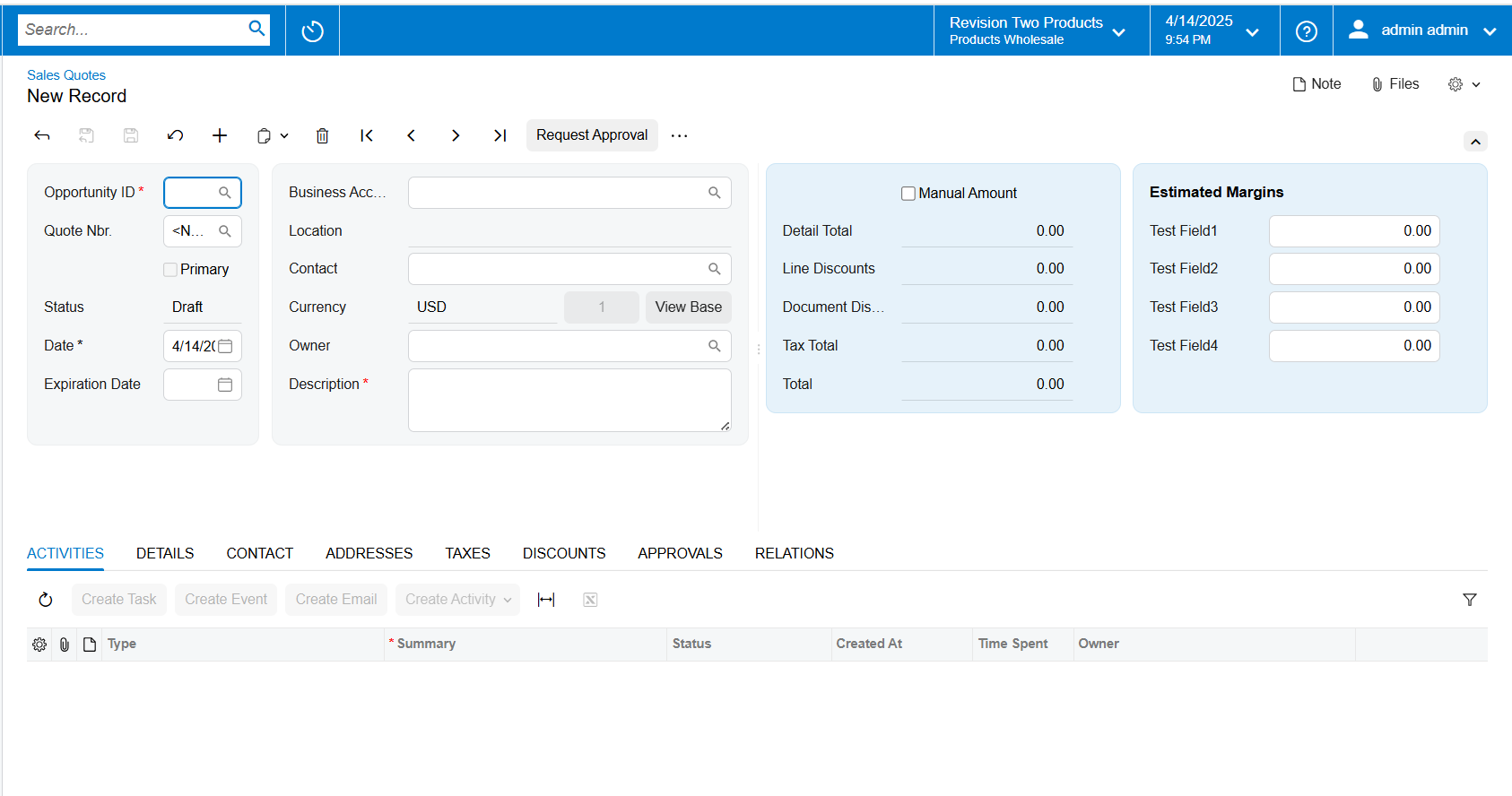Hi @Siddu
Since you need to add the four columns in the summary level you can do as below.
Remove the existing template and tabs using the remove attribute in the extension.
Split the summary level using split attribute and add your code. Below is the screenshot reference and code.
Hope this will solve your issue.
<template>