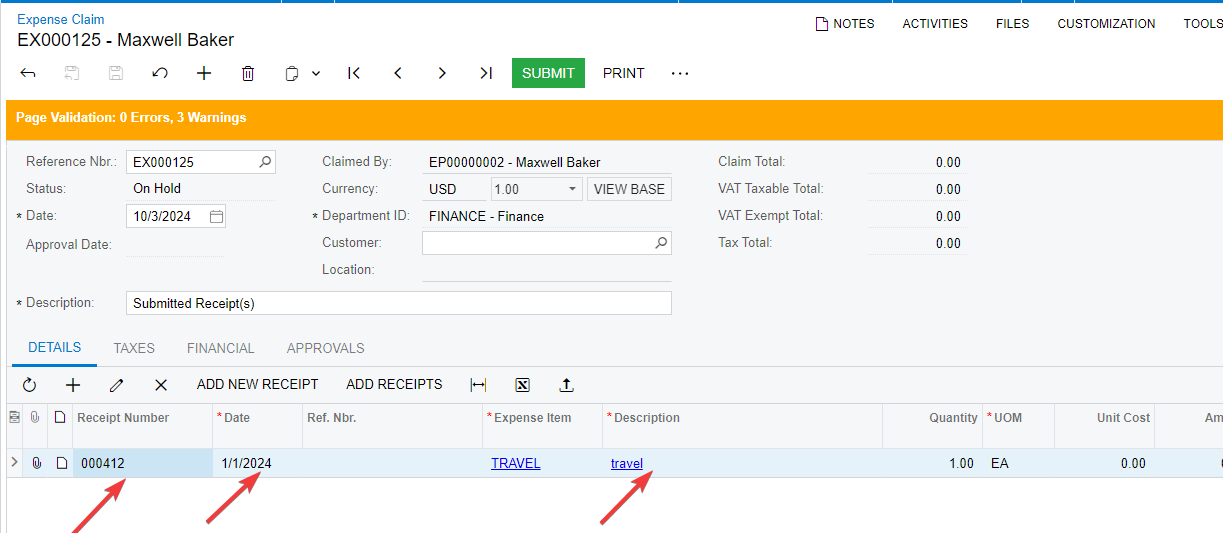Hello,
I have been trying to create a customization that sets the Expense Claim’s date and description to match the Expense Receipt’s date and description when I click CLAIM (instead of the defaults of today’s date and Submitted Receipts).
This is what I have so far, but it is throwing up an error : error CS0115: 'ExpenseClaimEntry_Extension.Persist()': no suitable method found to override
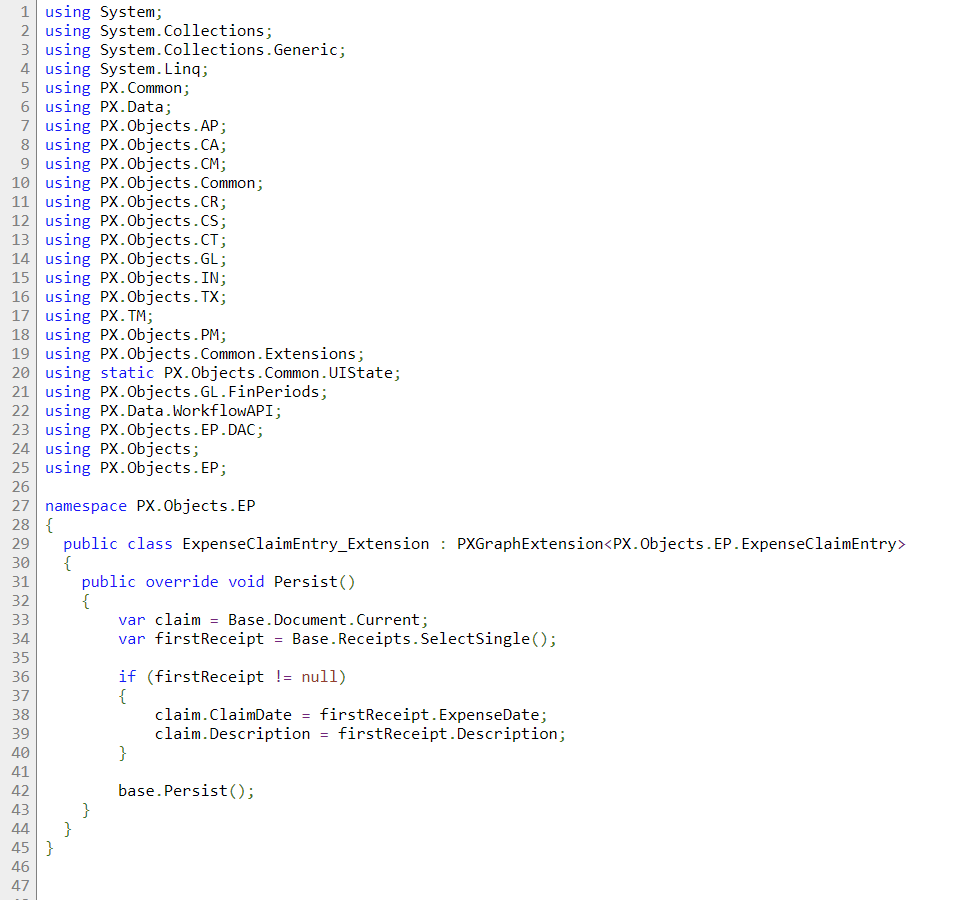
Thank you for any help!