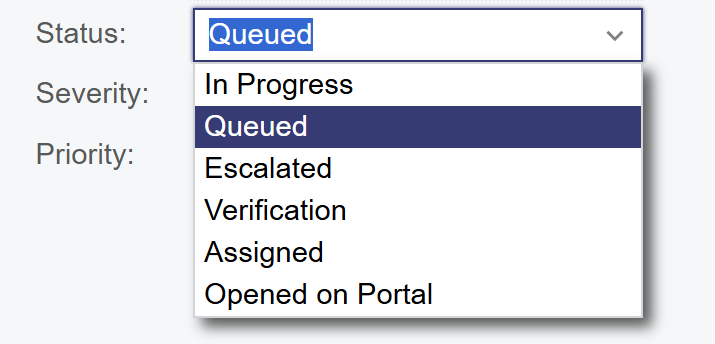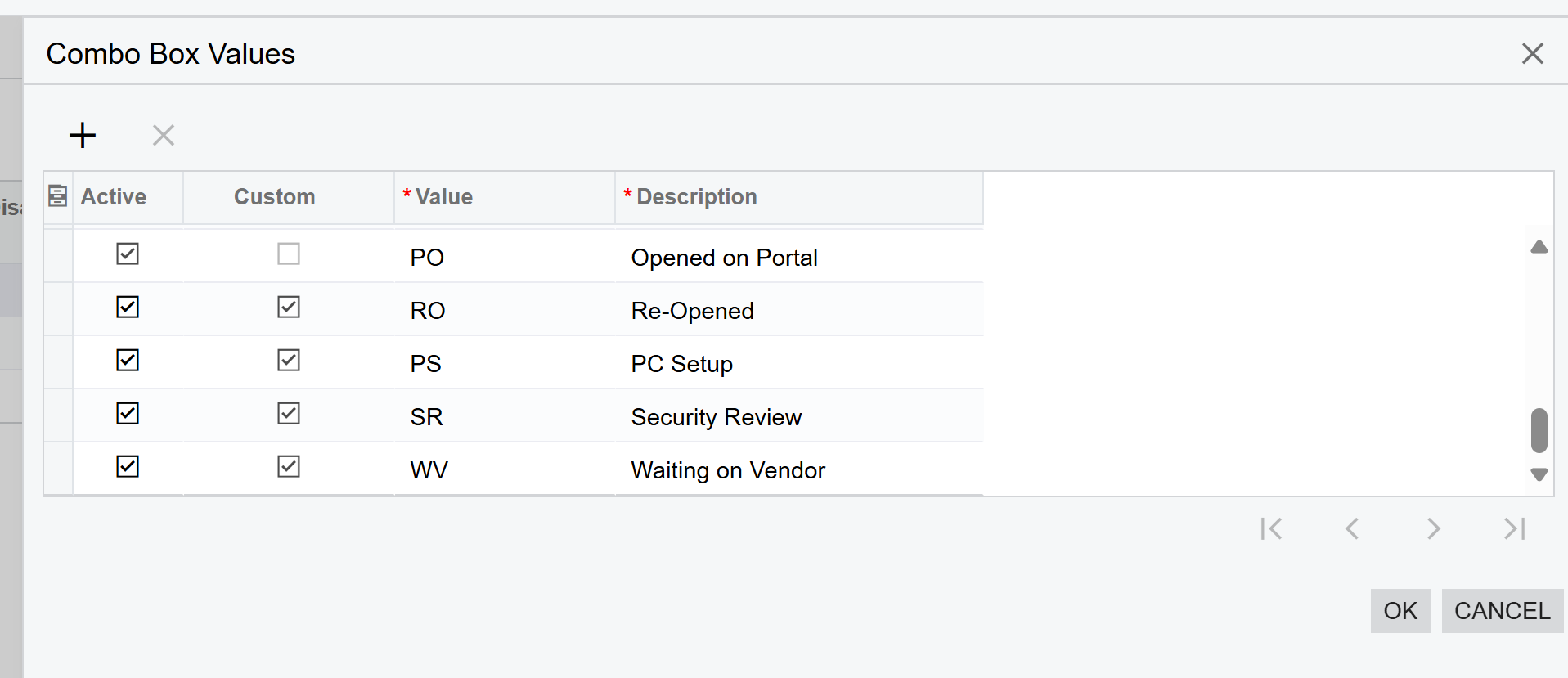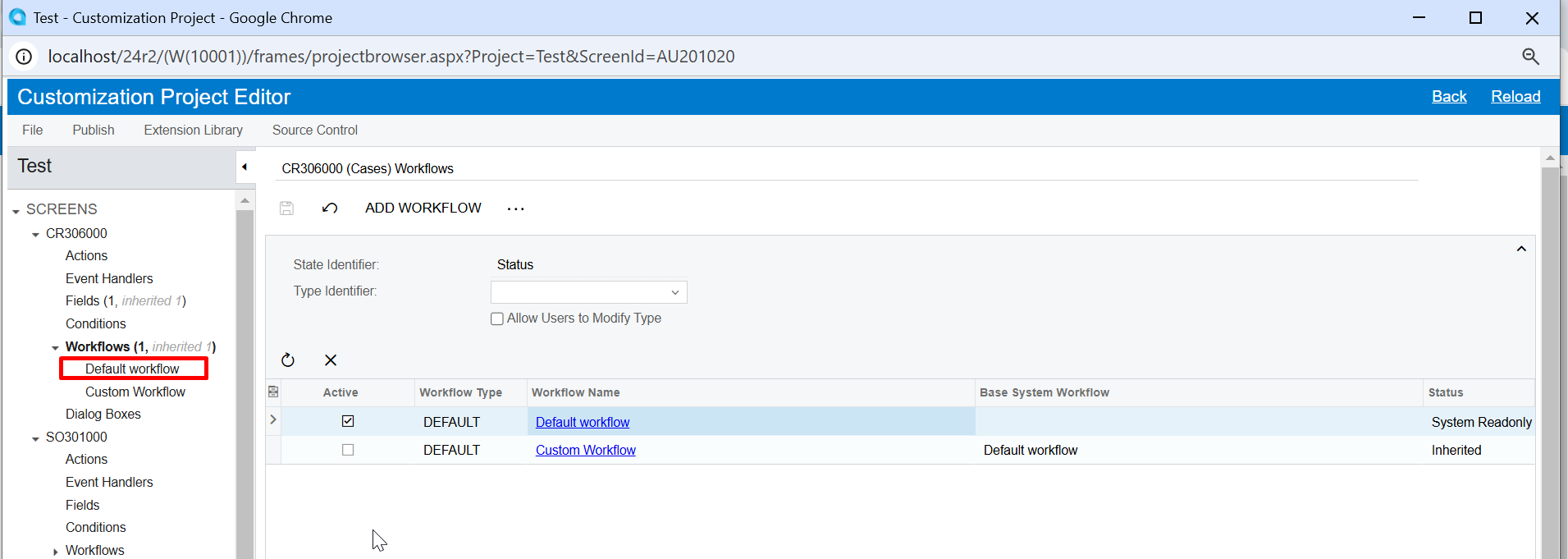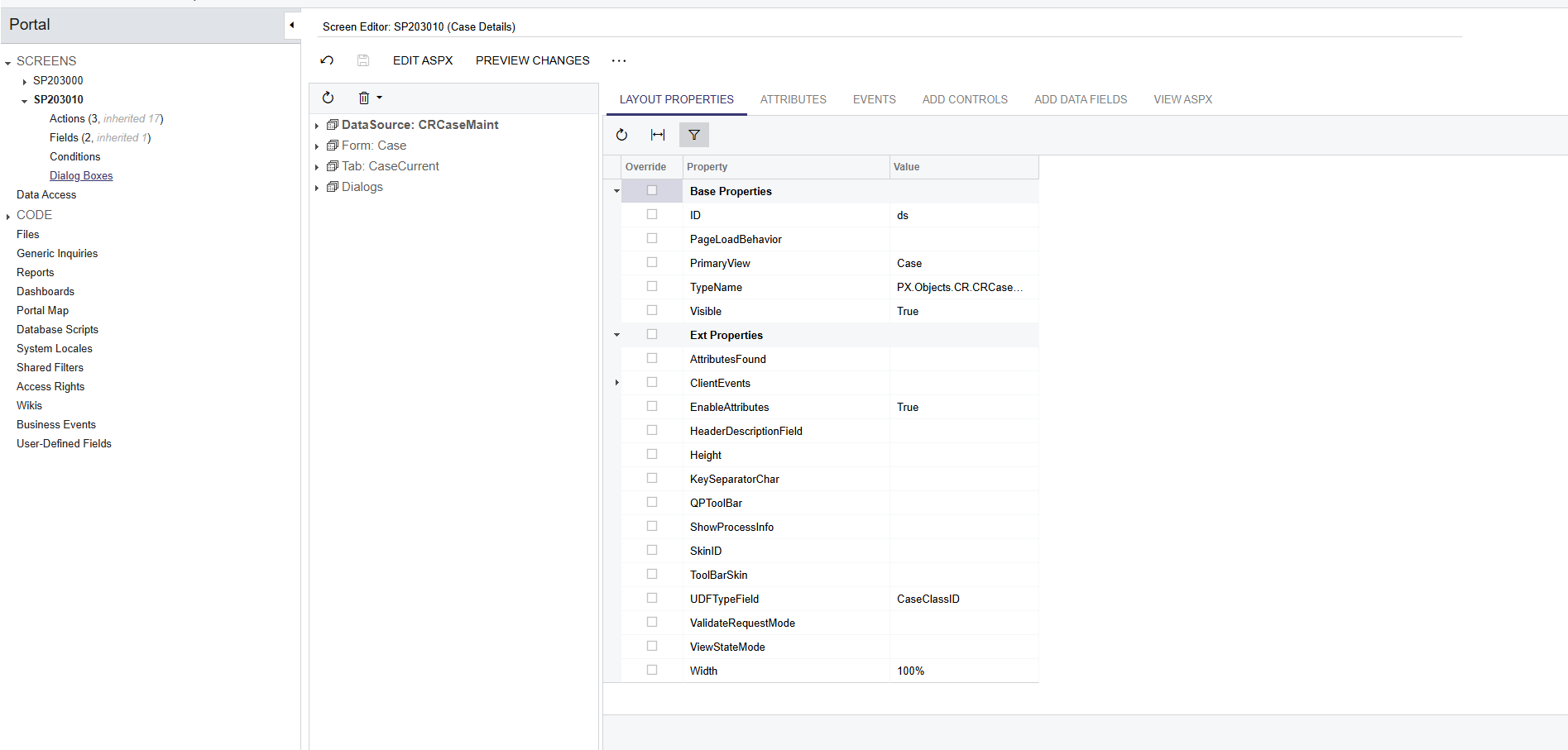We are an MSP and one of our clients has a technician onsite that works cases from the customer portal. We need them to be able to edit the reason listed in the case to some of the custom options we have created. I was able to add these to the combo box values in the field section of the customization but they do not appear in the drop down only the combo values that exist in the base version of portal. If we change the reason in the main tenant it does change on the customer portal side but gives an exclamation stating that it is not set for this workflow. Unfortunately there is no workflow option with the customizations for the customer portal. Now they are set to be available in the workflow as it is set in the main tenant.