Hello Community,
I am at work on creating a custom processing screen that creates sales order of the transfer type. This part works correctly but after I save the transfer SO, I’d like to also print the sales order for that transfer SO. I’ve gone through a few iterations of the code, but currently trying to call “PrintSalesOrder” on my SOOrderEntry graph below.
order = transferEntry.Document.Insert(order);
PXTrace.WriteInformation("2.1: Line Item Population");
PXTrace.WriteInformation(s.InventoryID.ToString());
PXTrace.WriteInformation(sExt.UsrSerialNbr);
transferEntry.Transactions.Insert(line);
transferEntry.splits.Current.LotSerialNbr = sExt.UsrSerialNbr;
transferEntry.splits.Current.IsAllocated = true;
PXTrace.WriteInformation("4: Saving transfer");
transferEntry.Transactions.Cache.Update(transferEntry);
transferEntry.Actions.PressSave();
PXTrace.WriteInformation("4: Saving transfer: " + transferEntry.Document.Current.OrderNbr);
PXSelectBase<SOOrder> cmdTransfer =
new PXSelect<SOOrder,
Where<SOOrder.orderNbr, Equal<Current<SOOrder.orderNbr>>,
And<SOOrder.orderType, Equal<Current<SOOrder.orderType>>
>>>(transferEntry);
adapter = new PXAdapter(new PXView(transferEntry, false, cmdTransfer.View.BqlSelect))
{
MassProcess = false
};
transferEntry.PrintSalesOrder(adapter);This results in the following trace:
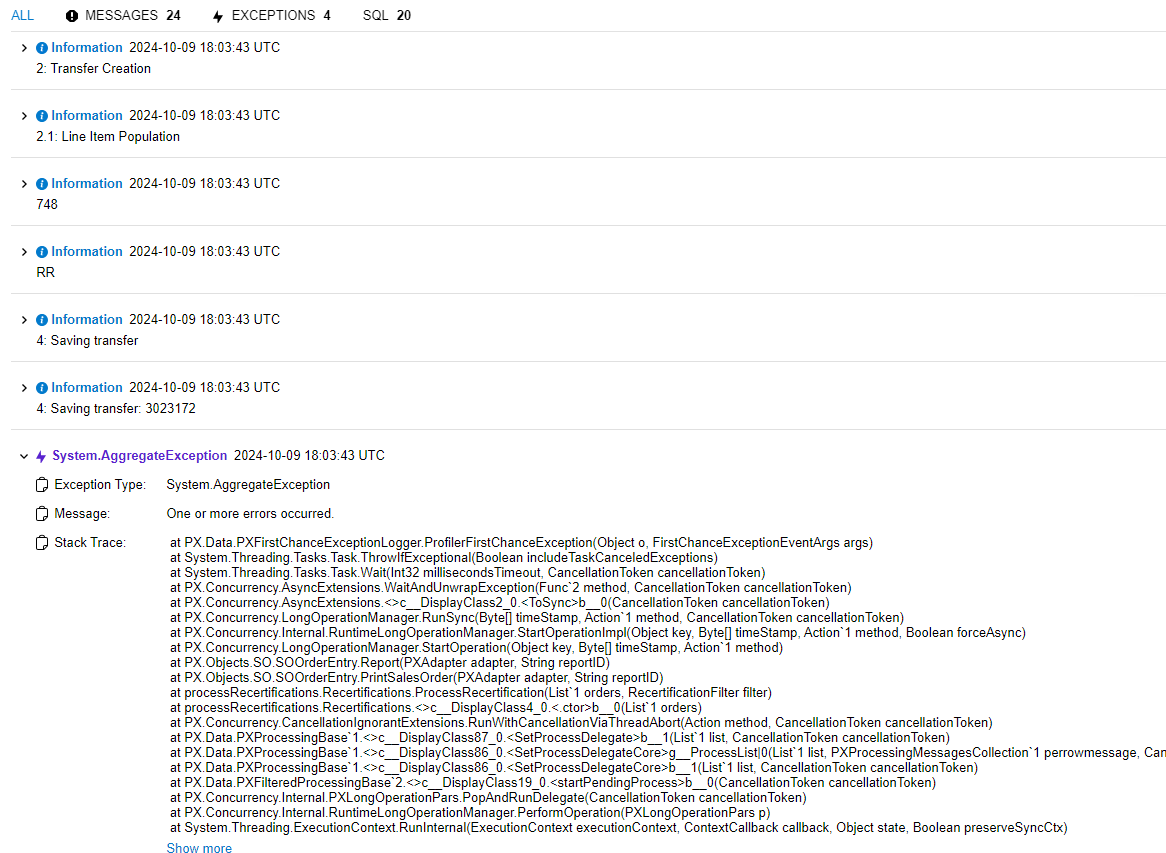
Any ideas here? I’d be fine with my orders popping up in a new window to print just like when clicking the button on the sales order screen or from the Print\Email Orders processing screen.
Thanks,
Adam


