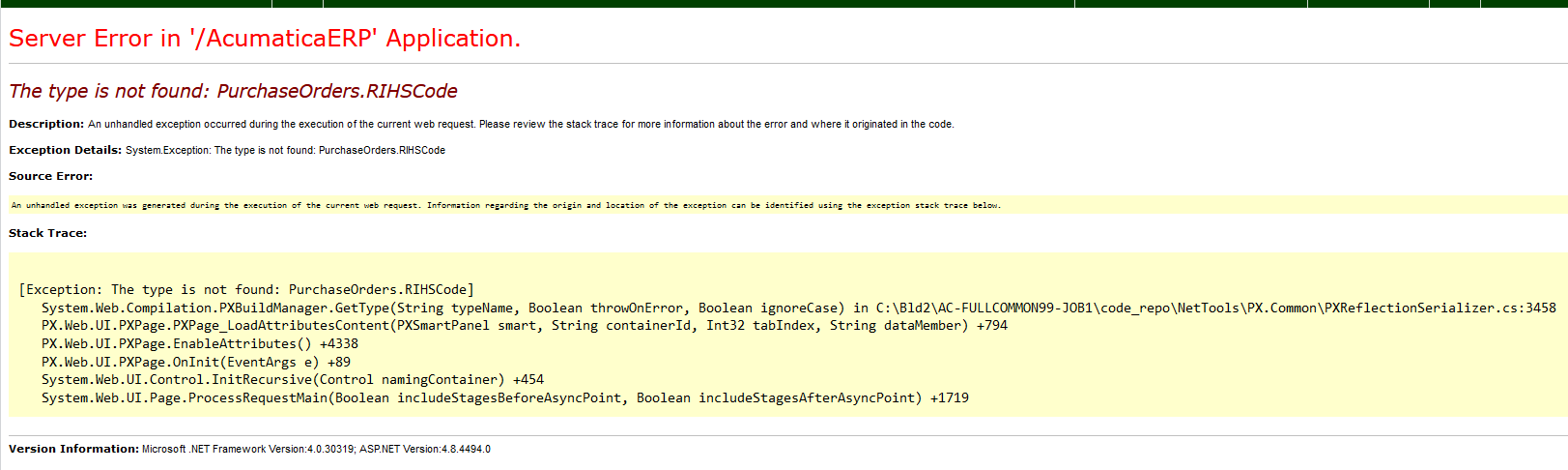Hello Everyone!
So I am getting this error in the Sales Order Entry Screen, S0301000
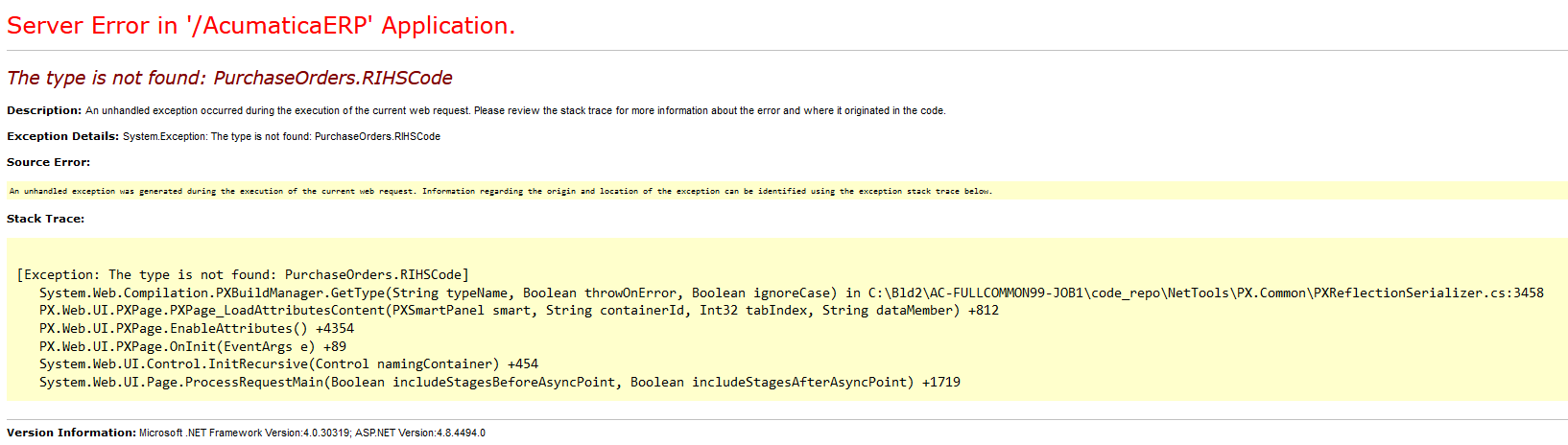
Now regarding the customization mentioned here, This is the Previous Version:
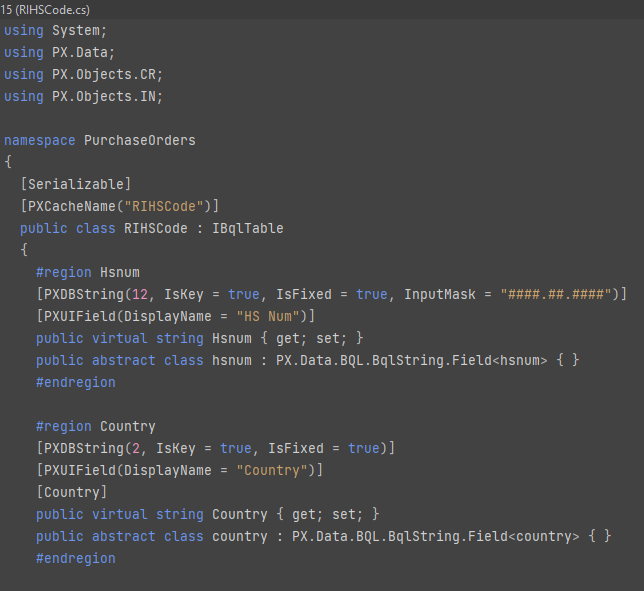
and after deciding to do some refactoring I decided to move this DAC away from PurchaseOrders to a new customization HSCatQuota, with the following DAC:
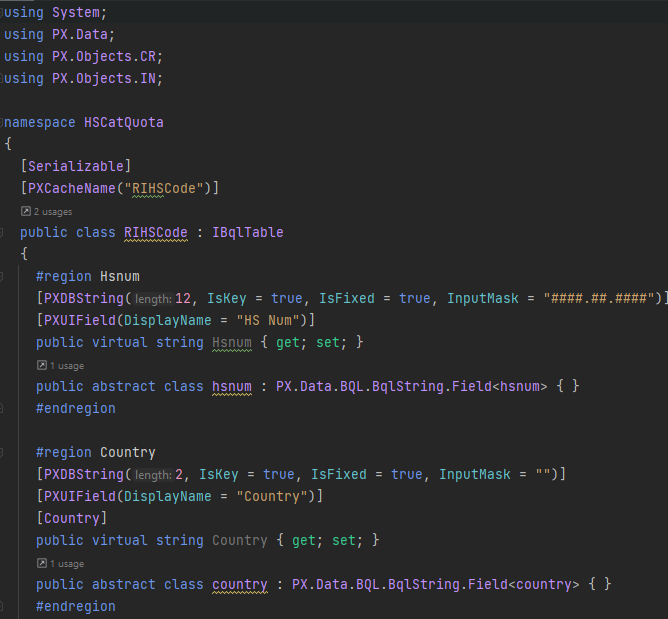
Also I removed the dac and the associated graphs in PurchaseOrders, after the refactoring.
Now I added the dependencies to the previous PurchaseOrders customization using the add from dependency, from the bin,

I can build the solution but can’t create a new Sales Order.
Is there something I might be missing, during these step?
I even checked in my other customizations ,and nowhere is the PurchaseOrders namespace being used.
Thanks,
Jugraj