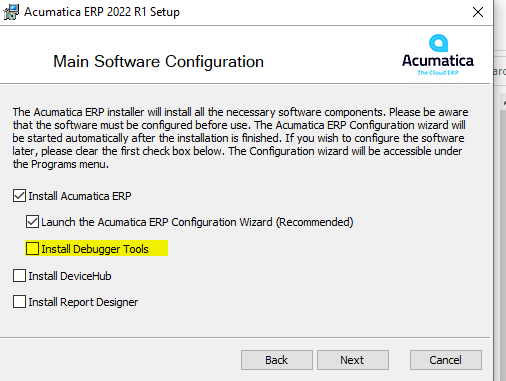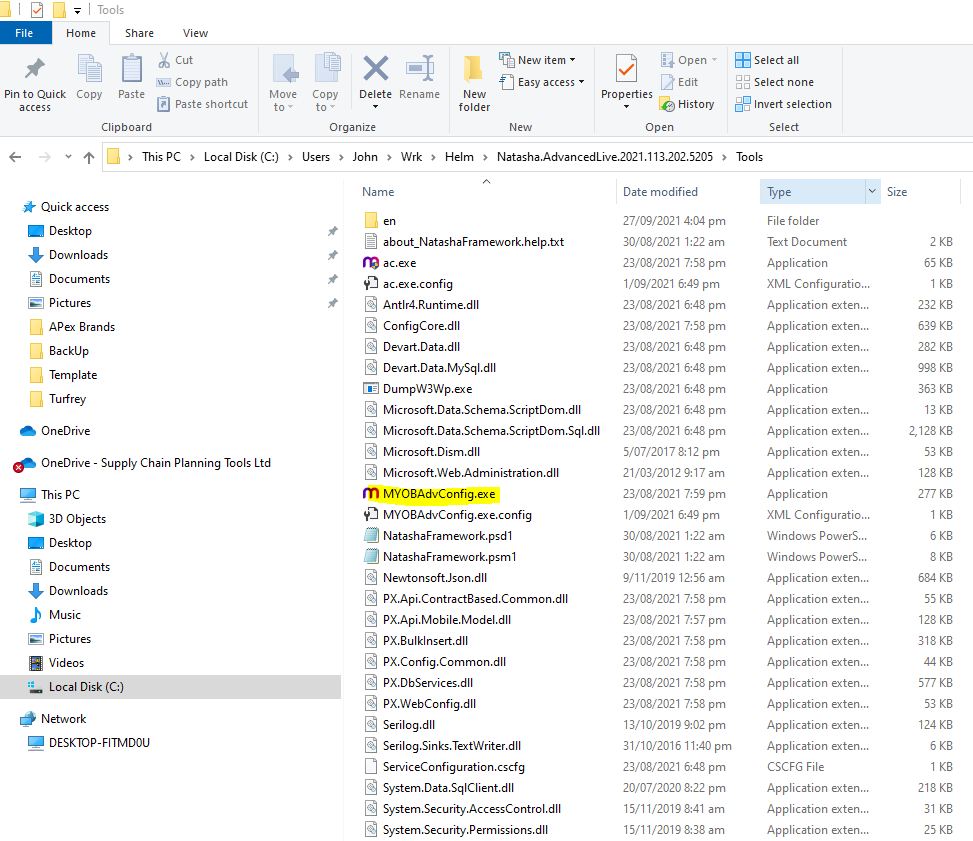Hi,
The T200 series of documents states that you should be able to step into Acumatica code in debug mode using Visual Studio if you have installed Debugger tools. Specifically:
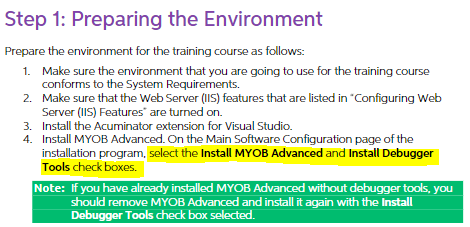
The install program I used to setup a local instance of Acumatica didn’t have any Install Debugger check box and I think as a consequence when I attempt to step into Acumatica code called from my customisation code, Visual Studio steps right over the function (ie. I can step through my own customization code but not the Acumatica code). Screen shots of the install program used are as follows:
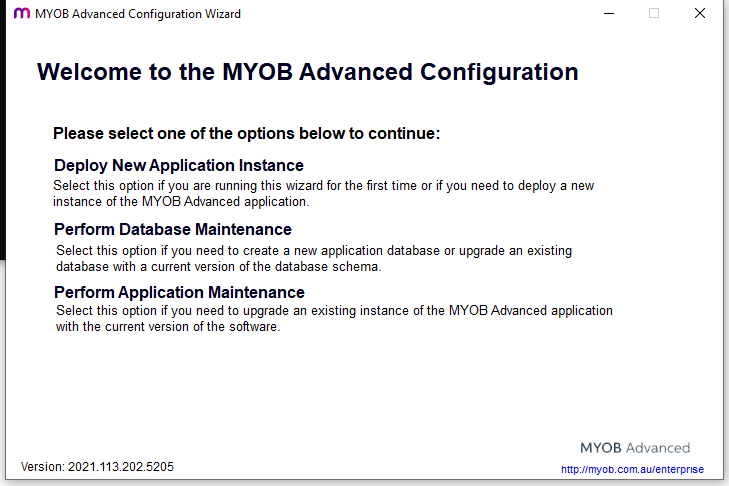
I select Deploy New Application Instance, then
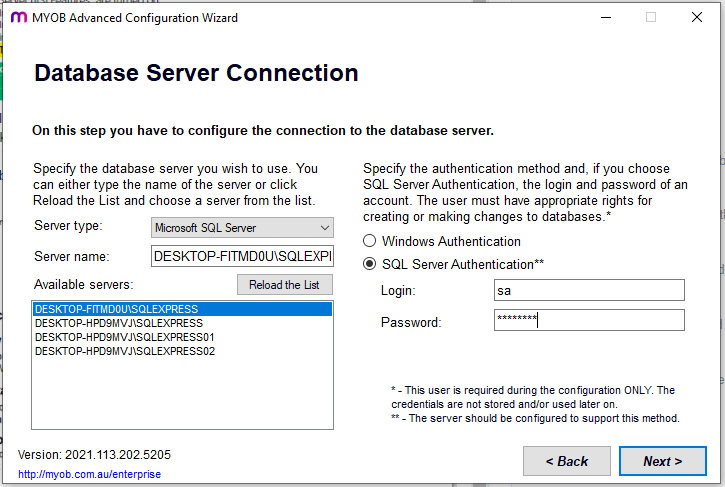
Click Next,
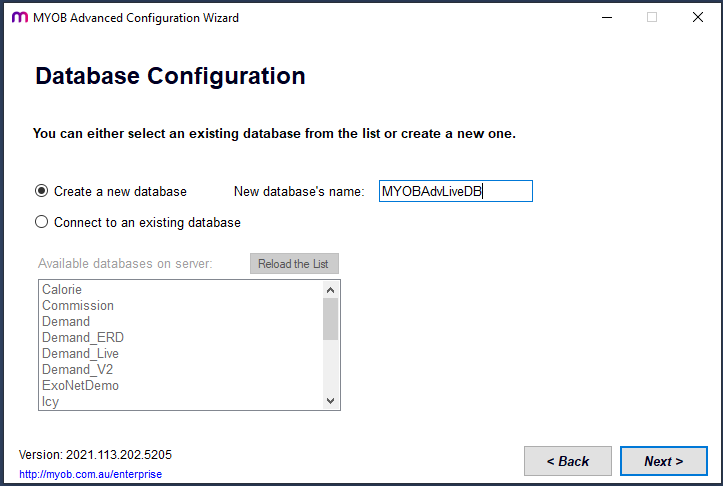
Click Next,
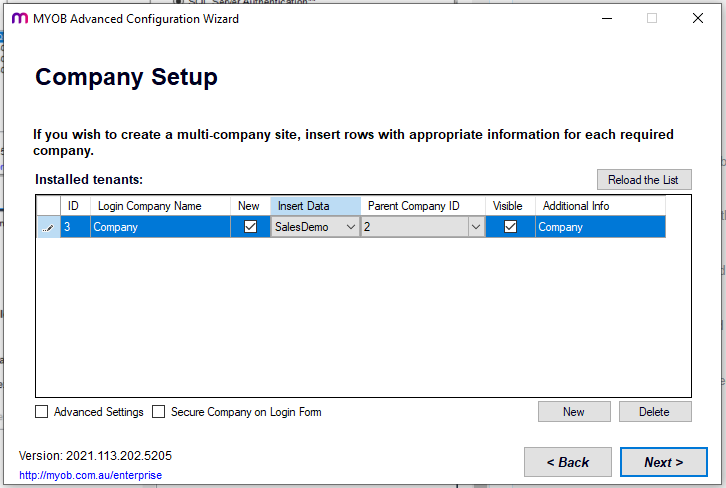
Click Next,
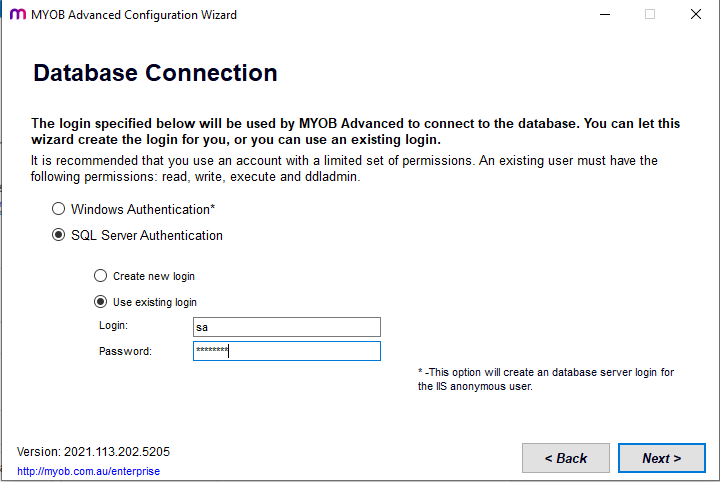
Click Next,
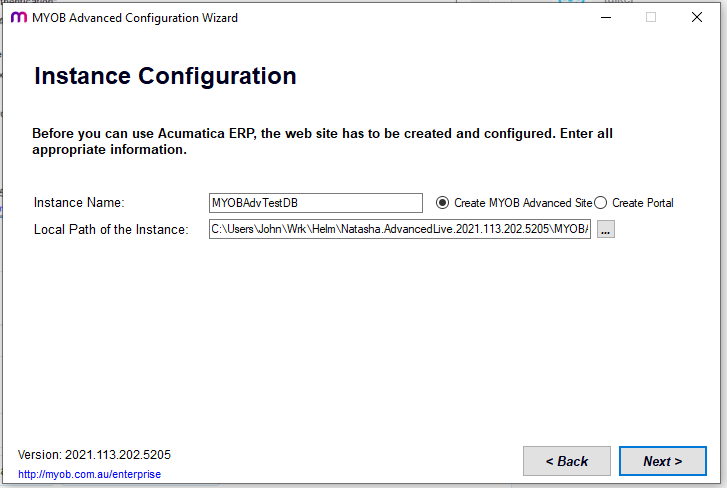
Click, Next
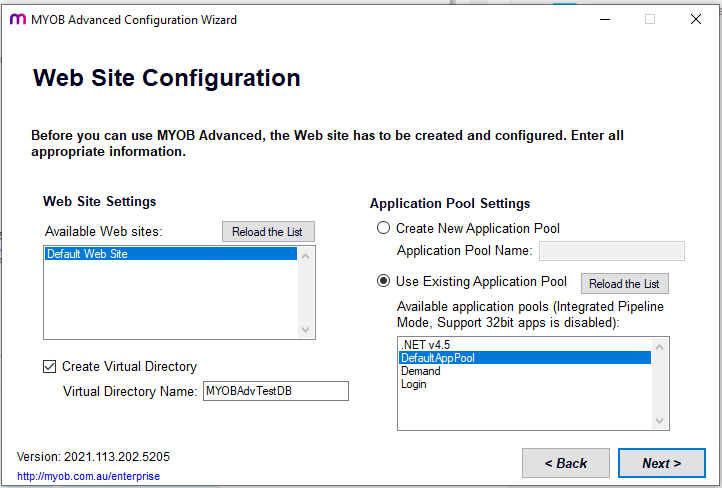
Click Next,
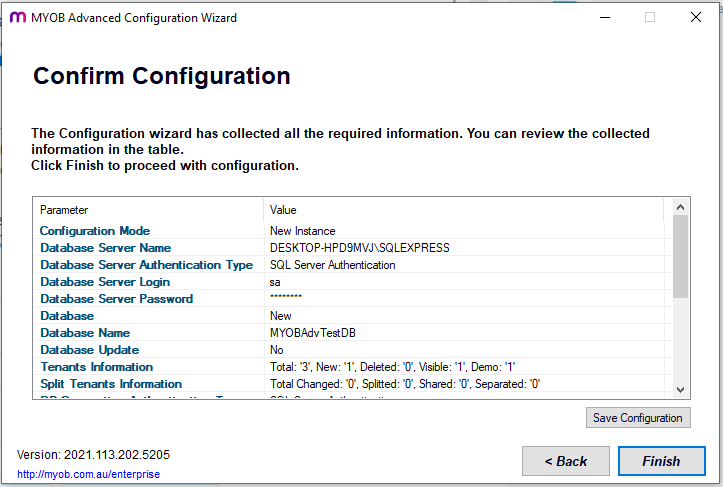
Click Finish, and the Install proceeds to an installation complete dialog box.
No where along the process is there a check box to Install Debugger Tools. What Am I missing? Is there a difference between an Acumatica install and an MYOB install? My current understanding is that these are the same things but with different branding?
Thanks in advance for any help,
John.