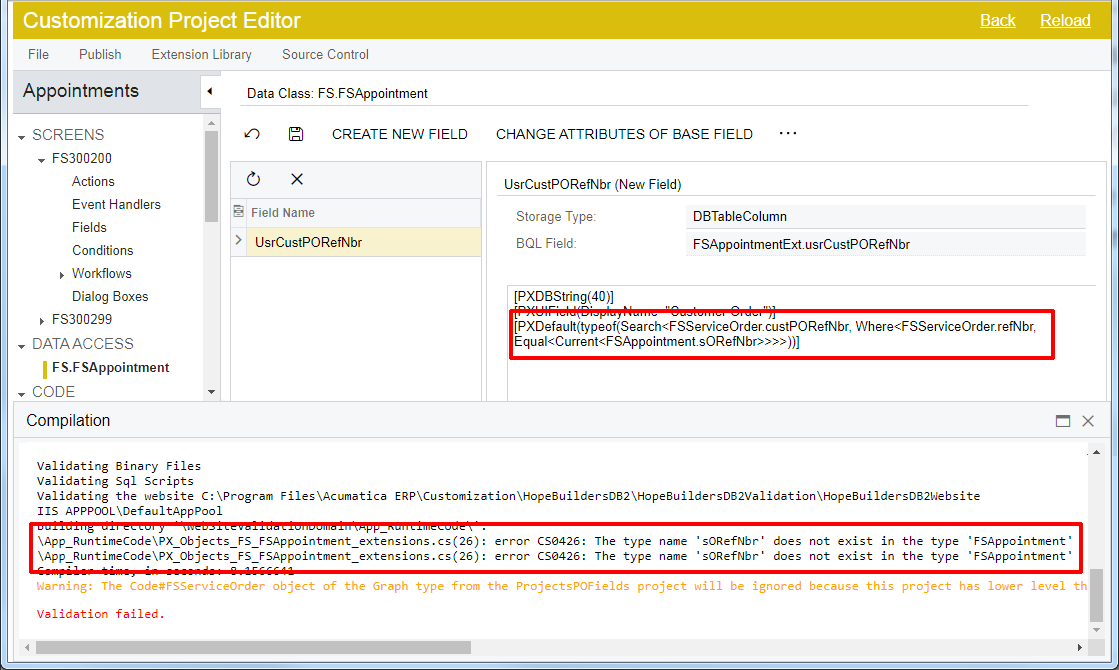I have a custom field (CustPORefNbr) on my Service Orders screen that I wish to display on any Appointments spawned from the parent Service Order. I have created a custom field (UsrCustPORefNbr) on the Appointments screen that I wish to fill with the value from the parent Service Orders CustPORefNbr.
It’s a read-only field on the Appointments screen; I don’t need it to update the database. It’s fine with me if it pulls the value from the Service Orders screen (DAC) every time the Appointment is displayed.
What’s the best code for doing this?
Thanks in advance for any consideration.