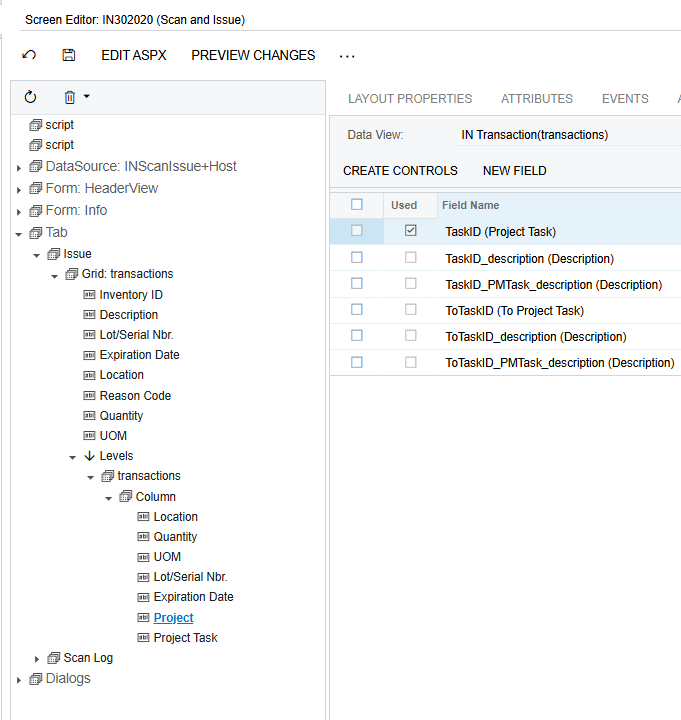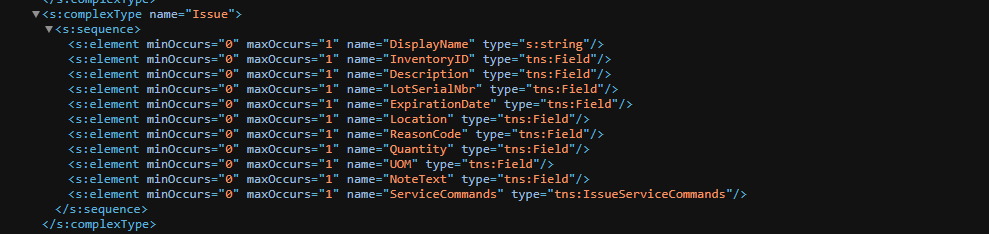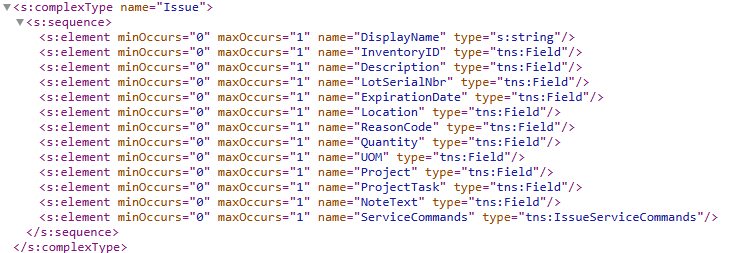I have customized the mobile application screen for Scan and Issues screen (IN302020) to include the selectors Reason Code, Project and Project Task as below which are existing fields in the screen,
update screen IN302020 {
update container "Issue" {
fieldsToShow = 6
add field "Project" {
listPriority = 50
listDisplayFormat = CaptionValue
selector {
fieldsToShow = 2
add field "ProjectCD"
add field "Description"
}
pickerType = Searchable
}
add field "ProjectTask" {
listPriority = 40
listDisplayFormat = CaptionValue
selector {
fieldsToShow = 2
add field "TaskCD"
add field "Description"
}
pickerType = Searchable
}
update field "ReasonCode" {
listPriority = 30
listDisplayFormat = CaptionValue
selector {
fieldsToShow = 2
add field "ReasonCodeCD"
add field "Description"
}
pickerType = Searchable
}
}
}But the issue is that the selector values are not being displayed for these fields. Please let me know what I may be missing. Thank you!